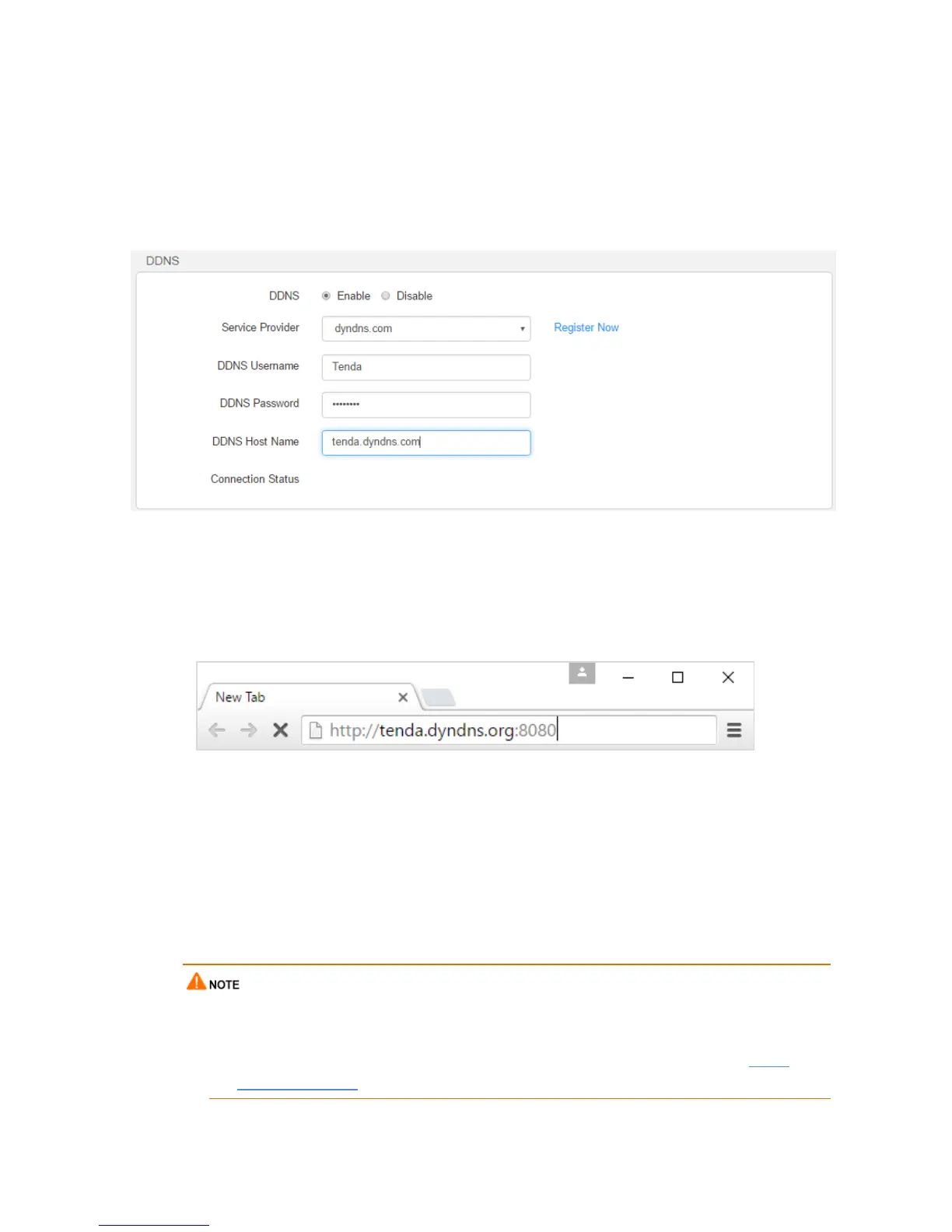43
Step 4 Set DDNS Password to the password for logging in to your DDNS service, which is 12345678 in
this example.
Step 5 Set DDNS Host Name to the domain name registered on the website of your DDNS service
provider, which is tenda.dyndns.com in this example.
Step 6 Click OK.
Refer to port forwarding to configure the port forwarding function.
Remote Access
Enter http://tenda.dyndns.com:8080 in the address bar of a web browser on a computer that needs to
access the resources on the LAN server over the internet.
---End
3.7.4 DMZ Host
A DMZ host on a LAN can communicate with the internet without limit. You can set a computer that
require higher internet connection throughput, such as a computer used for video conferencing or online
gaming, as a DMZ host for better user experience.
A DMZ host is not protected by the firewall of the router. A hacker may leverage the DMZ host to attack
your LAN. Therefore, enable the DMZ function only when necessary.
Manually set the IP address of the LAN computer that functions as a DMZ host (refer to DHCP
Reservation function), to prevent IP address changes, which lead to DMZ function failures.
