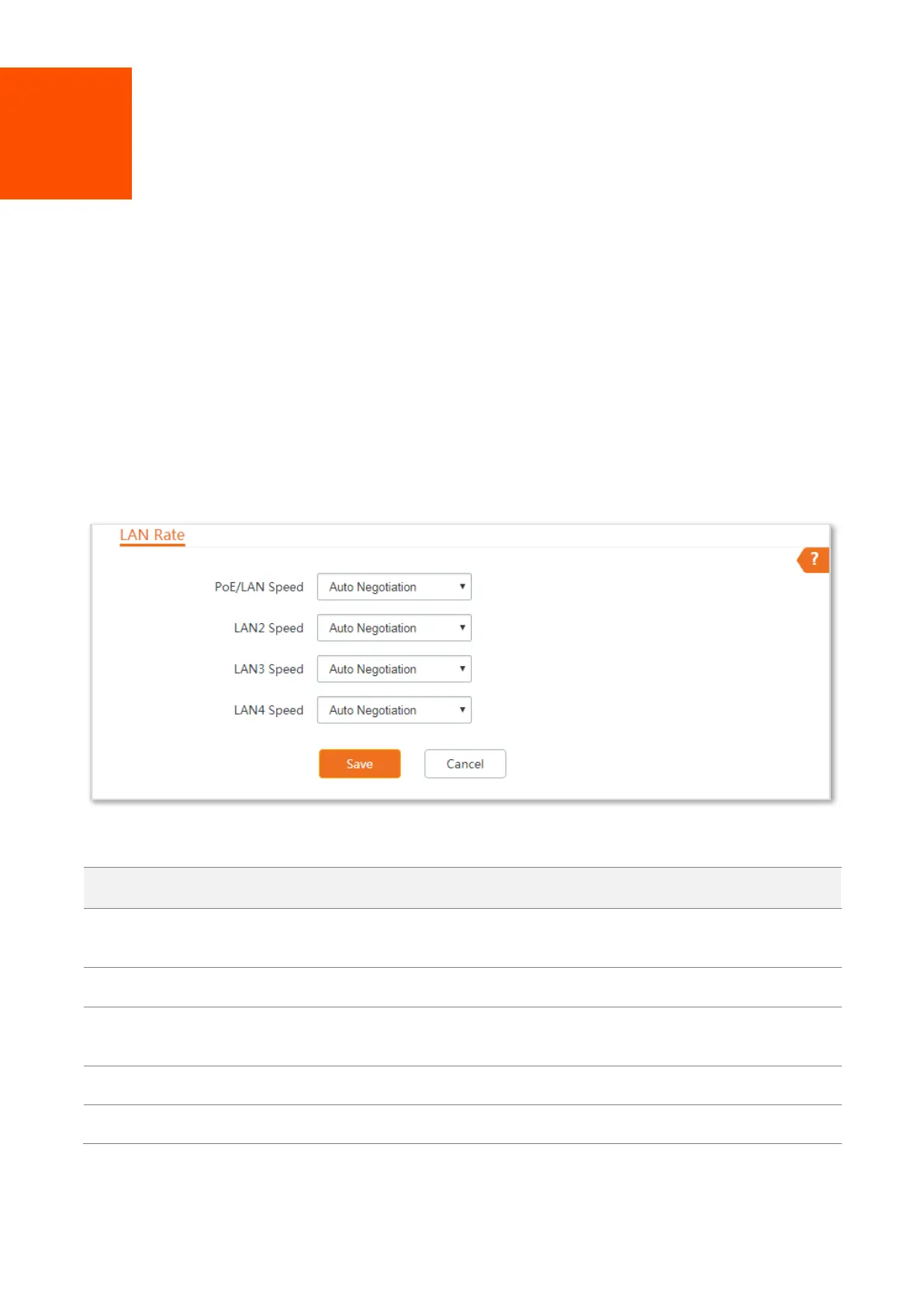133
8 Advanced
8.1 LAN rate
This module enables you to change LAN speed and duplex mode settings. If the transmission
distance between the ports of the CPE and peer device is too long, you can reduce the port speed
of the CPE and peer device to increase the driving distance.
When you change the settings, ensure that the LAN speed and duplex mode of the port of the
device is the same as that of peer device. By default, the LAN speed settings of the LAN port is
Auto Negotiation. OS3 is used for illustration.
To access the page, choose Advanced > LAN Rate.
Parameters description
The speed and duplex mode of the port is determined by the negotiation between the
port and peer port.
The port is under 100 Mbps, and can transmit and receive packets at the same time.
The port is under 100 Mbps, and can only transmit or receive packets at the same
time.
The port is under 10 Mbps, and can transmit and receive packets at the same time.
The port is under 10 Mbps, and can only transmit or receive packets at the same time.
