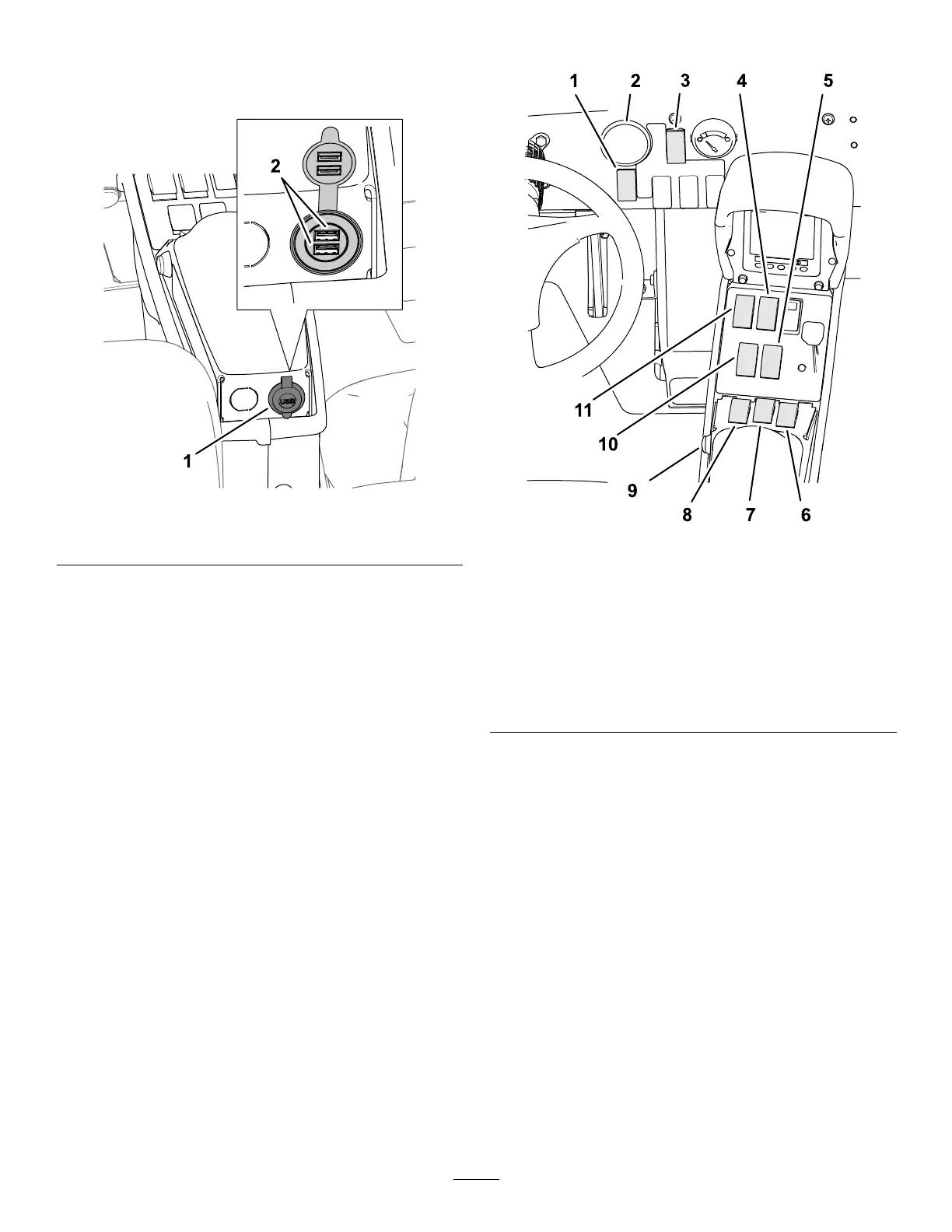USBPowerPort
The2-socketUSBpowerportislocatedattheback
ofthearmrest.
g194424
Figure12
1.USBport2.USBsockets
SprayerControls
g195515
Figure13
1.Application-rateswitch
7.Center-sectionswitch
2.Pressuregauge
8.Left-sectionswitch
3.Spray-modeswitch
9.Mastersectionswitch
4.Tank-agitationswitch
10.Leftboom-sectionlift
switch
5.Rightboom-sectionlift
switch
11.Spray-pumpswitch
6.Right-sectionswitch
PressureGauge
Thepressuregauge(Figure13)islocatedonthe
dash.Thisgaugeshowsthepressureoftheuidin
thespraysysteminpsiandkPa.
Spray-ModeSwitch
Usethespray-modeswitchtochangebetweenthe
applicationratemode(closedloop)andthemanual
mode(openloop).
Application-RateSwitch
Theapplication-rateswitchislocatedonthedash
totherightofthesteeringwheel(Figure13).Use
theapplication-rateswitchtocontrolthespraypump
speedwhenoperatingthesprayerinthemanual
mode.Pressandholdtheswitchforwardtoincrease
theapplicationrate(pressure),orpressandholdit
rearwardtodecreasetheapplicationrate(pressure).
18
