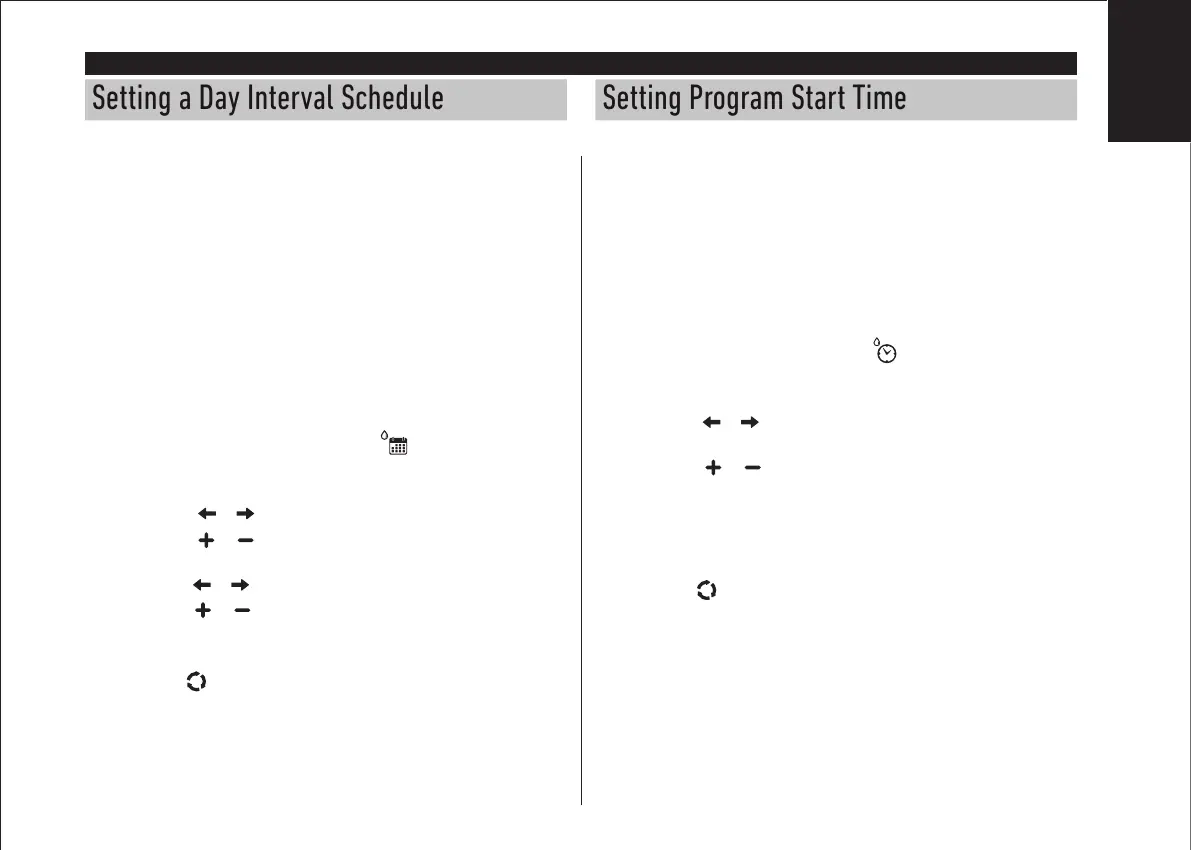15
Setting a Day Interval Schedule
A Day Interval schedule enables watering days to be set without regard to the actual
days of the week. For example, a 1-day cycle will water every day, a 2-day cycle will
water every other day and so on up to a 31-day cycle, which will water only once a
month.
The active watering day is the last day of the Cycle.
In order to establish a reference point for the beginning of the Day Cycle, the number
of days left before watering occurs are also entered. For example, if a 3-day cycle is
selected and “Days left” is entered as -1, then watering will occur tomorrow.
Note: DAY MODE in Settings must be set to INTERVAL.
1. Turn the control dial to the Day Schedule position
.
2. Press P+ or P- buttons to select the desired program A or B. Program
letter A or B will be displayed.
3. Press either the
or button to select the Day Cycle.
4. Press either the
or button to set the number of days for Day
Cycle.
5. Press either the
or button to select the Days Left.
6. Press either the
or button to set the number of days left (0
days left is Day ON or the watering day of the cycle).
7. Repeat steps 2–6 for each program as needed.
8. Press the Auto
button when finished.
Setting Program Start Time
The program start time is the time of day you select to begin an automatic watering
program cycle.
When a program starts, each station with a designated run time duration in the
program will operate in numerical order, one station at a time.
Sometimes it is necessary to run a watering program more than once per day. For
example, when watering a new lawn.
The TEMPUS Controller provides 3 independent start times per day for each program.
1. Turn the control dial to the Start Time position
.
2. Press P+ or P- buttons to select the desired program A or B. The selected Start
Time number and the program letter A or B will be displayed.
3. Press either the
or button to select the desired Start Time number: 1, 2 or
3.
4. Press either the
or button to set the start time.
5. Repeat steps 3 and 4 for each Start Time number, as needed.
• To remove a Start Time from the program, decrease the Start Time below
12:00AM (0:00) or increase it above 11:59PM (23:59).
6. Repeat steps 2–5 for each program as needed.
7. Press the Auto
button when finished.
PROGRAMMING
Toro TEMPUS Controller 4
_
6
_
8
English
