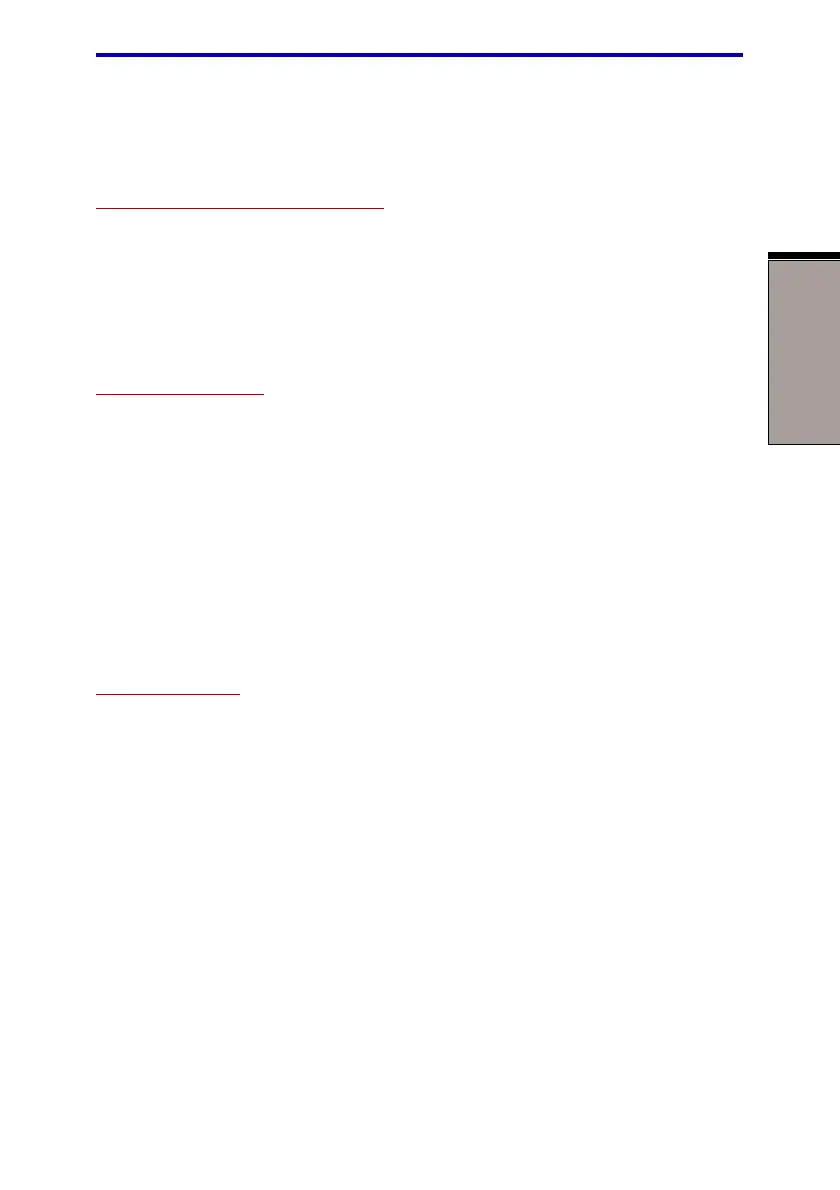7-9
HW SETUP
AND
PASSWORDS
Supervisor password
Enabled Enables the USB KB/Mouse Legacy Emulation. (Default)
Disabled Disables the USB KB/Mouse Legacy Emulation.
USB-FDD Legacy Emulation
Use this option to enable or disable USB-FDD Legacy Emulation.
Enabled Enables the USB-FDD Legacy Emulation. (Default)
Disabled Disables the USB-FDD Legacy Emulation.
LAN
Wake-up on LAN
This features lets the computer’s power be turned on when it receives a wake-up
signal from the LAN.
Enabled Enables Wake-up on LAN.
Disabled Disables Wake-up on LAN. (Default)
CAUTION: Do not install or remove an optional memory module while
Wake-up on LAN is enabled.
NOTE: Wake-up on LAN does not work without the AC adaptor. Leave it
connected, if you are using this feature.
Built-in LAN
Enabled Enables built-in LAN functions. (Default)
Disabled Disables built-in LAN functions.
Supervisor password
Refer to the readme file of the Supervisor Password Utility for instructions on
setting the Supervisor Password.
The path to the readme file is C:\Program Files\TOSHIBA\Windows
Utilities\SVPWTool. In the SVPWTool directory, open the readme.htm
file.