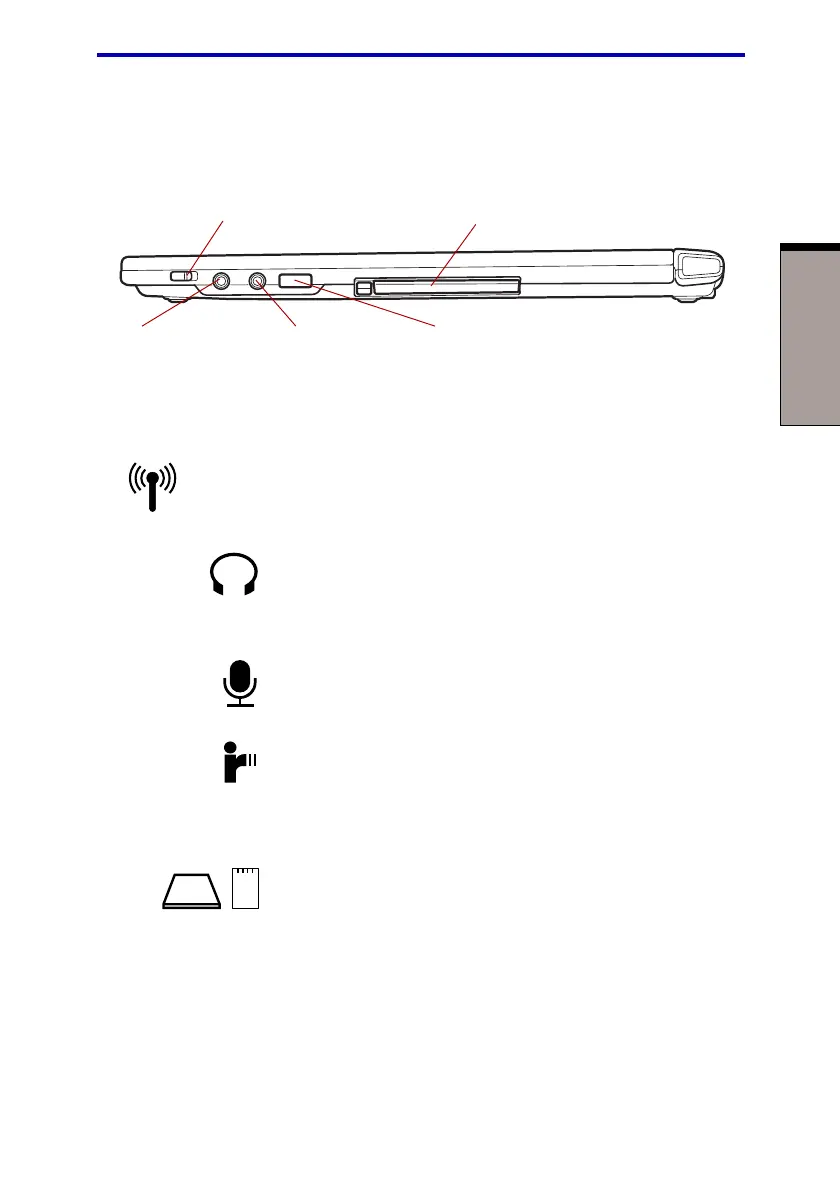THE GRAND T
OUR
2-3
Right side
Figure 2-3 shows the computer’s right side.
Figure 2-3 The right side of the computer
Wireless Slide this switch to the right to turn on Wireless LAN.
communication Slide it to the left to turn off the functions. (This switch
switch is only on models with Wireless LAN functions.)
Headphone jack A standard 3.5 mm mini headphone jack enables connec-
tion of a stereo headphone (16 ohm minimum) or other
device for audio output. When you connect headphones,
the internal speaker is automatically disabled.
Microphone jack A standard 3.5 mm mini microphone jack enables connec-
tion of a monaural microphone or other device for audio
input.
Infrared port This infrared port is compatible with Infrared Data Associa-
tion (IrDA 1.1) standards. It enables cableless 4 Mbps,
1.152 Mbps, 115.2 kbps, 57.6 kbps, 38.4 kbps, 19.2 kbps or
9.6 kbps data transfer with IrDA 1.1 compatible external
devices.
PC card slot A PC card slot can accommodate one 5 mm PC card (Type
II). The slot supports 16-bit PC cards and CardBus PC
cards.
CAUTION: Keep foreign objects out of the PC card slot. A pin or similar
object can damage the computer’s circuitry.
Right side
MICROPHONE JACK
HEADPHONE JACK
PC CARD SLOT
INFRARED PORT
WIRELESS COMMUNICATION SWITCH
Off On
CB