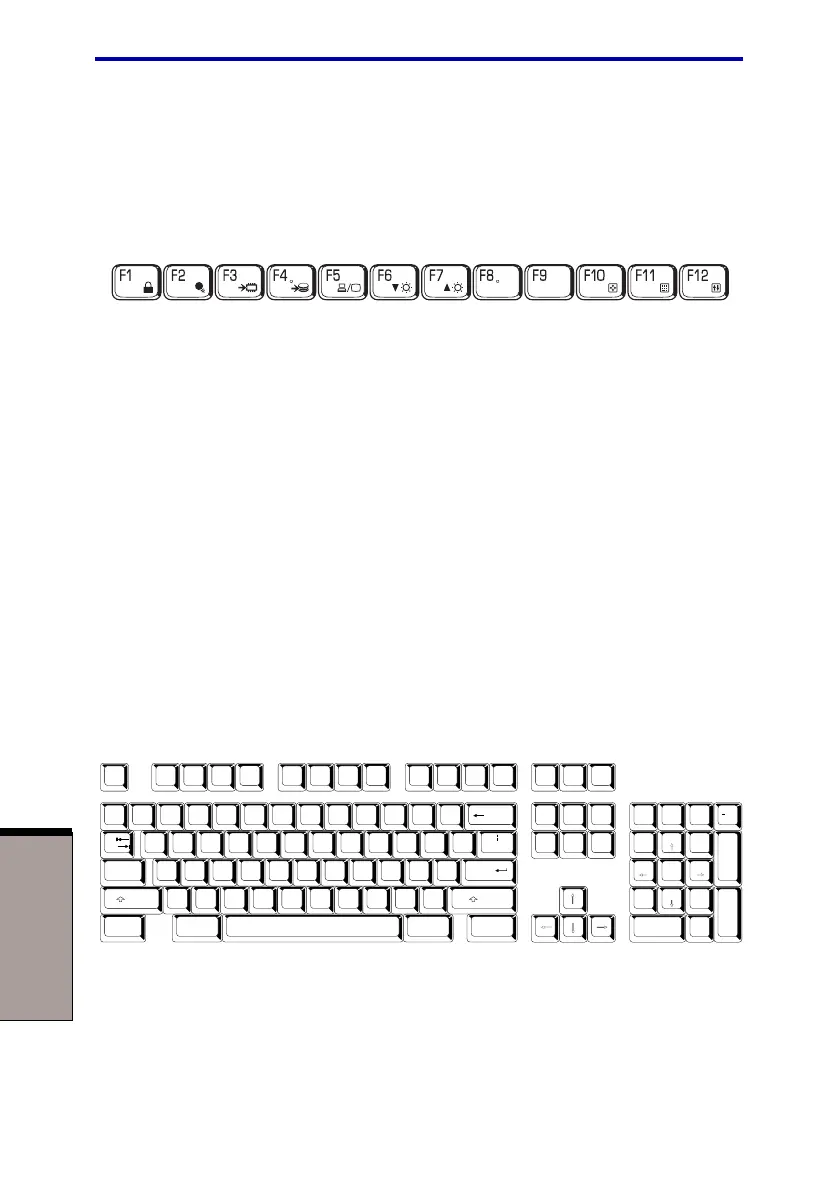User's Manual
THE KEYBOARD
5-2
F1 … F12 function keys
The function keys, not to be confused with Fn, are the 12 keys at the top of your
keyboard. These keys are dark gray, but function differently from the other dark gray
keys.
F1 through F12 are called function keys because they execute programmed
functions when pressed. Used in combination with the Fn key, keys marked with
icons execute specific functions on the computer. See the section, Soft keys: Fn key
combinations, in this chapter. The function executed by individual keys depends on
the software you are using.
Soft keys: Fn key combinations
The Fn (function) is unique to TOSHIBA computers and is used in combination
with other keys to form soft keys. Soft keys are key combinations that enable,
disable or configure specific features.
NOTE: Some software may disable or interfere with soft-key operations.
Soft-key settings are not restored by the Resume feature.
Emulating keys on enhanced keyboard
Esc
#
3
Home
PgUp
Bk Sp
F1
F2
F3 F4 F5 F6 F7 F8 F9 F10 F11 F12
!
1
2
$
4
%
5
68
(
9
)
0
&
7
_
+
=
PgDn
End
Shift
Del
Ins
CapsLock
Shift
Enter
QW RTYU IOP
{
[
}
]
E
~
`
ASDFGHJ KL
:
;
@
?
/
>
.
<
,
MN
V
CXZB
\
^
*
+
-
Tab
Alt
Alt
Enter
7
Home
8 9
PgUp
654
1
End
2
3
PgDn
0
Ins
Num
Lock
.
Del
PrtSc
Scroll
lock
Pause
Break
Ctrl
Ctrl
SysReg
/
*
.
,,
,
Figure 5-1 A 101-key enhanced keyboard layout