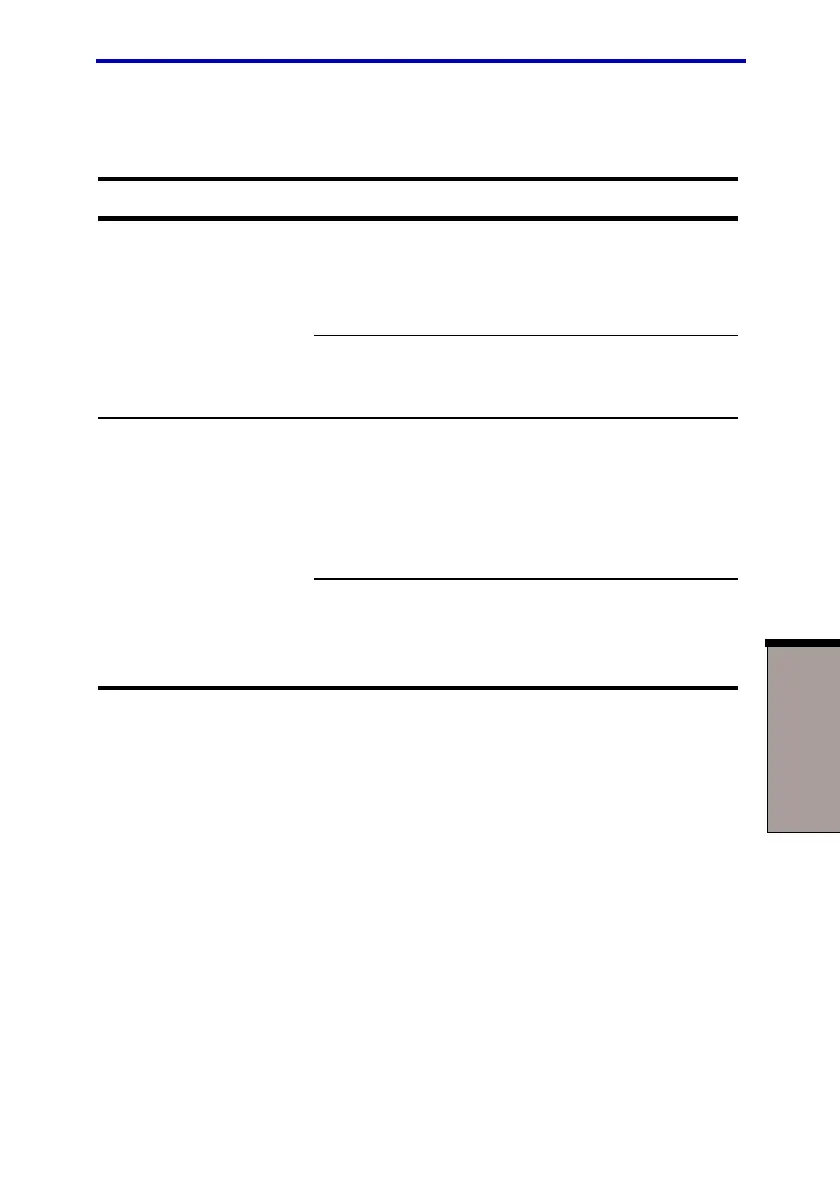9-9
TROUBLESHOOTING
Hard disk drive
Problem Procedure
Computer does not Check if a diskette is in the diskette drive. If a
boot from hard disk diskette is inserted, remove it and reboot.
drive
There may be a problem with your operating
system files. Refer to your OS documentation.
Slow performance Your files may be fragmented. Run SCANDISK
and defragmenter to check the condition of
your files and disk. Refer to your OS documen-
tation or online HELP for information on running
SCANDISK and the defragmenter.
As a last resort, reformat the hard disk. Then,
reload the operating system and other files.
If problems persist, contact your dealer.
Hardware and system checklist
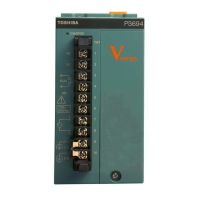