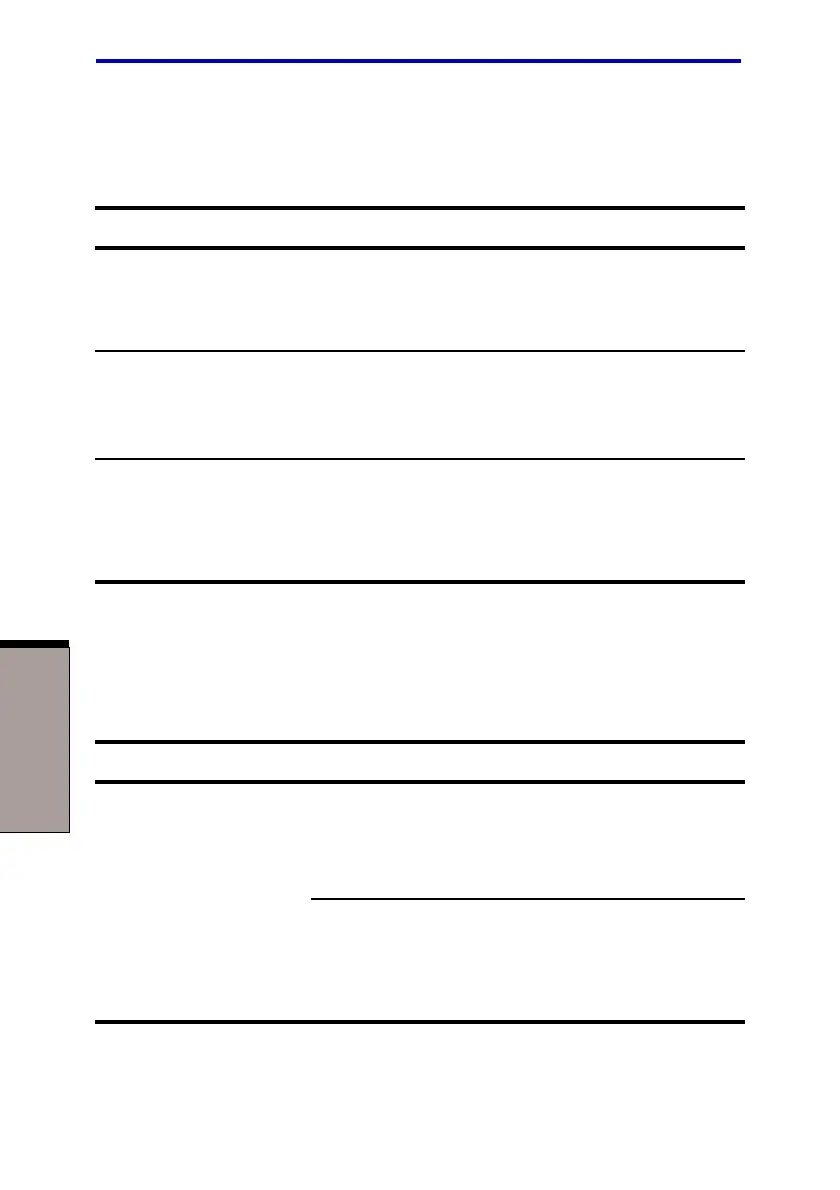User's Manual
9-10
TROUBLESHOOTING
Diskette drive
For more information, refer to Chapter 4, Operaing Basics.
Problem Procedure
Drive does not There may be a faulty cable connection. Check
operate the connection to the computer and to the drive.
Some programs run The software or hardware configuration may be
correctly but others causing a problem. Make sure the hardware
do not configuration matches your software needs.
You cannot access Try another diskette. If you can access the
the external diskette, the original diskette (not the drive) is
3 1/2" diskette drive probably causing the problem.
If problems persist, contact your dealer.
Infrared port
Refer also to the documentation for your IrDA compatible device and related
software.
Problem Procedure
Infrared devices do Check that the device is connected to an
not work as expected electric outlet. Make sure the outlet is supplying
power by plugging in an appliance.
Make sure there is no obstruction blocking
communication between the computer and the
target device.
If problems persist, contact your dealer.