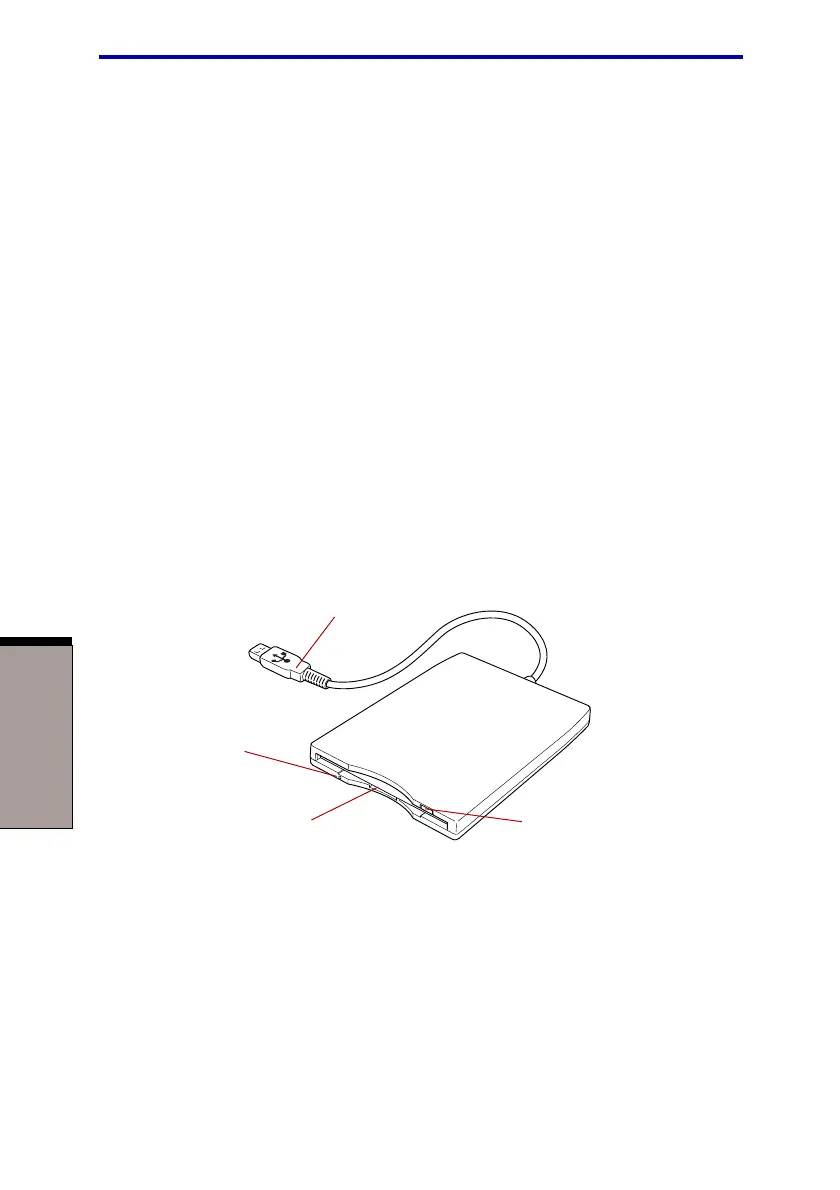User's Manual
OPERATING BASICS
4-2
For some functions, you can tap the touch pad instead of pressing a control button.
Click Tap the touch pad once
Double-click Tap the touch pad twice
Drag and drop 1. Hold down the left control button and move the cursor
to drag the item you want to move.
2. Lift your finger to drop the item where you want it.
Scroll Vertical: Move your finger up or down the right edge of
the touch pad.
Horizontal: Move your finger left or right along the bottom
edge of the touch pad.
Using the USB FDD Kit
A 3 1/2" external diskette drive module connects to the USB port.
NOTE: The USB FDD Kit is an option with some models.
Figure 4-2 The 3 1/2" USB FDD Kit
Eject button When a diskette is fully seated in the drive, the eject
button pops out. To remove a diskette, push in the eject
button and the diskette pops out partially for easy removal.
Diskette slot Insert diskettes in this slot.
Disk-In-Use This indicator lights when the diskette is being
Indicator accessed.
DISK-IN-USE
INDICATOR
DISKETTE SLOT
EJECT BUTTON
USB CONNECTOR