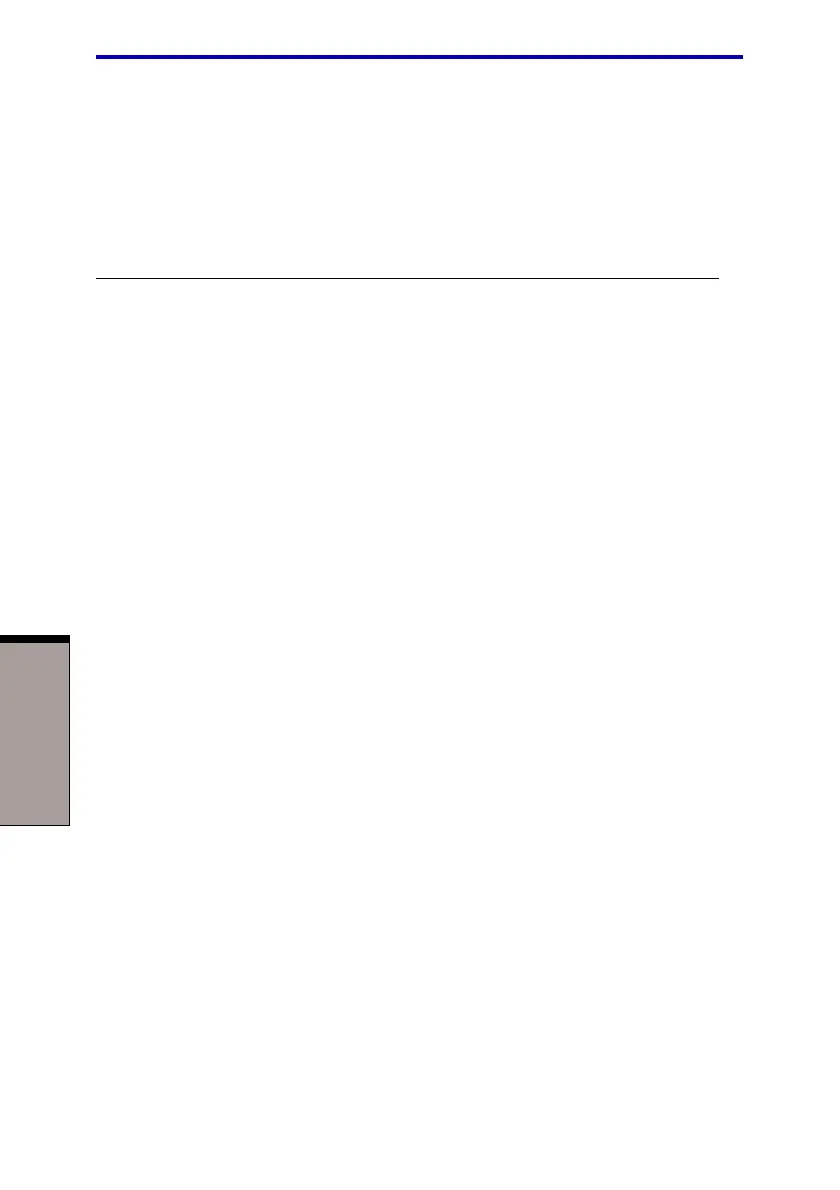User's Manual
D-6
APPENDIX D
AT command set result codes
The following table shows the result codes.
The result code summary
Result Code Numeric Description
OK 0 Command executed
CONNECT 1 Modem connected to line
RING 2 A ring signal has been detected
NO CARRIER 3 Modem lost carrier signal, or does
not detect carrier signal, or does
not detect answer tone
ERROR 4 Invalid command
CONNECT 1200 EC*1 5 Connection at 1200 bps
NO DIAL TONE 6 No dial tone detected
BUSY 7 Busy signal detected
NO ANSWER 8 No quiet answer
CONNECT 2400 EC*1 10 Connection at 2400 bps
CONNECT 4800 EC*1 11 Connection at 4800 bps
CONNECT 9600 EC*1 12 Connection at 9600 bps
CONNECT 14400 EC*1 13 Connection at 14400 bps
CONNECT 19200 EC*1 14 Connection at 19200 bps
CONNECT 7200 EC*1 24 Connection at 7200 bps
CONNECT 12000 EC*1 25 Connection at 12000 bps
CONNECT 16800 EC*1 86 Connection at 16800 bps
CONNECT 300 EC*1 40 Connection at 300 bps
CONNECT 21600 EC*1 55 Connection at 21600 bps
CONNECT 24000 EC*1 56 Connection at 24000 bps
CONNECT 26400 EC*1 57 Connection at 26400 bps
CONNECT 28800 EC*1 58 Connection at 28800 bps
CONNECT 31200 EC*1 59 Connection at 31200 bps
CONNECT 33600 EC*1 60 Connection at 33600 bps