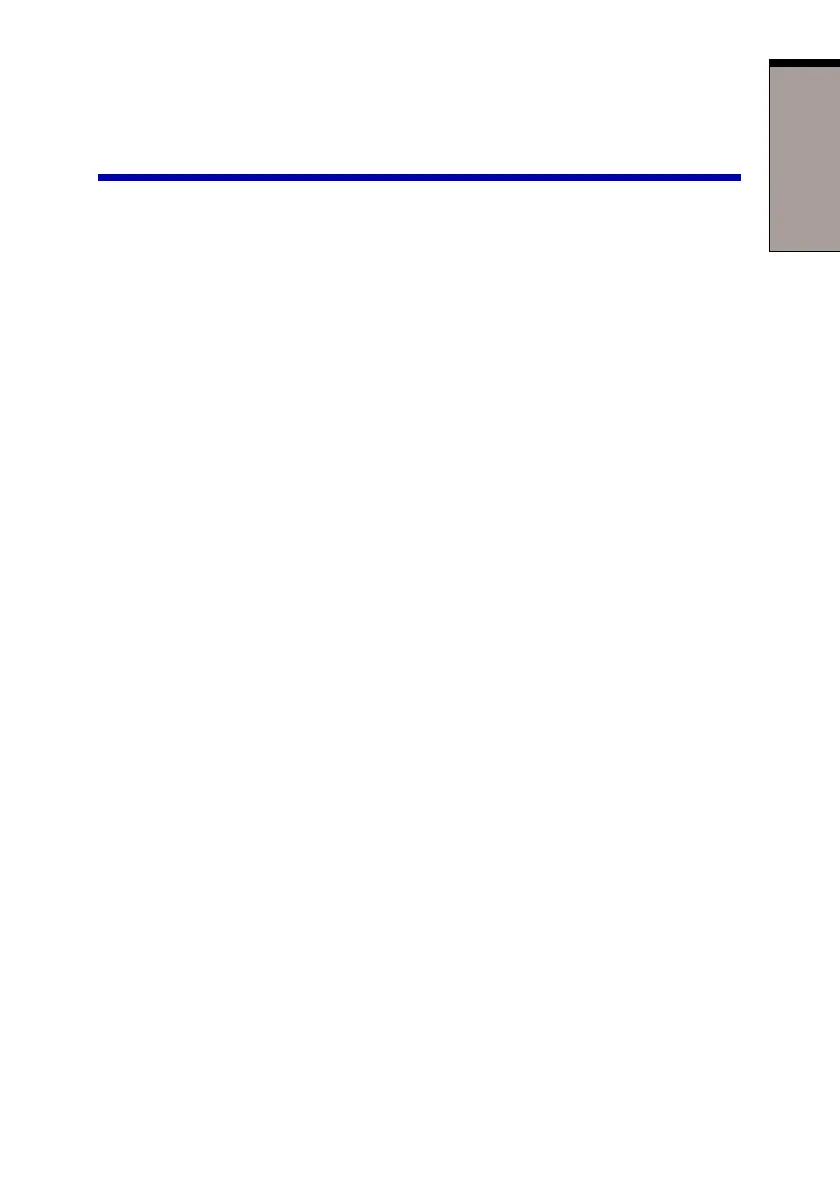1-1
I
NTRODUCTION
Chapter 1
Introduction
This chapter provides an equipment checklist, and it identifies the computer’s
features, options and accessories.
CAUTION: Some of the features described in this manual may not
function properly if you use an operating system that was not preinstalled
by TOSHIBA.
Equipment checklist
Carefully unpack your computer. Save the box and packing materials for future use.
Check to make sure you have all the following items:
◆ PORTÉGÉ 2000 Portable Personal Computer
◆ Universal AC Adaptor and power cord
◆ Modular cable
The computer is configured with one of three sets of preinstalled software, manual
packages and auxiliary media depending on your choice of operating system.
“Windows XP” is the Microsoft® Windows® XP Professional operating system.
“Windows 2000” is the Microsoft® Windows® 2000 Professional operating
system.
Windows XP
◆ The following software is preinstalled:
• Microsoft® Windows XP Professional
• TOSHIBA Wireless LAN Driver
• TOSHIBA Software Modem Driver
• TOSHIBA SD card Driver
• TOSHIBA Utilities
• TOSHIBA Hotkey Utility for Display Devices
• TOSHIBA Power Saver
• TOSHIBA Moblile Extention