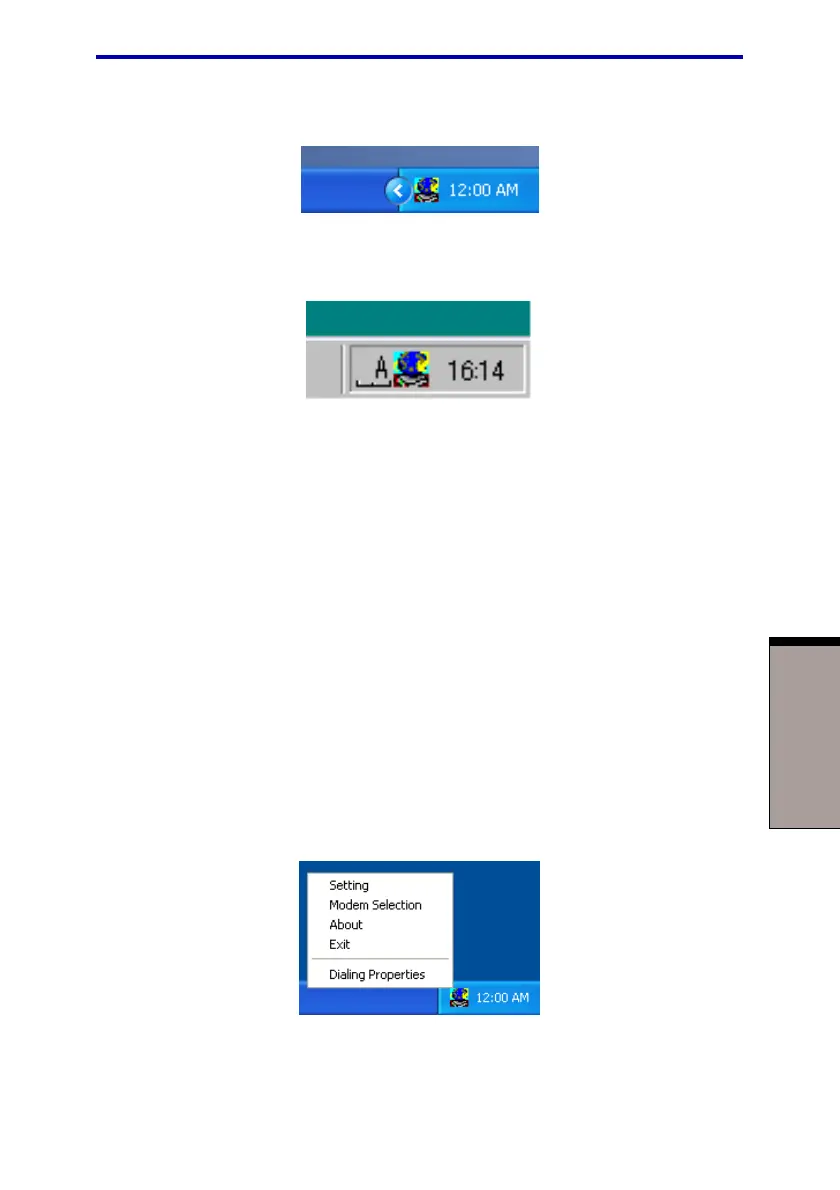OPERATING BASICS
4-11
Using the internal modem
2. The Region Selection icon will appear in the Windows Task Bar.
Figure 4-7 The Region Selection icon (Windows XP)
Figure 4-8 The Region Selection icon (Windows 2000)
3. Click the icon with the primary mouse button to display a list of regions that
the modem supports. A sub menu for telephony location information will also
be displayed. A check will appear next to the currently selected region and
telephony location.
4. Select a region from the region menu or a telephony location from the sub-
menu.
• When you click a region it becomes the modem’s region selection, and the
New Location for telephony will be set automatically.
• When you select a telephony location, the corresponding region is automati-
cally selected and it becomes the modem’s current region setting.
Properties menu
Click the icon with the secondary mouse button to display the following menu.
Figure 4-9 The menu list (Windows XP)