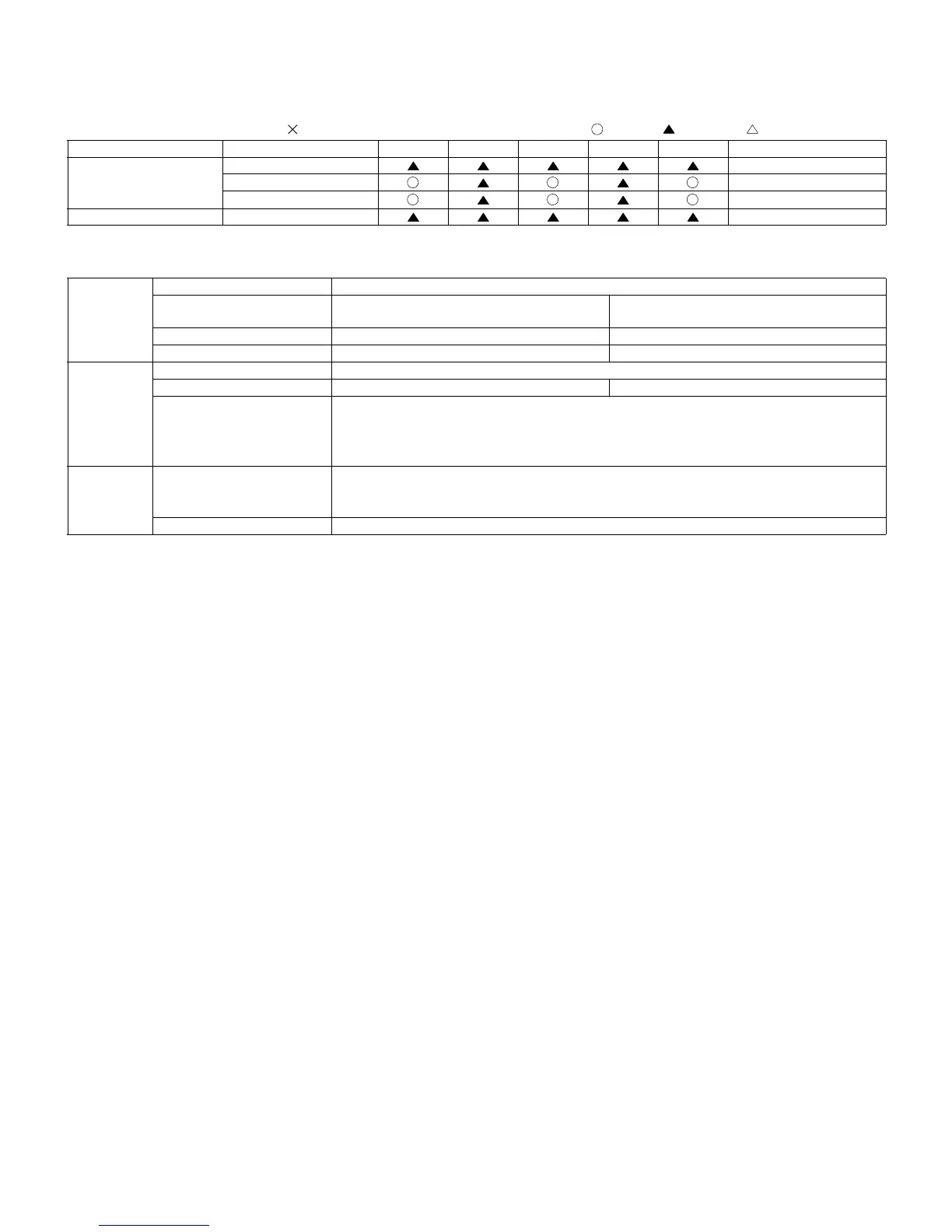e-STUDIO162/162D/151/151D MAINTENANCE 11 - 1
[11] MAINTENANCE
1. Maintenance table
: Check (Clean, adjust, or replace when required.) : Clean : Replace : Adjust
✩
: Lubricate
2. Maintenance display system
Section Parts 25K 50K 75K 100K 125K Remark
Developing Developer
DV blade
DV side seal (F/R)
Process peripheral Drum
Toner Life 8K
Remaining quantity NEAR EMPTY
About 10%
EMPTY
LED ON Flash
Machine Operation allowed Stop
Developer Life 25K
LED ON at 25K of the developer count.
Machine Selection is available between Not Stop and Stop by Service Simulation (SIM 26-37) Setup.
(If Stop is selected, the LED will flash and stop at 25K.)
∗
Default: Not Stop
∗
Clear: SIM 24-06
Maintenance LED Selection is available among 25K, 13K, 9K, 6K, 3K, and free (no lighting) with SIM 21-1.
∗
Default: 25K
∗
Clear: SIM 20-1
Machine Not stop.
11_MAINT.fm 1 ページ 2004年12月22日 水曜日 午後2時7分