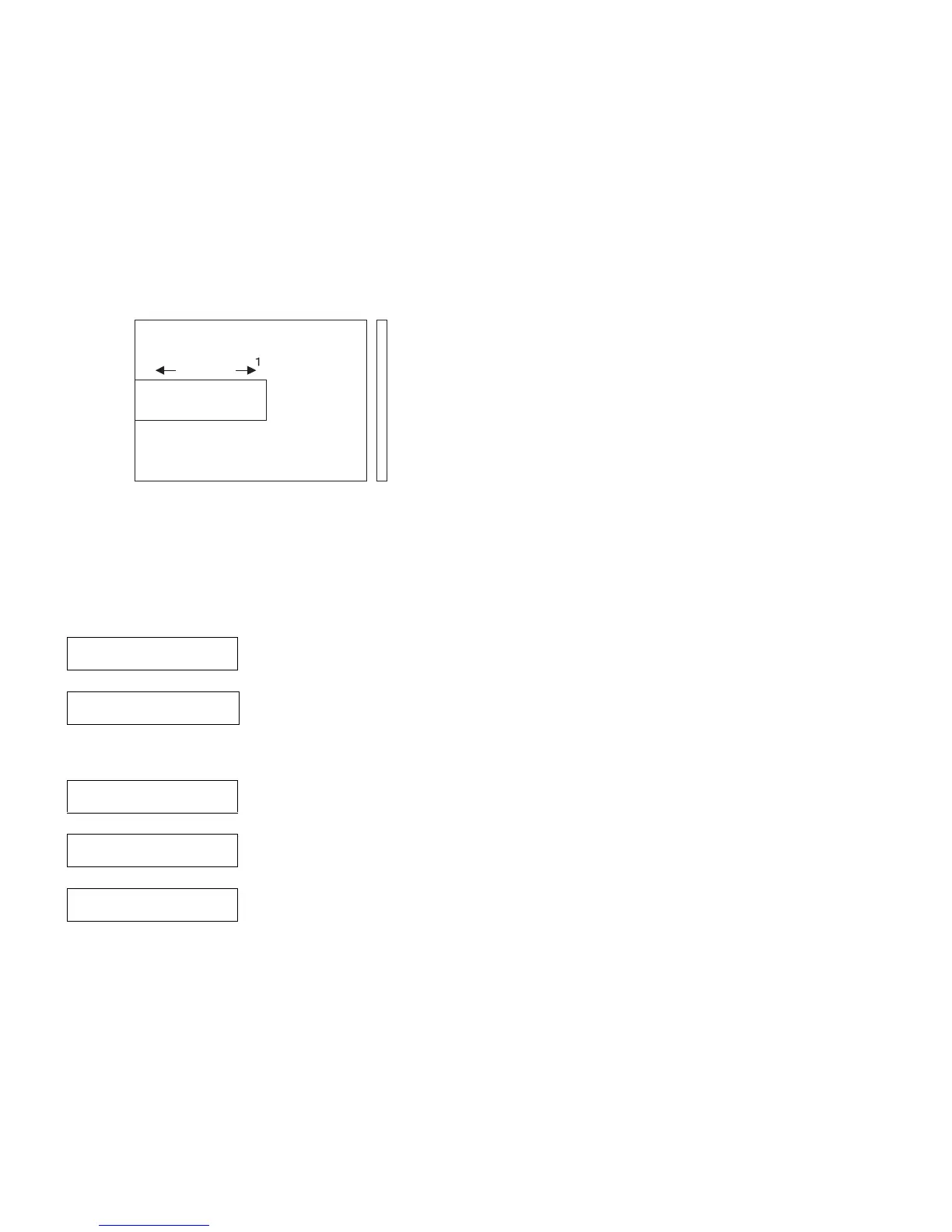e-STUDIO162/162D/151/151D ADJUSTMENTS 9 - 8
7. Automatic black level correction
a. Cases when the adjustment is required
1) When the main PWB is replaced.
2) When the EEPROM in the main PWB is replaced.
3) When "U2" trouble occurs.
4) When repairing or replacing the optical section.
b. Adjustment procedure
Used to acquire the black level target value used for the black level
adjustment of white balance.
When test command 63-02 is executed, the current correction value is
displayed in 3 digits of 12bit hexadecimal number.
Place the gray gradation chart used as the correction document so that
the density 10 (black side) comes on the left side and that the chart is
upside down at the center of the plate left center.
When [OK (ENTER)/START] key is pressed, the mirror base unit
scans the chart and calculates the correction value.
After completion of correction, the corrected value is displayed on the
LCD.
* Default: 0
* If the value is set to the default, operation is made with 0x60.
c. Operation
1) Initial display
2) [OK (ENTER)/START] Correction start
<During canceling - When C/CA is pressed->
After canceling, the machine goes into the sub code entry standby
mode.
3) After execution
3) In case of an error
63-02 BLACK LEVEL
0
63-02 BLACK LEVEL
EXECUTING...
THE JOB IS BEING
CANCELED.
63-02 BLACK LEVEL
*** OK
63-02 BLACK LEVEL
*** ERR
Chart back surface
10
09_ADJUS.fm 8 ページ 2004年12月22日 水曜日 午後1時45分