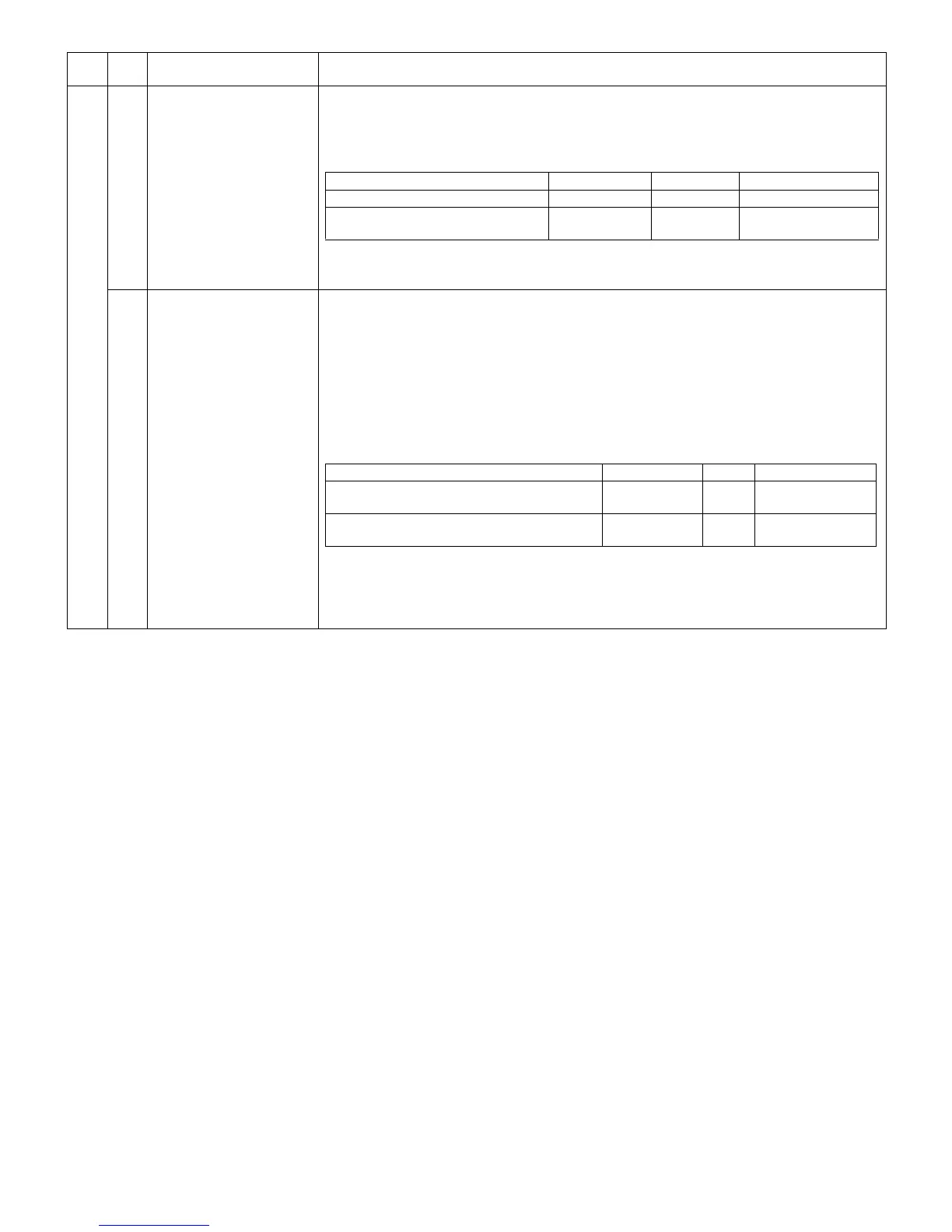e-STUDIO162/162D/151/151D TEST COMMAND, TROUBLE CODES 10 - 24
48 01 Main scan/sub scan
direction magnification ratio
(COPY MAG.)
[Function]
Used to adjust the magnification ratio in the main scan (front/rear) direction and sub scan direction.
Enter the adjustment value with [10KEY]. Press [START] key to save the set value and make a copy.
(When the adjustment value is increased by 1, the magnification ratio is increased by 0.1%.)
The adjustment mode can be changed by pressing [
←
/
→
] key. (Adjustment range: 1 – 99, Default: 50)
[Operation]
The operation is similar to test command 46-01.
05 ADF/RADF mode sub scan
direction magnification ratio
in copying (ADF/RADF
MAG.) (Disabled when set to
OC) (Executable only when
the ADF/RADF is installed.)
[Function]
Used to display the current ADF/RADF mode sub scan direction magnification ratio on the LCD.
When [START] key is pressed, the entered data is acquired and saved into the EEPROM, and a copy
is made. (When the set value is increased by 1, the magnification ratio is increased by 0.1%.)
(Adjustment range: 1 – 99, Default: 50)
When adjusting the RADF, use [2-SIDED COPY] key to select single/duplex after entering the one
page print mode, performing 2-page single copy.
For printing, regardless of the density mode and the density level,
Density mode = MANUAL
Density level = 3
∗
When there is no document in ADF, copy is inhibited.
*1: Only when RADF is installed. If installed, skipped.
[Operation]
The operation is similar to test command 46-01.
Main
code
Sub
code
Contents Details of function/operation
Mode Display item Default value LED
Main scan direction magnification ratio F-R 50 PRINT mode lamp
OC mode sub scan direction
magnification ratio
SCAN 50 SCAN mode lamp
Mode Display item Default LED
Sub scan magnification ratio adjustment on the
surface of ADF/RADF document
SIDE1 50 COPY mode lamp
Sub scan magnification ratio adjustment on the
surface of RADF document *1
SIDE2 50 PRINT mode lamp
e-STUDIO162_151.book 24 ページ 2004年12月2日 木曜日 午後9時37分