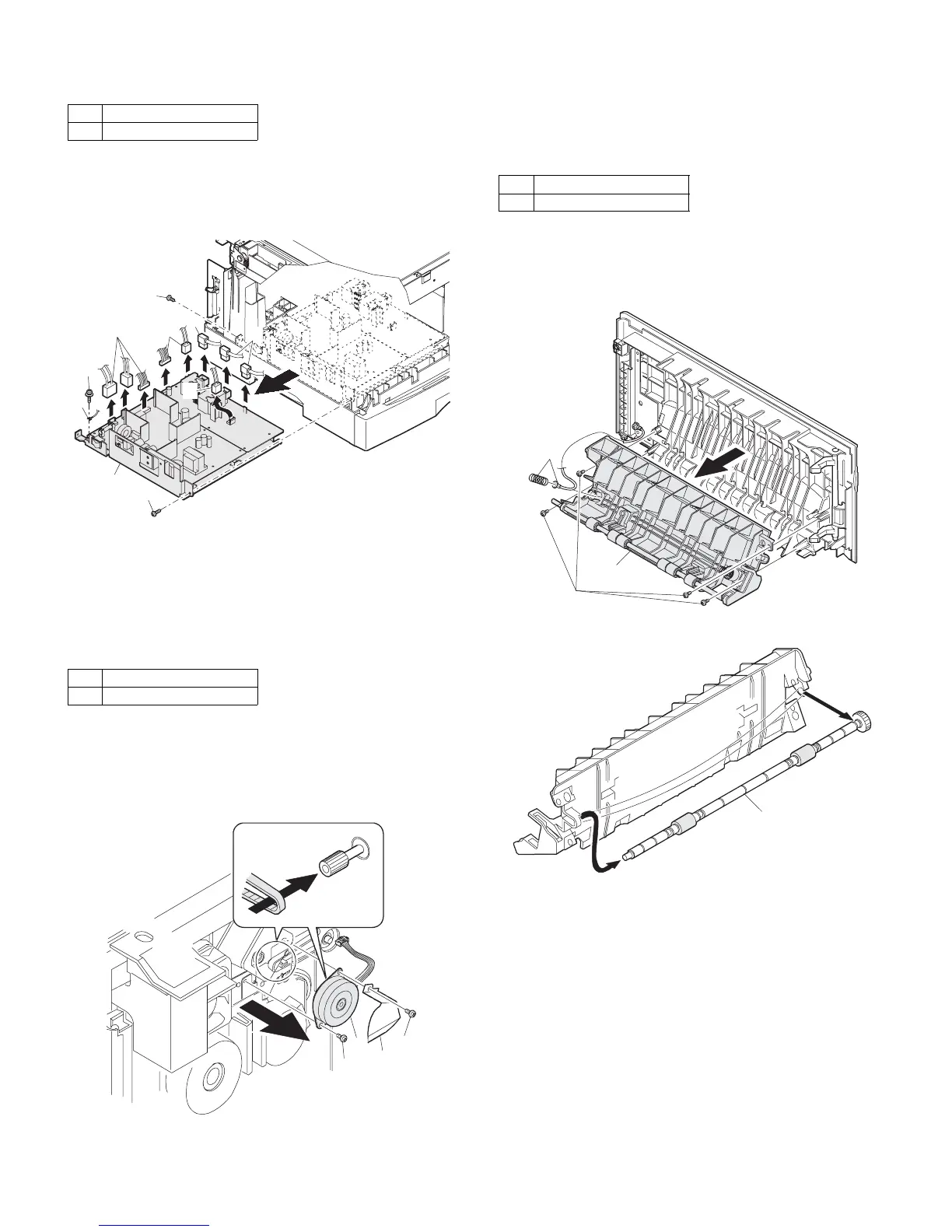e-STUDIO162/162D/151/151D DISASSEMBLY AND ASSEMBLY 8 - 18
8. Power section
A. List
B. Disassembly procedure
1) Disconnect each connector.
2) Remove the screw, and remove the earth line.
3) Remove two screws, and remove the power PWB unit.
Caution: Be careful not to touch the sharp edge on the circumference
of the metal frame for the power supply.
C. Assembly procedure
For assembly, reverse the disassembly procedure.
9.
Duplex motor section (Duplex model only)
A. List
B. Disassembly procedure
1) Remove the rear cabinet.
2) Remove two screws.
3) Remove the Duplex motor cover.
4) Remove the Duplex motor.
Note: When reassembling, be sure to engage the Duplex motor gear
with the belt on the main body side.
C. Assembly procedure
For assembly, reverse the disassembly procedure.
10.Reverse roller section (Duplex model
only)
A. List
B. Disassembly procedure
1) Remove four screws
2) Remove the spring, and the earth wire
3) Remove the reverse unit.
4) Bend the reverse roller and remove it.
C. Assembly procedure
For assembly, reverse the disassembly procedure.
No. Part name Ref.
1 Power PWB
No. Part name Ref.
1 Duplex motor
1)
1)
1)
1)
2)
3)
4)
4)
5)
1)
1
2
3
1
No. Part name Ref.
1 Reverse roller
1
2
3
1
08_DISSASEMBLY.fm 18 ページ 2004年12月23日 木曜日 午後1時8分