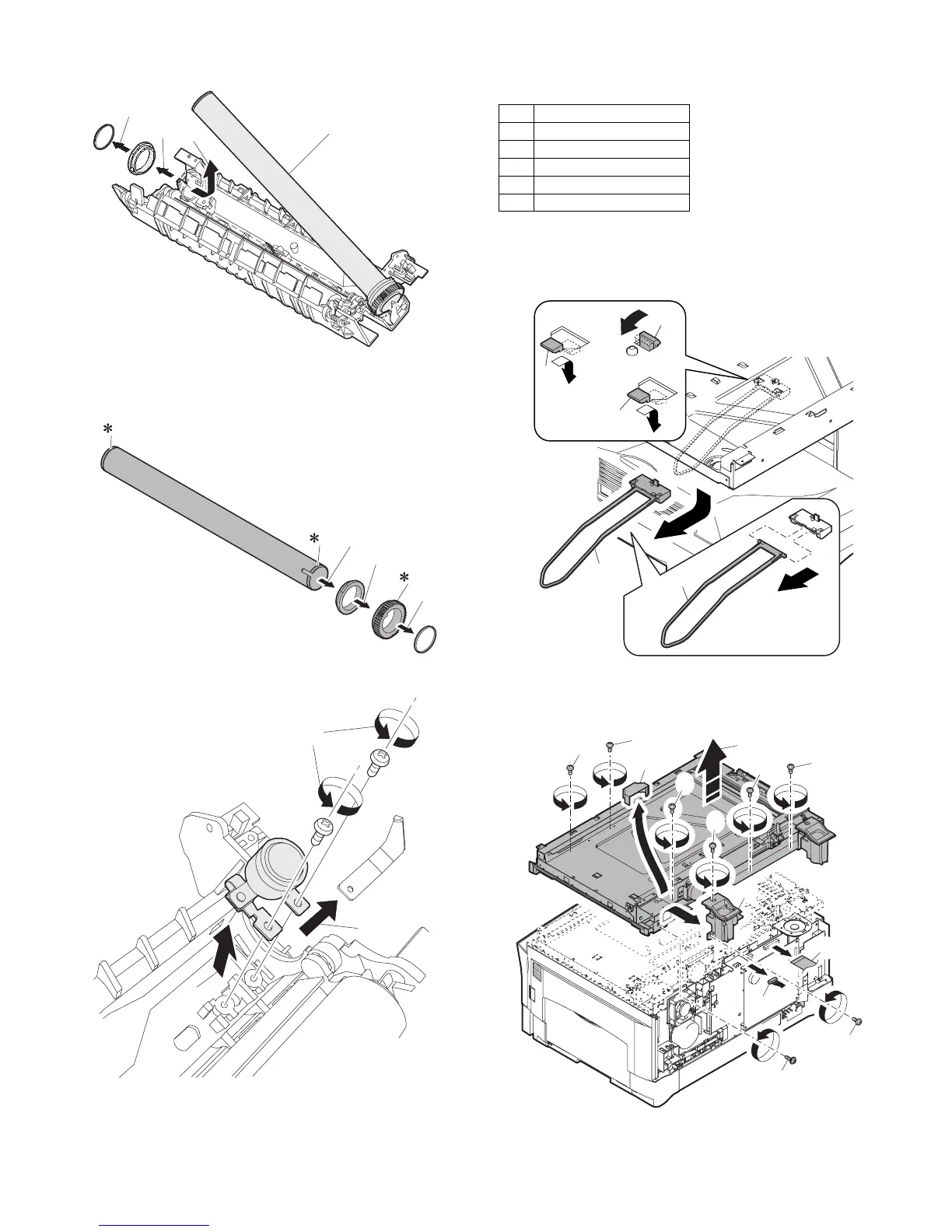e-STUDIO162/162D/151/151D DISASSEMBLY AND ASSEMBLY 8 - 9
6) Remove the C-ring and the fusing bearing, and remove the heat
roller.
7) Remove the parts from the heat roller.
Note: Apply grease to the sections specified with
∗
1.
Grease: “JFE552” UKOG-0235FCZZ
8) Remove two screws and remove the thermo unit.
C. Assembly procedure
For assembly, reverse the disassembly procedure.
5. Tray paper feed/transport section
A. List
B. Disassembly procedure
1) Remove the paper holding arm.
Remove the arm holder from the main unit, and remove the holder
from the arm.
2) Remove the two screws, and remove the hinge guide R.
3) Remove the fan duct and disconnect the connector. (2 positions)
4) Remove the six screws, and remove the scanner unit.
1)
2)
3)
Heat roller
3)
2)
1)
1
1
2
Apply grease "GU-2" (UKOG-0255FCZZ)
to the fusing gear surface
∗2.
1)
2)
3)
No. Part name Ref.
1 Paper holding arm
2 PPD1 sensor PWB
3 LSU unit
4 Intermediate frame unit
5 Paper feed roller
3)
1)
2)
2)
4)
5)
5)
5)
5)
5)
2)
1)
6)
3)
4)
4)
1)
5)
e-STUDIO162_151.book 9 ページ 2004年12月2日 木曜日 午後9時37分