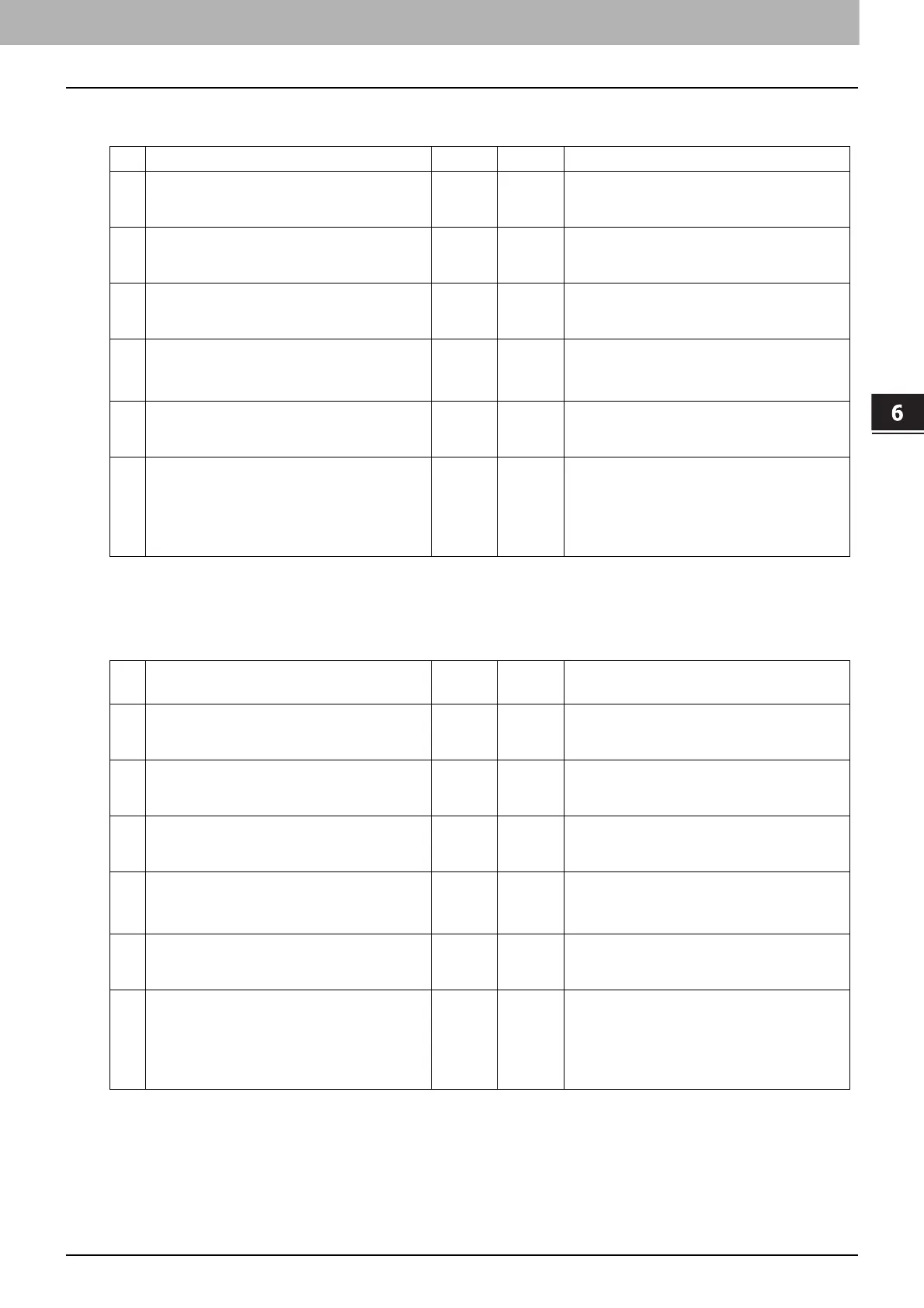6.TROUBLESHOOTING FOR NETWORK CONNECTIONS
Printing Problems (Network Related) 109
6 TROUBLESHOOTING FOR NETWORK CONNECTIONS
Raw TCP or LPR print in a Windows operating system environment
IPP print in a Windows operating system environment
No Check... Yes No Corrective Action
1 Are the IP Address properties correctly
set?
Next
Step
Set up the IP address correctly.
2 Is Raw TCP print correctly set? Next
Step
Set up the Raw TCP print service
correctly.
3 Is LPR/LPD print correctly set? Next
Step
Set up the LPD print service correctly.
4 Were the proper printer drivers
installed?
Next
Step
Refer to the Software Installation
Guide to install the proper printer
drivers.
5 Is the Raw TCP or LPR port configured
with the correct IP address?
Next
Step
Refer to the Software Installation
Guide to configure the proper port.
6 Can you print to the equipment?
End
See the following section to fix the
problem:
P.90 “Cannot print with the
equipment (network connection
problems)”
No
.
Check... Yes No Corrective Action
1 Are the IP address properties correctly
set?
Next
Step
Set up the IP address correctly.
2 Is the HTTP server on the equipment
enabled?
Next
Step
Enable the HTTP server in the HTTP
Network Service.
3 Is the IPP print correctly set? Next
Step
Set up the IPP print service correctly.
4 Were the proper printer drivers
installed?
Next
Step
Refer to the Software Installation
Guide to install the proper printer
drivers.
5 Is the IPP port configured with the
correct URL?
Next
Step
Refer to the Software Installation
Guide to configure the proper port.
6 Can you print to the equipment?
End
See the following section to fix the
problem:
P.90 “Cannot print with the
equipment (network connection
problems)”
