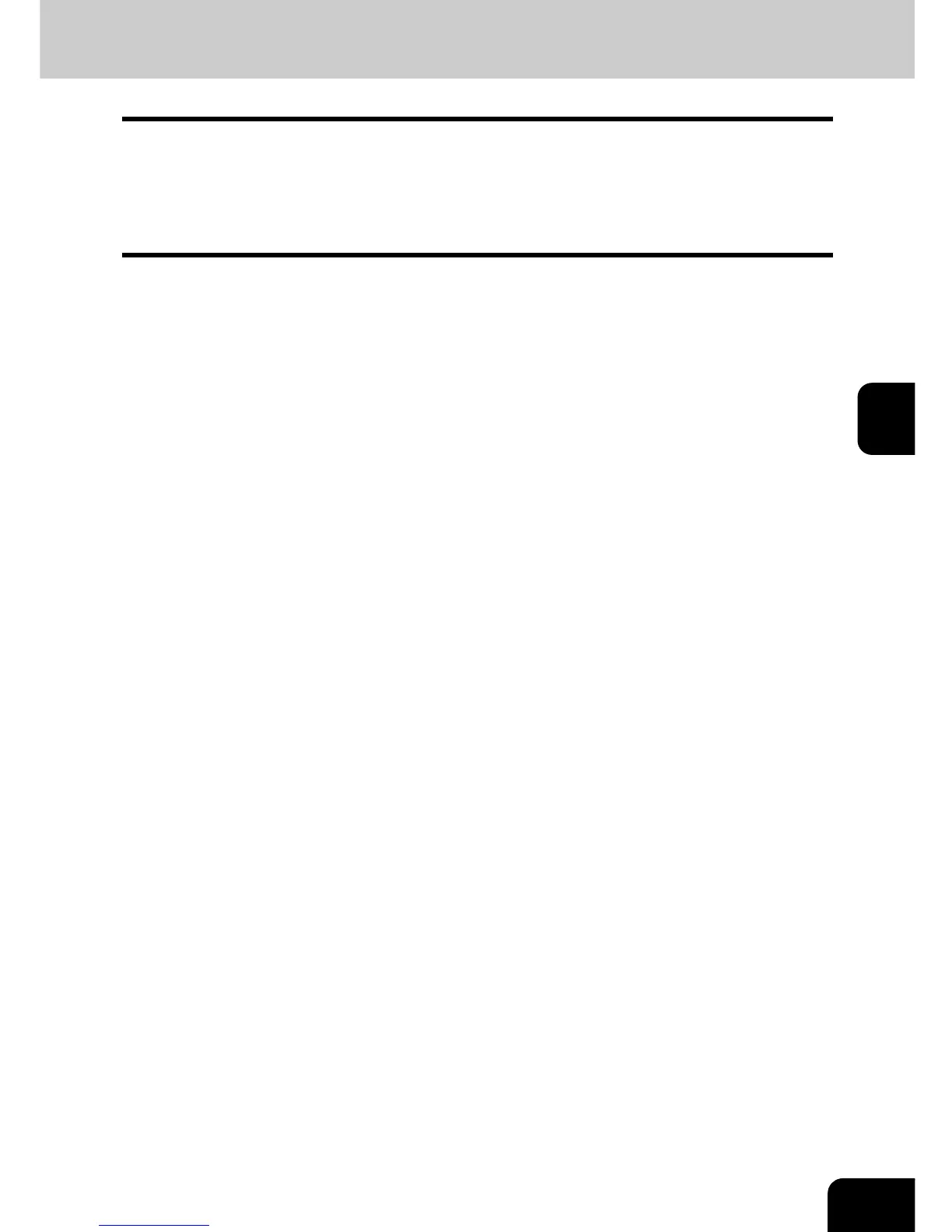167
4
13. WIRELESS SETTINGS AND Bluetooth SETTINGS
• There is also the [WIRELESS SETTINGS] button in the ADMIN menu. This button will be available
only when the optional Wireless LAN Module is installed. For the instructions on how to operate the
WIRELESS SETTINGS, please refer to the GN-1041 Operator’s Manual for Wireless LAN.
• There is also the [Bluetooth SETTINGS] button in the ADMIN menu. This button will be available only
when the optional Bluetooth Module is installed. For the instructions on how to operate the Bluetooth
SETTINGS, please refer to the GN-2010 Operator’s Manual for Bluetooth.
