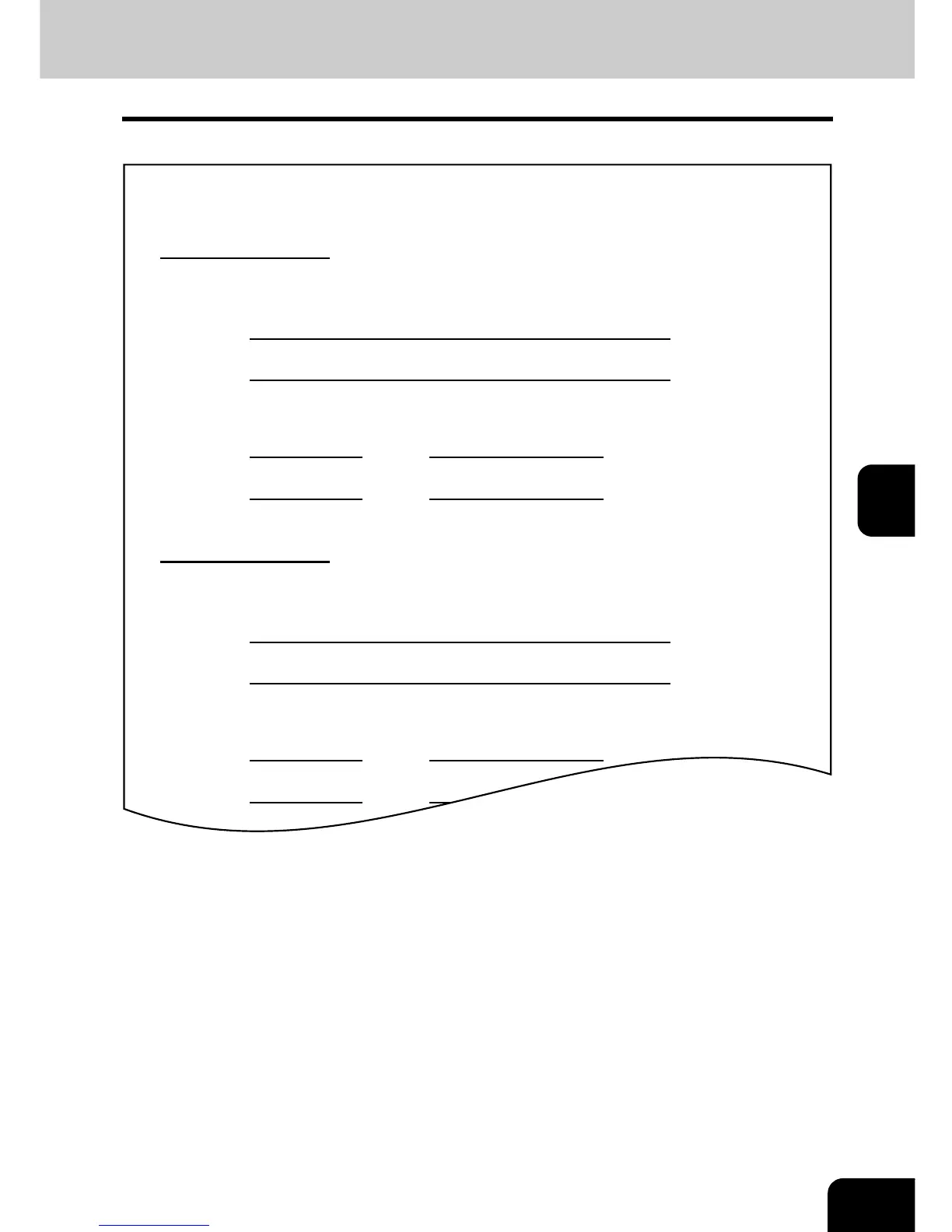How to fix network connectivity problems on Toshiba E-STUDIO520 All in One Printer?
- TtbernardJul 30, 2025
To resolve network connectivity issues with your Toshiba All in One Printer, ensure the IP address, device name, and workgroup are correctly configured. If using WINS, set up the WINS server address or disable the WINS service by entering "0.0.0.0". For users on different segments, set up the WINS server and enable it. Also, ensure you have installed the correct printer drivers and configured the proper port.