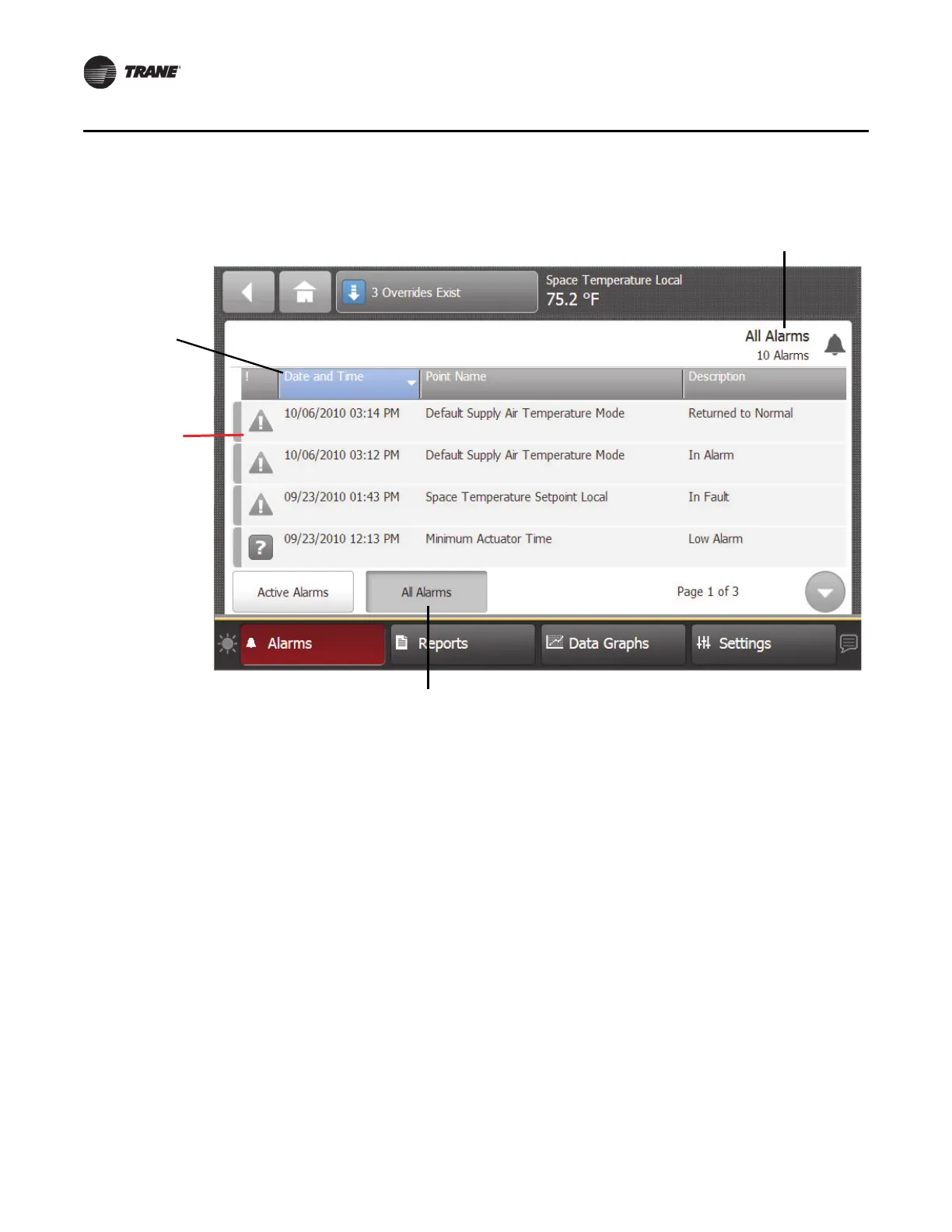Figure 7. All Alarms screen
Sortable
Columns
Alarm Severity
All Alarms Button
20 BAS-SVX50F-EN
Alarms
Viewing Active and All Alarms
• Active alarms: These are alarms that require attention. All alarms that are currently active
appear when you view this category. Active alarms are not reset by way of the display. Active
alarms will clear automatically when the condition causing the alarm is removed.
• All alarm
s: All alarm
s, including active alarms, appear when you view this category. The alarms
are listed in chronological order.
Note: All Al
arms is an event
log that resides in the Tracer UC600 that the TD7 display is capable
of retrieving. Points must be configured to have alarms routed to show up in the All
Alarm list. The UC600 can support up to 200 alarms.
Alarm Severity
A color-code icon representing the severity of each alarm is shown under the severity ( ! ) column.
For a description of the five alarm icons, see Table 1, p. 21.
Sortable Alarms
You can sort active alarms by touching one of the column headers. Choose to sort by
severity ( ! ), date and time, point name, or description.
Number of All Alarms
