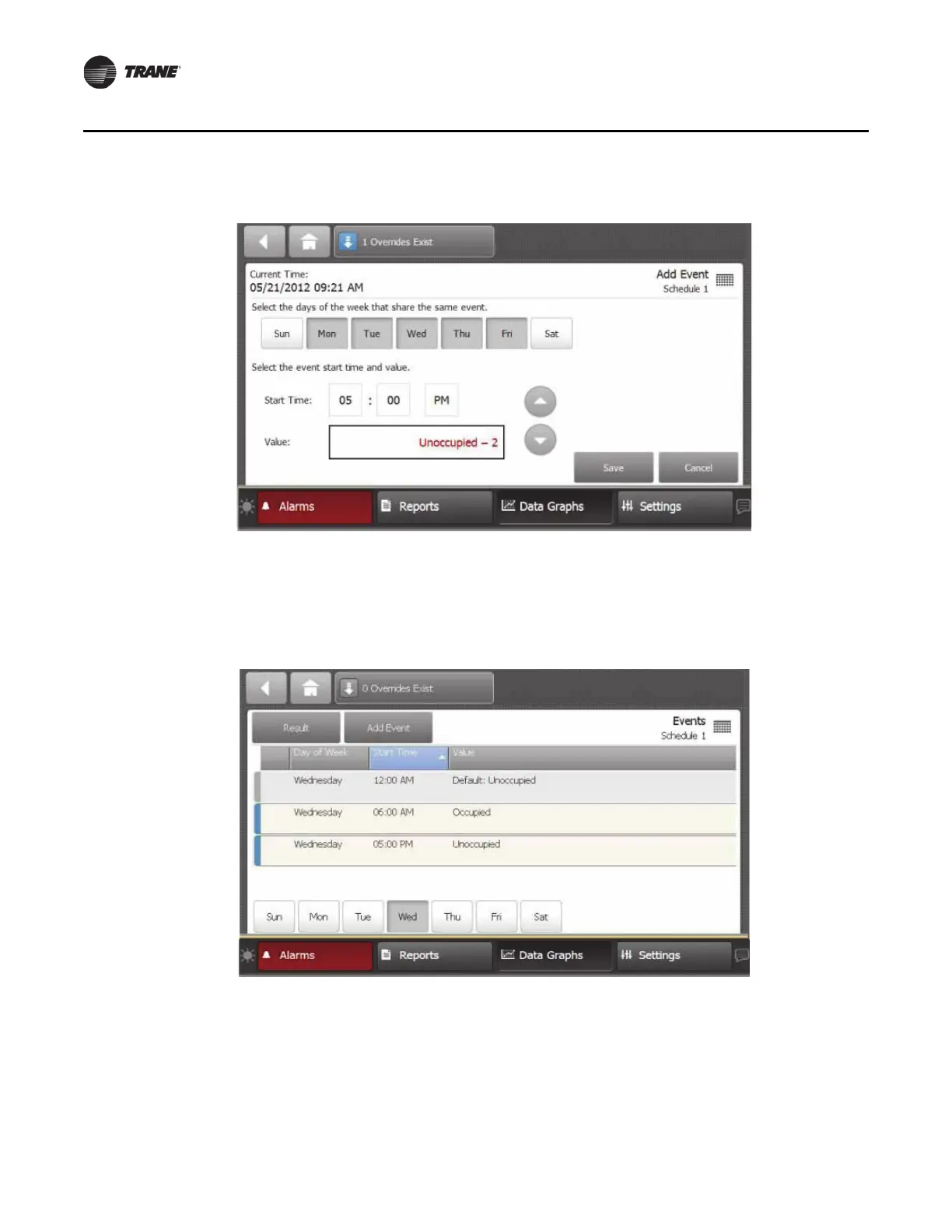Figure 52. Add Event screen
56 BAS-SVX50F-EN
Settings
5. When satisfied that the selected day(s) start time and value is correct, touch Save.
6. Repeat the above steps to add up to 10 events for each day of the week.
Figure 53 shows what a typical daily view of a configured schedule will look.
Figure 53. Example of a typical sched
ule with events
Adding Exceptions to a Schedule
After you have created a schedule and have added events for each of the seven days, you can add
exceptions for holidays and other special events. Each exception can also contain up to ten (10) of
its own events. The Tracer TD7 can support up to 25 exceptions in a single schedule. However, it
is not recommended to place more than one exception on a single day.
Adding an exception is a two-step process. First, the
excep
tion must be defined when it will occur.
Secondly, specific event(s) must be defined that will occur on the defined exception date.
