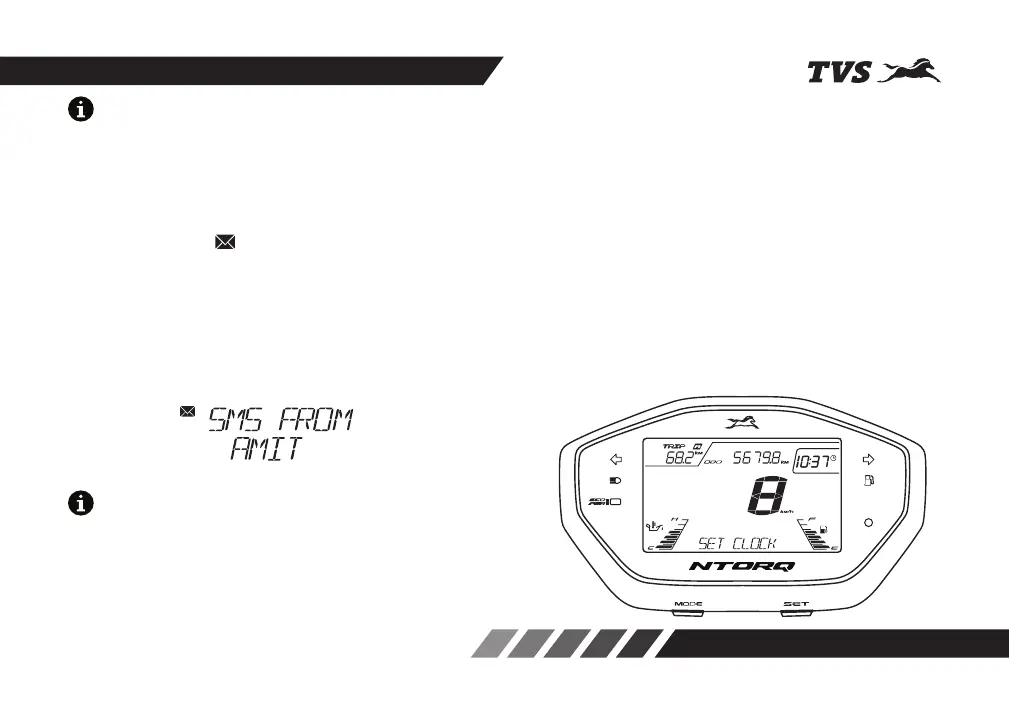29
SMS alert display ‘ ‘
The connected instrument cluster displays the
incoming SMS from the smart phone via Bluetooth,
Ex. ‘SMS FROM AMIT’, name of the sender will be
displayed. The connected instrument cluster displays
incoming SMS only if the number is stored in the
contact list.
Number of missed calls (inclusive of user rejected calls)
will be displayed at the end of each incoming call and it
will be reset once a trip is completed and a trip report is
generated in app or if app is closed.
The SmartXonnect Notification LED (green LED) blinks
for five seconds approximately whenever there is a
incoming message.
SMS alert display is not applicable for iPhones.
5. Set clock mode
To enter the set clock mode, press ‘Mode’ button
for more then 5 secs in Bluetooth paring mode.
The digital clock starts blinking once the connected
instrument cluster enters the set clock mode.
• Press the ‘Mode’ button while the digital clock
is blinking. The hour digits of clock starts blinking
and enables you to change the hours.
• Press the ‘Set’ button to increase the hours while
hour digits are blinking.
• On pressing the ‘Mode’ button again the hours
gets set and the minute digits starts blinking.
• Now, press the ‘Set’ button to increase the
minutes while minute digits are blinking.
