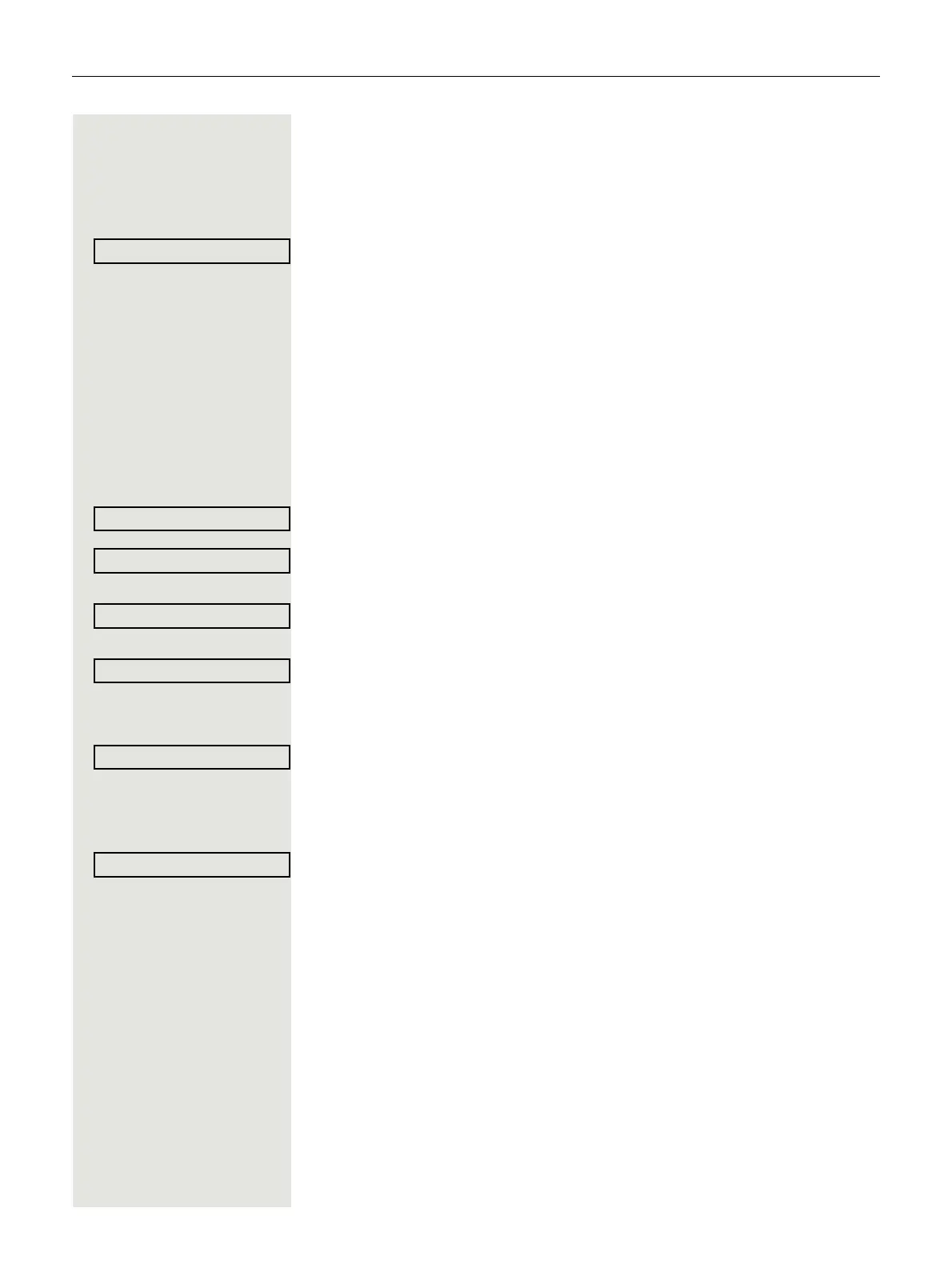104 Special functions in the LAN (not for HiPath 500)
Setting up "follow me" call forwarding
You can activate/deactivate call forwarding HiPath 5000 for your phone from
other phones in the
Page 37 environment.
c Open the idle menu Page 22.
Select and confirm the option shown.
j (DISA) number of your HiPath 3000.
i or ( Confirm your entry.
j Enter the (DISA) station number of your phone.
i or ( Confirm your entry.
Activating
c Open the idle menu Page 22.
Select and confirm the option shown.
Confirm,
or
select and confirm the option shown,
or
select and confirm the option shown.
j Enter the destination phone number.
Confirm.
Deactivating
c Open the idle menu Page 22.
Select and confirm the option shown.