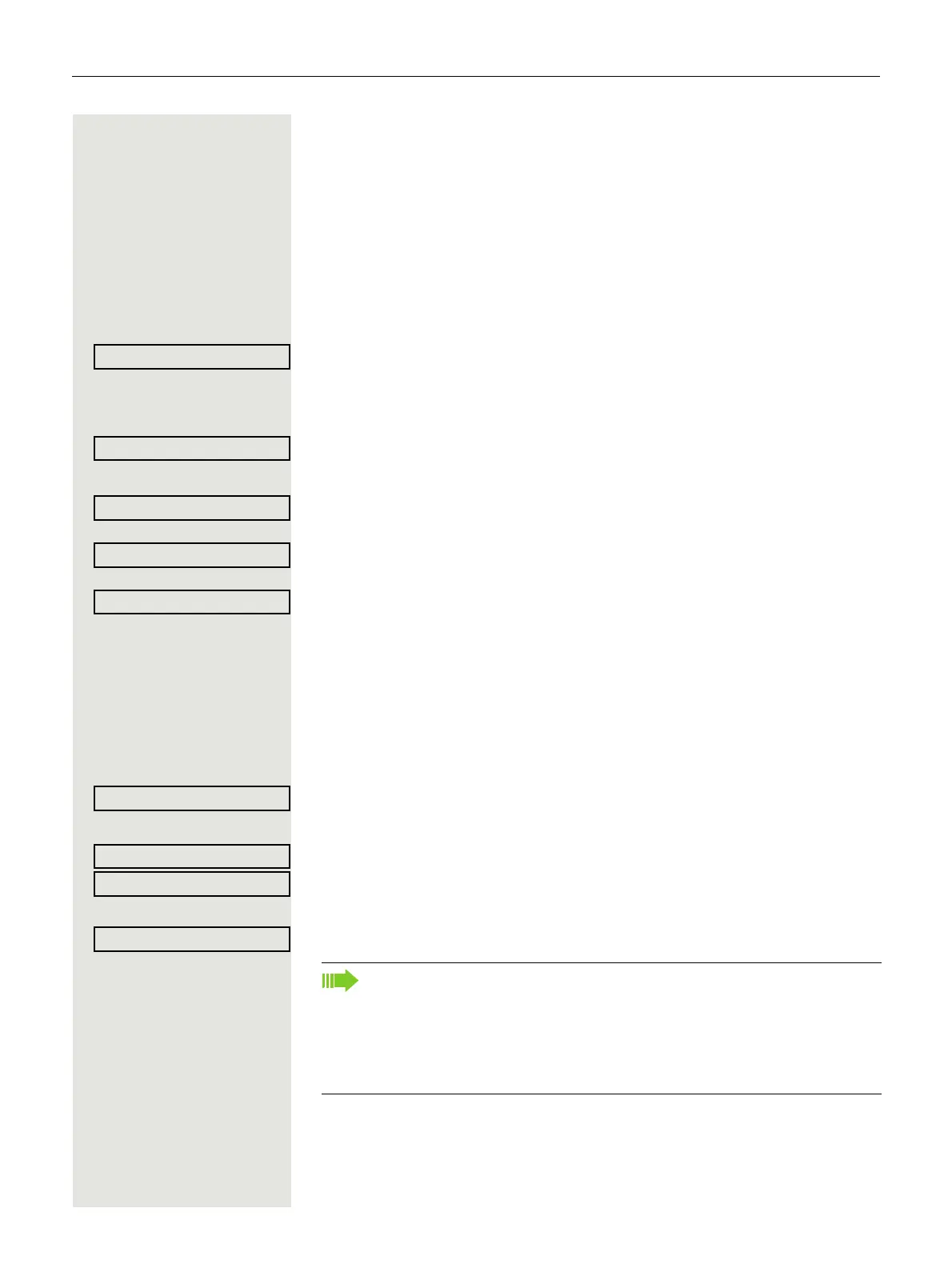Enhanced phone functions 67
Programming a procedure key
Numbers and functions which require further input, i.e. which contain several op-
erating steps, can be saved on a key on your telephone. The relevant service
personnel must be granted appropriate authorization
For example the function "Associated dial" Page 54 together with the required
input (number of the phone to for which the call should be made and the number
to be dialed) can be saved on a sensor key.
Numbers which require further input can also be saved.
S Hold down the key shown.
Confirm the option shown.
or
N Open the Program/Service menu Page 27.
Select and confirm the option shown.
S Press the key shown.
Confirm.
Select and confirm the option shown.
Select and confirm the option shown.
j Enter procedure. Example: *67 231 123456
*67 Code for associated dial
231 Number of the phone to for which the call should be made
12345 the number to be called.
if nec. S Press "Pause" to enter pauses (a "P" appears on the display).
Confirm.
or If you make a mistake:
Select and confirm the option shown. This deletes all entered digits.
Confirm.
or
Select and confirm the option shown.
Assign telephony function
Select the saved procedure by pressing the key.
Procedures with activatable/deactivatable functions are activated with one
press of the button and deactivated with the next.
You can press the procedure key during a call to automatically send the
saved digits as DTMF signals
Page 60. For display messages when
saving procedures, see Page 116.