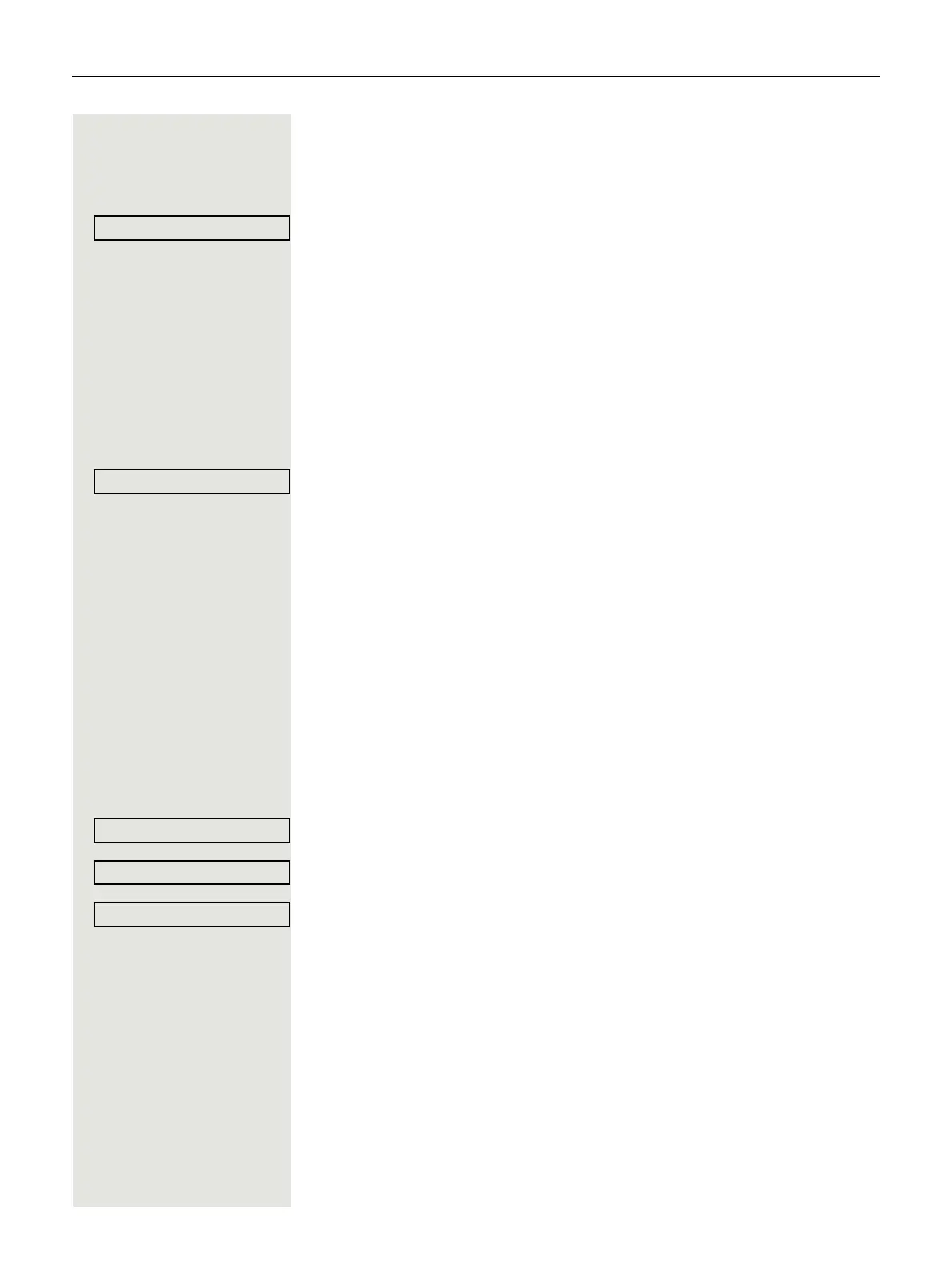Individual phone configuration 111
Adjusting the attention ring volume
If you are part of a team with trunk keys, other calls can be signaled acoustically
in the team during a call. You will hear the attention ring.
+ or - Press one of the keys shown in idle mode Page 21.
Select and confirm the option shown.
+ or - Raise or lower the volume. Keep pressing the key until the desired volume is set.
i Save.
Adjusting the speakerphone to the room acoustics
To help the other party understand you clearly while you are talking into the mi-
crophone, you can adjust the telephone to the acoustics in your environment:
"Quiet room", "Normal room" and "Noisy room".
+ or - Press one of the keys shown in idle mode.
Select and confirm the option shown.
+ or - To set the room type: Keep pressing these keys until the setting you want ap-
pears on the screen.
i Save.
Activating/deactivating the ringer
You can see whether the function is activated or deactivated from the corre-
sponding icon in the status bar on the display Page 22.
) Hold down the key shown.
Language for system functions
N Open the Program/Service menu Page 27.
Select and confirm the option shown.
Confirm.
Select the language you wish to use (such as "Spanish") and press the "OK" di-
alog key to confirm.