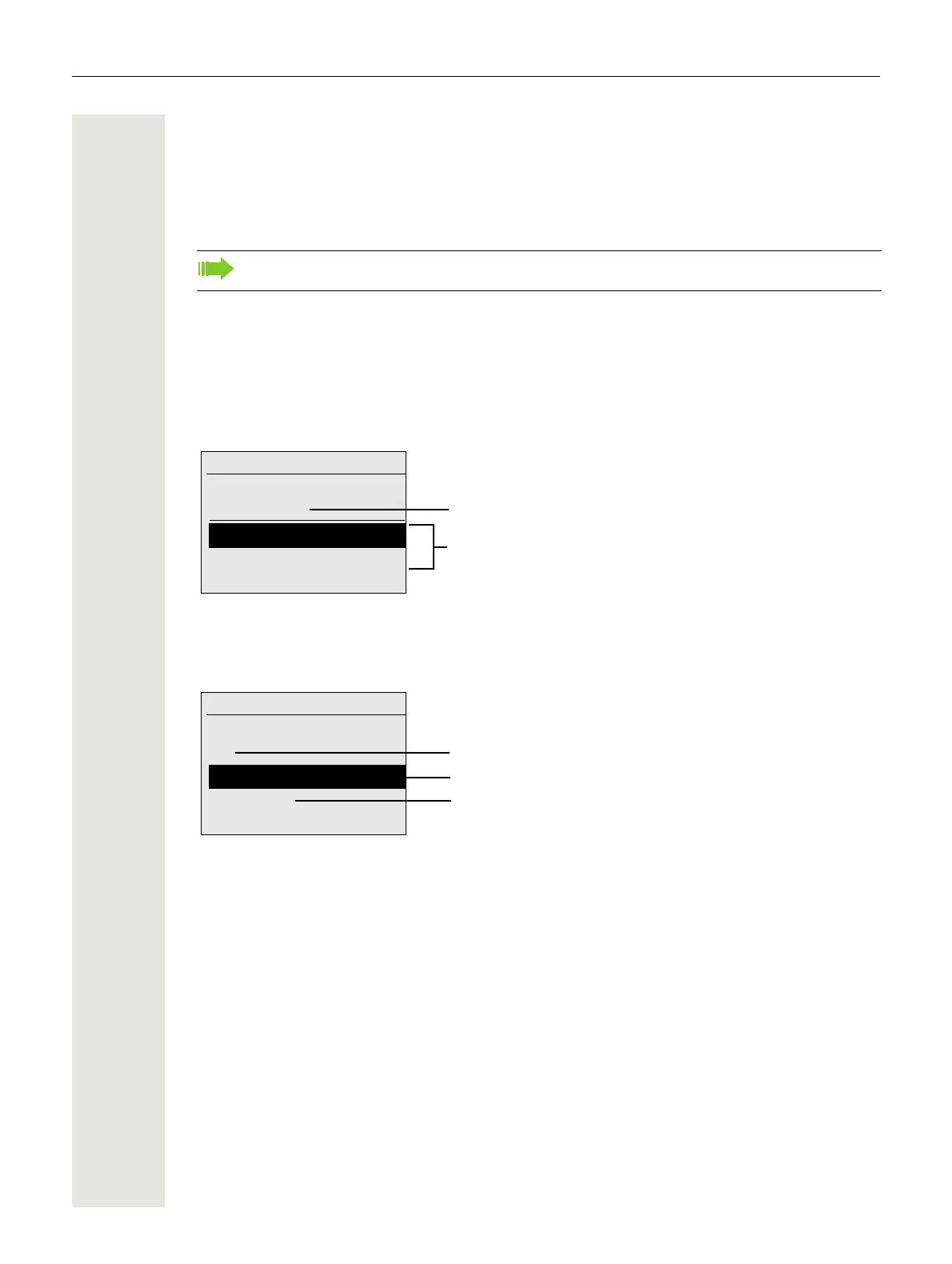Getting to know your OpenStage phone 23
Telephony dialogs
Connection-dependent conditions and situations, e.g. when your telephone rings, when dialing a
number, or during a call, are depicted graphically on the display.
Situation-dependent functions that automatically appear on the display can be selected and acti-
vated with the 5-way navigator Page 18.
When an arrow appears to the right of a selected entry, then another menu level is available, which
you can select with the
i or c keys Page 18.
Appearance during dialing
Example: You have deactivated "Call preparation" Page 28, have lifted the handset, or pressed
the speaker key.
Appearance during en-bloc dialing
Example: You have deactivated "Call preparation" Page 28 and are entering a number.
The scope and type of functions that may be offered automatically varies.
Directory
10:29 Wed 28.Nov.07
Please dial
Caller list
Status
Stored numbers
Please dial
10:29 Wed 28.Nov.07
22
Cancel
Digits already entered
Dial the phone number
Cancel entry