
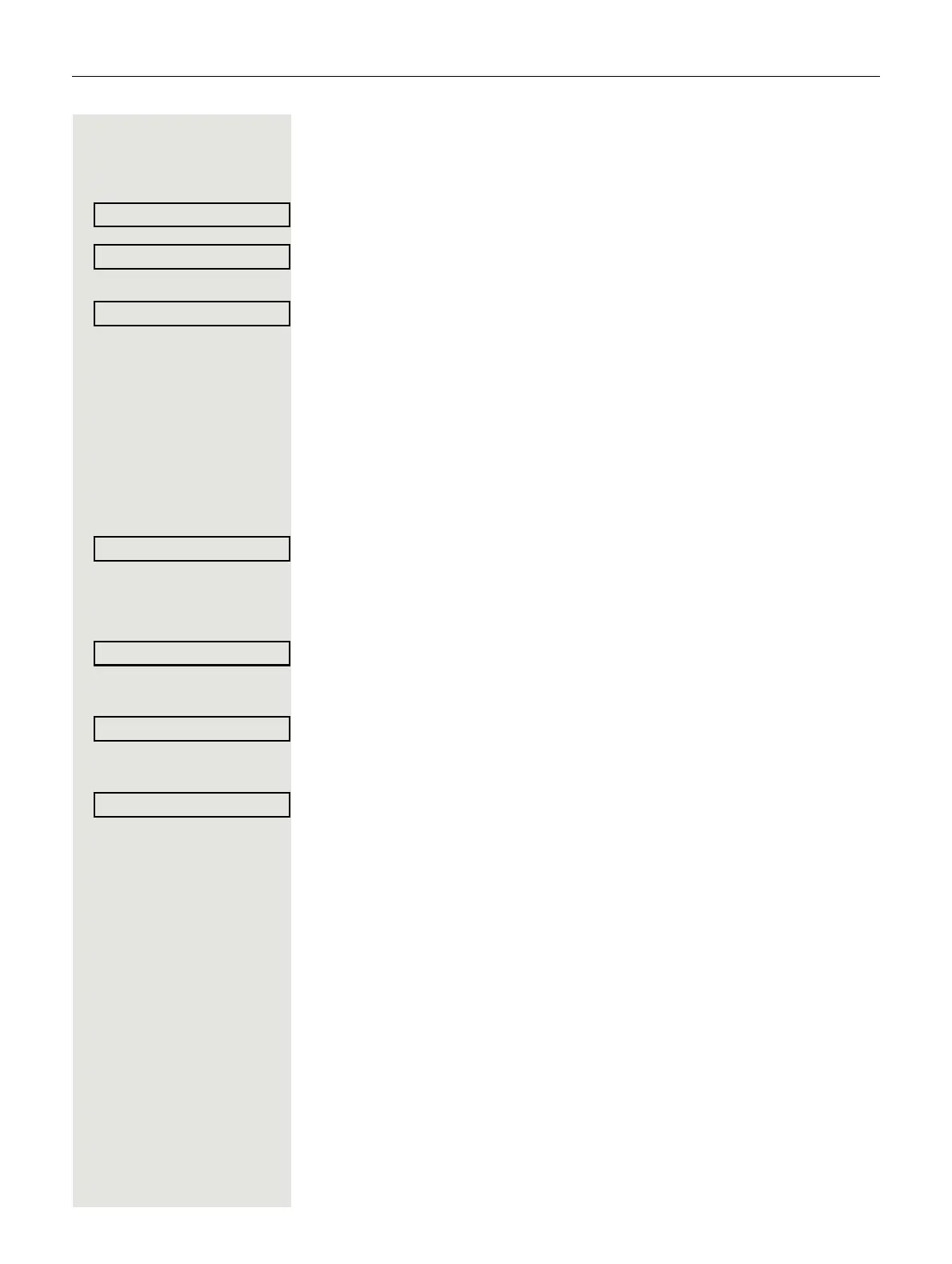
Do you have a question about the Unify OpenStage 40 T and is the answer not in the manual?
| Speakerphone | Yes |
|---|---|
| Base station keys | 12 |
| Mac compatibility | No |
| Display diagonal | 5.1 \ |
| Display resolution | 240 x 128 pixels |
| Display number of lines | 6 lines |
| Display number of colors | Monochrome |
| Product color | Blue |
How to receive incoming calls.
Entering and correcting numbers before dialing.
Setting up flexible call forwarding options.
Picking up calls for colleagues.
Managing incoming calls during an active call.
Adding participants to a conference call.
Handling busy signals with camp-on.
Setting up function keys.
Managing the DND feature.
Activating phone lock.
Setting up appointment reminders.
Composing and sending text messages.
Receiving calls using trunk keys.
Answering calls using DSS keys.
Managing group call notifications.
Managing UCD agent login/logout.
Performing functional tests on the phone.
Troubleshooting common error messages.











