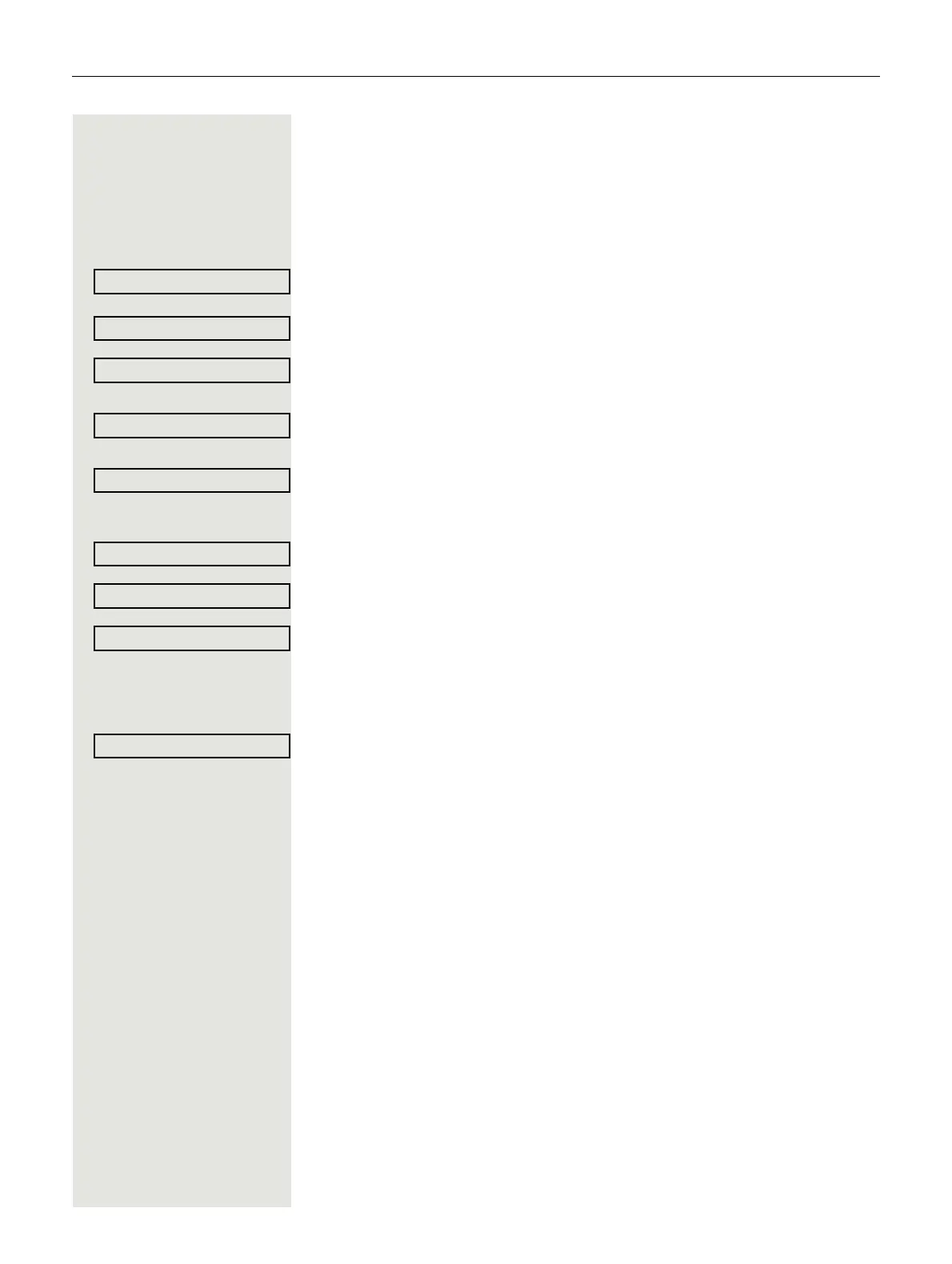106 Special functions in the LAN (not for HiPath 500)
Ringing group
You can have calls for your telephone signaled audibly at external telephones or
at telephones in other HiPath
3000 communications platforms Page 98.
Saving, displaying, and deleting telephones for the ringing group
N Open the Program/Service menu Page 27.
Confirm.
Select and confirm the option shown.
Confirm,
or
select and confirm the option shown,
or
select and confirm, then follow the operating instructions.
j Enter the station number.
Select and confirm the option shown.
Confirm.
Select and confirm the option shown.
Removing all telephones in a call ringing group
c Open the idle menu Page 22.
Select and confirm the option shown.