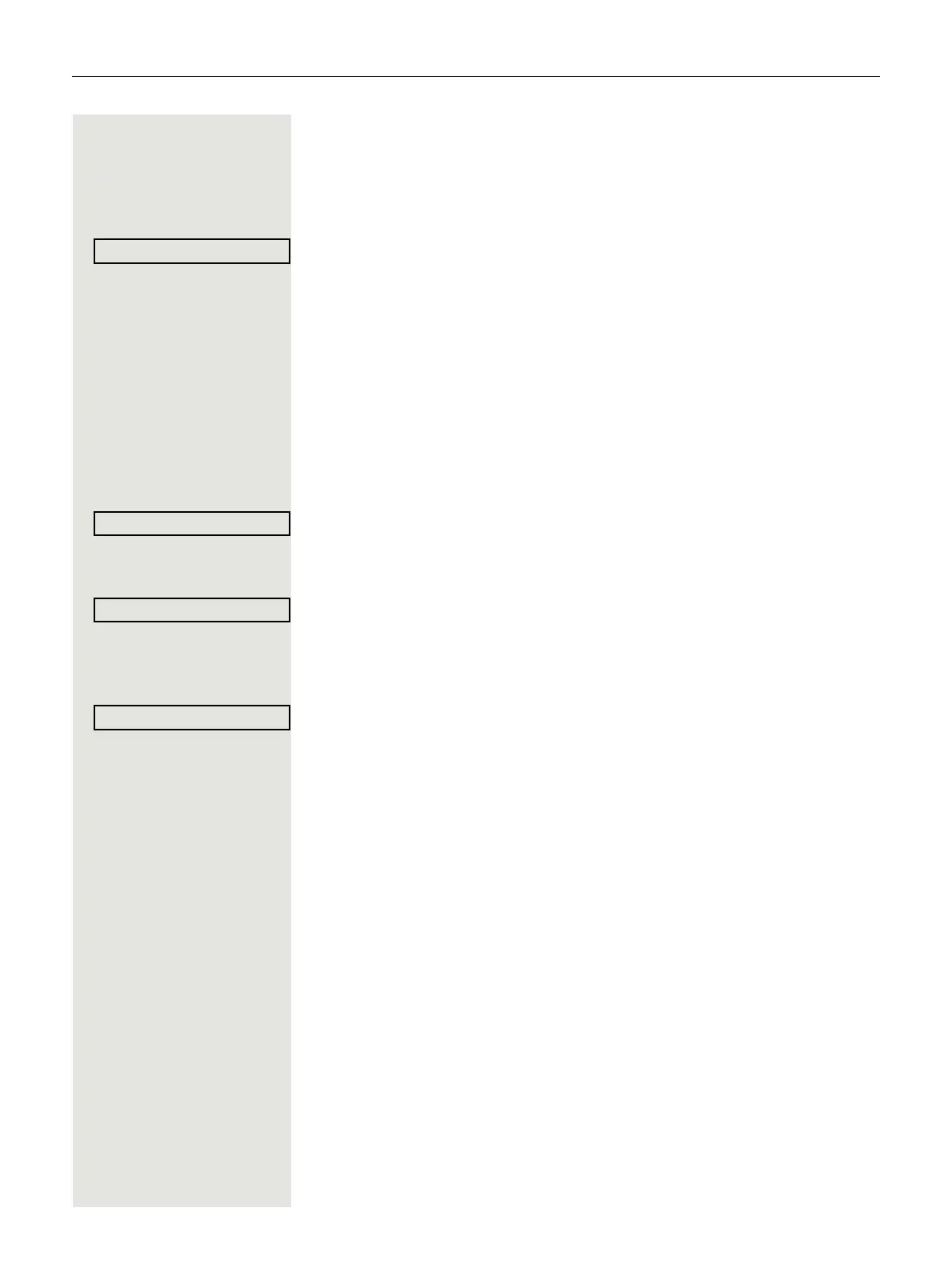Special functions in the LAN (not for HiPath 500) 105
Using night answer
If authorized (contact your service personnel), you can define telephones in oth-
er HiPath 3000 communications platforms as the night answer Page 63.
c Open the idle menu Page 22.
Select and confirm the option shown.
j Enter the (DISA) number of the HiPath 3000 to which the night answer phone is
connected.
i or ( Confirm your entry.
j Enter the (DISA) station number of the phone you are using to activate/deacti-
vate night answer.
i or ( Confirm your entry.
Activating
c Open the idle menu Page 22.
Select and confirm the option shown.
j Enter the destination number (= temporary night answer service).
Select and confirm the option shown.
Deactivating
c Open the idle menu Page 22.
Select and confirm the option shown.