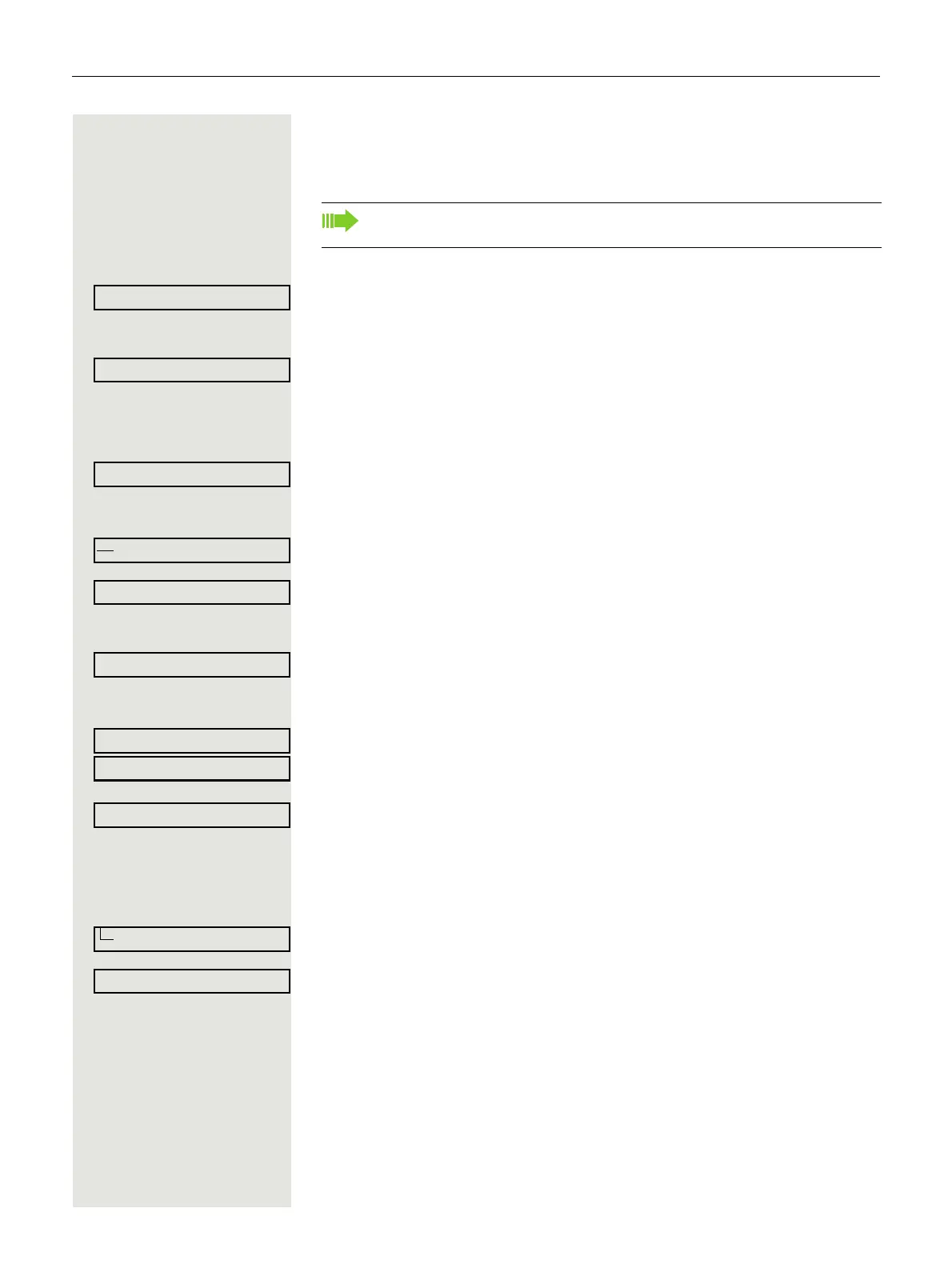Enhanced phone functions 59
Conducting a conference
In a conference call, you can talk to as many as four other parties at the same
time. These may be internal or external users.
j Call the first party.
Select and confirm the option shown.
j Call the second party. Announce the conference.
Select and confirm the option shown.
A tone sounds every 30 seconds to indicate that a conference is in progress.
If the second party does not answer
Confirm.
Adding up to five parties to a conference
Confirm.
Confirm.
j Call the new party. Announce the conference.
Select and confirm the option shown.
Viewing the conference parties
Select and confirm the option shown. The first party is displayed.
To display other parties, confirm each subsequent display.
To exit the list: Select and confirm the option shown.
Removing parties from the conference
You are connected to a conference and wish to disconnect one of the partici-
pants.
Select and confirm the party you want.
Confirm the option shown.
You can only add parties to or remove them from a conference if you ini-
tiated the conference.