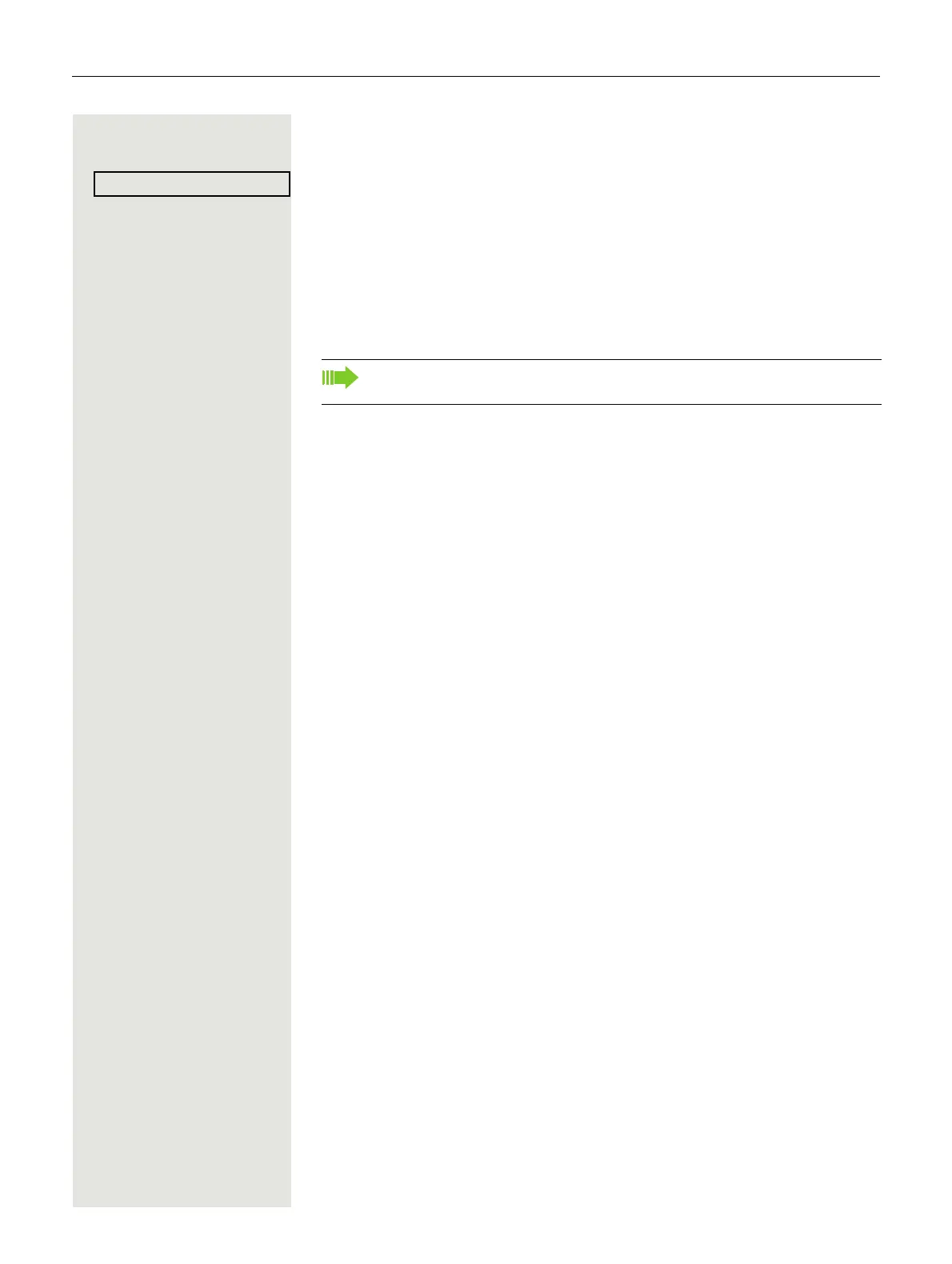96 Making calls in the team/executive/secretary configuration
Deactivating call forwarding
N Open the Program/Service menu Page 27.
Select and confirm the option shown.
R Press the required trunk key.
or
j Enter the required trunk number.
or
R If available, press the "CFW MULAP" key.
Understanding LED messages of the "CFW MULAP" key
S The LED on the "CFW MULAP" key is off - call forwarding is not active for this
trunk.
or
R The LED on the "CFW MULAP" key lights up - call forwarding is active for this
trunk.
or
T The LED on the "CFW MULAP" key flashes slowly - the trunk is the destination
of call forwarding.
If you have activated call forwarding for a trunk, a special dial tone sounds
when the line is seized.