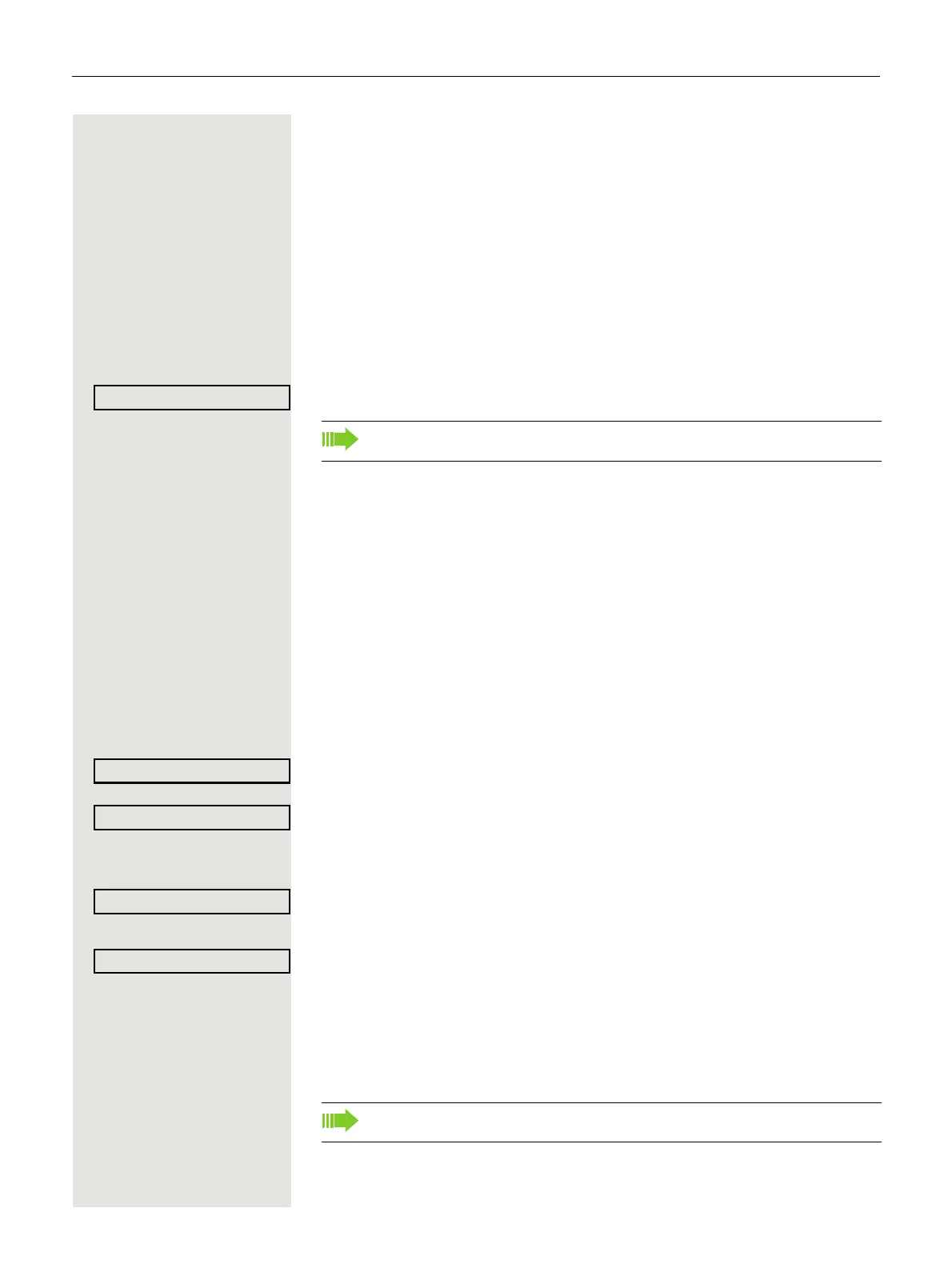42 Enhanced phone functions
Enhanced phone functions
Answering calls
Accepting a call with the headset
Prerequisite: The headset is connected.
o The LED flashes when a call is received.
Press the key shown. The LED lights up.
or
Confirm the option shown.
Ending a call
s Press the key shown.
or
o Press the key shown. The LED goes out.
Accepting a specific call for your colleague
You hear another telephone ring.
N Open the Program/Service menu Page 27.
Select and confirm the option shown.
Select and confirm the option shown
1
.
The called party appears on the display.
if nec.
Select and confirm until the name/number of the required subscriber is dis-
played.
Confirm.
or
j If you know the number of the telephone that is ringing, enter it directly.
or
T Press the flashing key.
Make sure your headset port is set up properly Page 29.
1. ”Differing display view in a HiPath 4000 environment” Seite 113
Accepting a call in a team Page 100.