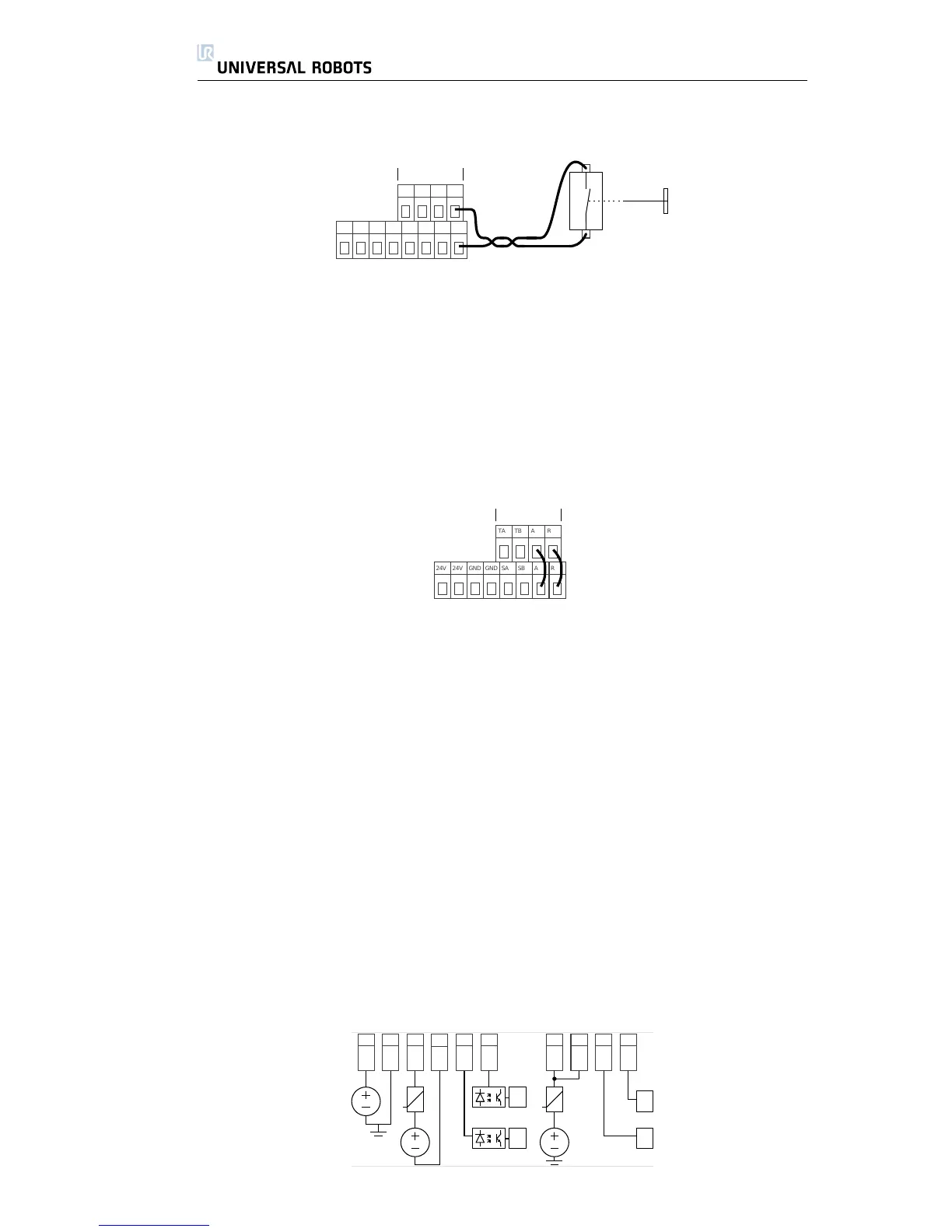How to connect a reset button is shown above. It is not allowed to have a
permanently pushed reset button. If the reset button is stuck a safeguard stop is
generated and an error message will appear on the log screen.
2.3.3 Automatic continue after safeguard stop
The safeguard interface can reset itself when a safeguard stop event is gone.
How to enable automatic reset functionality is shown above. This is also the
recommended configuration if the safeguard interface is not used. However,
it is not recommended to use automatic reset if a reset button configuration
is possible. Automatic reset is intended for special installations and installations
with other machinery.
Electric Specifications
To understand the safeguard functionality, a simplified internal schematics of
the circuitry is shown below. Any failure in the safety system will lead to a safe
stop of the robot and an error message on the log screen.
