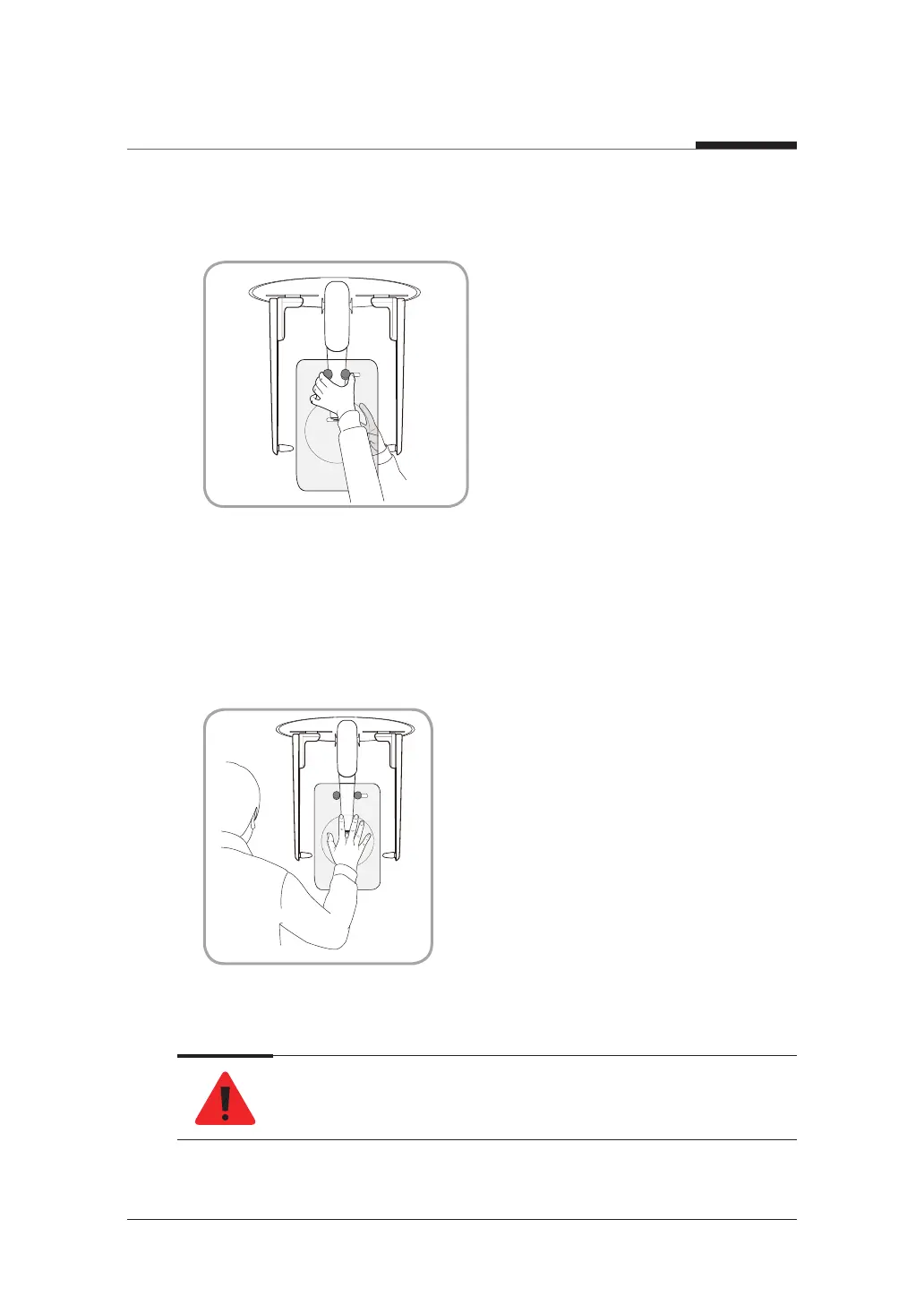7. Acquiring CEPH images
94
I
PaX-i3D Smart
2. Pull the locking bolt to the left (in the direction of the nasal positioner). After securing
the bolt in place, turn to the left to tighten.
3. Confirm that carpus plate is safely mounted.
❚
Patient Positioning
1. Have the patient spread their right hand and locate the carpus plate. Make sure
they do not to bend their fingers.
2. Ask the patient to close their eyes and stand still until the image acquisition is
completed.
Make sure the patient's fingers do not to block the positioner. Doing so may
reduce the image quality.
