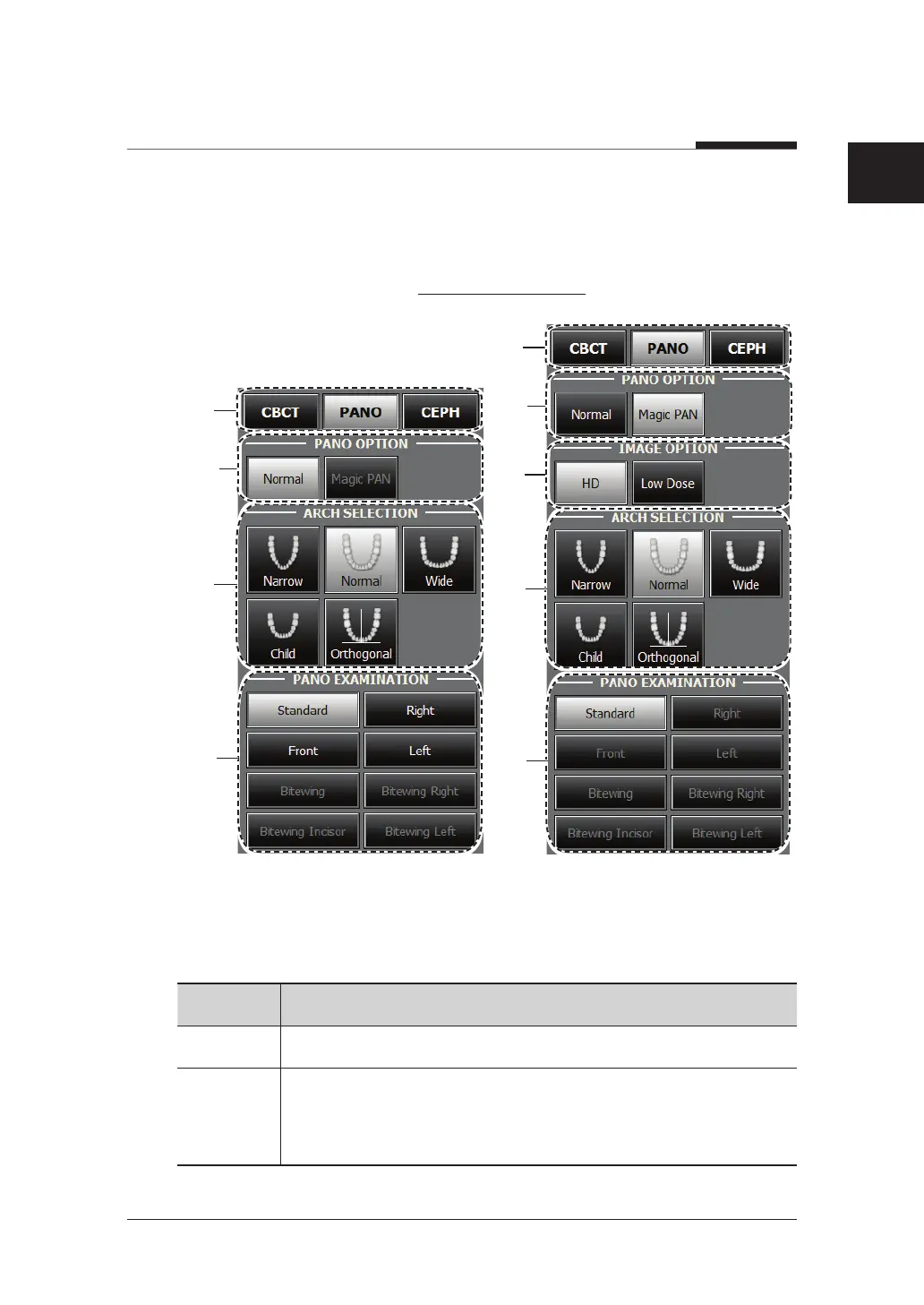6. Acquiring PANO images
59
I
PaX-i3D Smart
English
6.1
Setting Exposure Parameters
Perform the following procedures to select the capture parameters for the specific patient
and capture mode. Please refer to 4.3 Console Software for more information.
Without Magic PAN With Magic PAN
1. Click the PANO button.
2. Select a PANO option.
Mode Description
Normal This is the normal type.
Magic PAN
(Optional)
Reconstruct an image with optimized focus (autofocus) from the
entire panorama to acquire high quality images so any errors caused
by issues with the patient's position and tooth trajectory will be
minimized.
