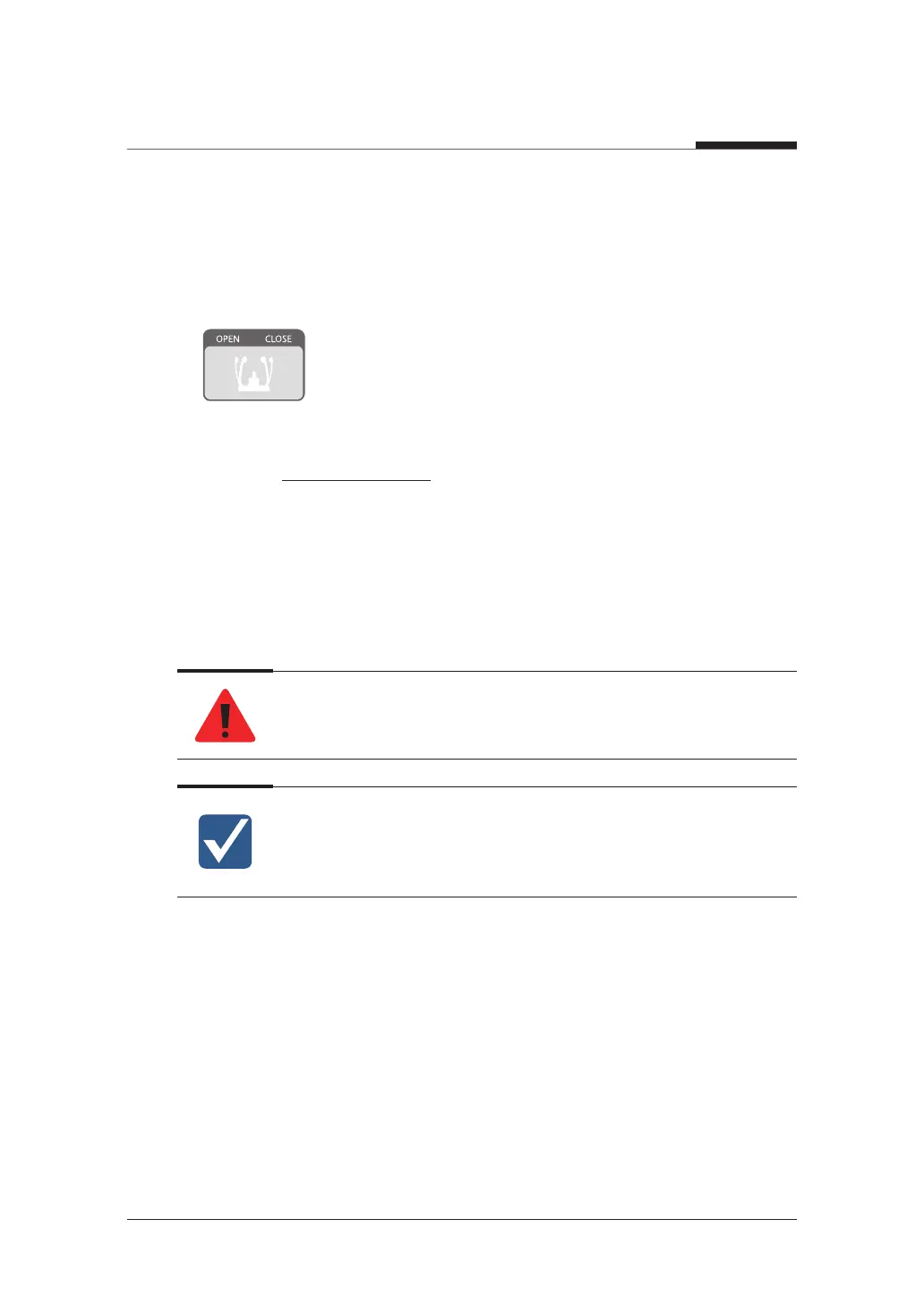8. Acquiring CT Images
106
I
PaX-i3D Smart
❚
Finishing Patient Positioning
1. After checking the positions of the patient and the laser beam, click the Temple
Support Open/Close button on the control panel to prevent the patient's head
from moving.
2. Click the READY button. The x-ray exposure has not started yet.
3. Now go to 8.3 X-ray Exposure to begin operation.
8.3
X-ray Exposure
After alignment, the x-ray scan can begin.
The user must comply with the laws of the country regarding the usage of the
medical equipment.
Direct the patient to close their eyes during operation.
To acquire optimized images, direct the patient to hold their breath and to not
swallow. Also direct the patient to not move.
1. Direct the patient to close their eyes.
2. The user closes the door when leaving the X-ray room.
Observe the patient during operation and check the imaging status.
