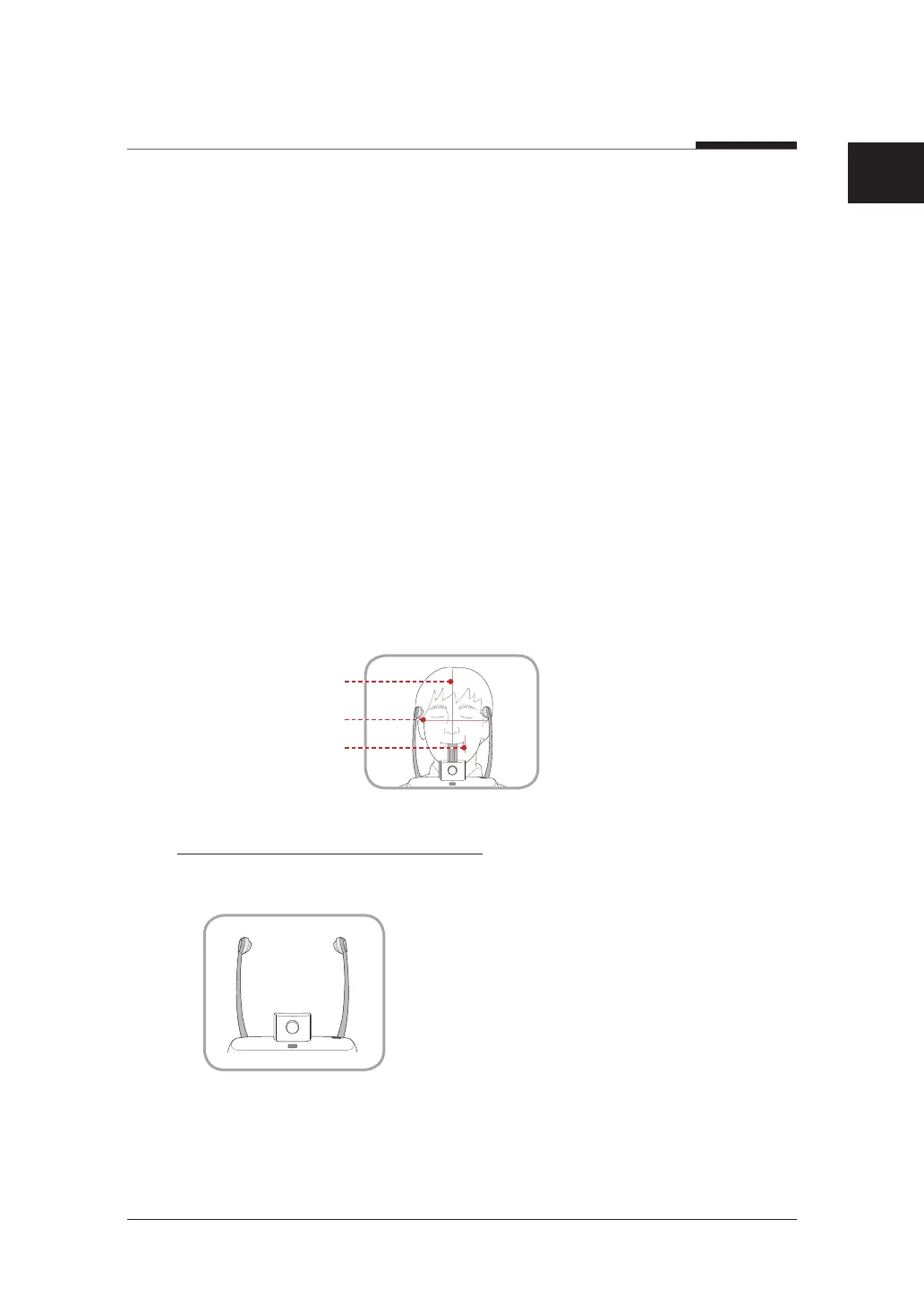6. Acquiring PANO images
65
I
PaX-i3D Smart
English
5. Guide the patient to stand in the center of the equipment and direct them to remain
in the position outlined below.
● Two hands: Hold the handles of the equipment tightly.
● Chest: Press against the equipment.
● Two feet: Keep both feet close to the inside of the base.
● Shoulders: Keep your shoulders relaxed and balanced.
● Cervical Spine: Straighten your body and stand still.
6. Direct the patient to correctly bite into the bite block groove with their front teeth.
7. Turn the knob to fix the bite block in place.
8. Direct the patient to maintain the posture as described below.
● Mouth: Close your mouth.
● Tongue: Touch the roof of your mouth.
● Two eyes: Close your eyes.
Mid-sagittal plane
laser beam
Canine laser beam
Frankfurt plane laser
beam
Edentulous Patient Positioning
1. Remove the bite block from the chin rest.
2. Use the Temple Support Open/Close button on the control panel to widen the
temple supports.
