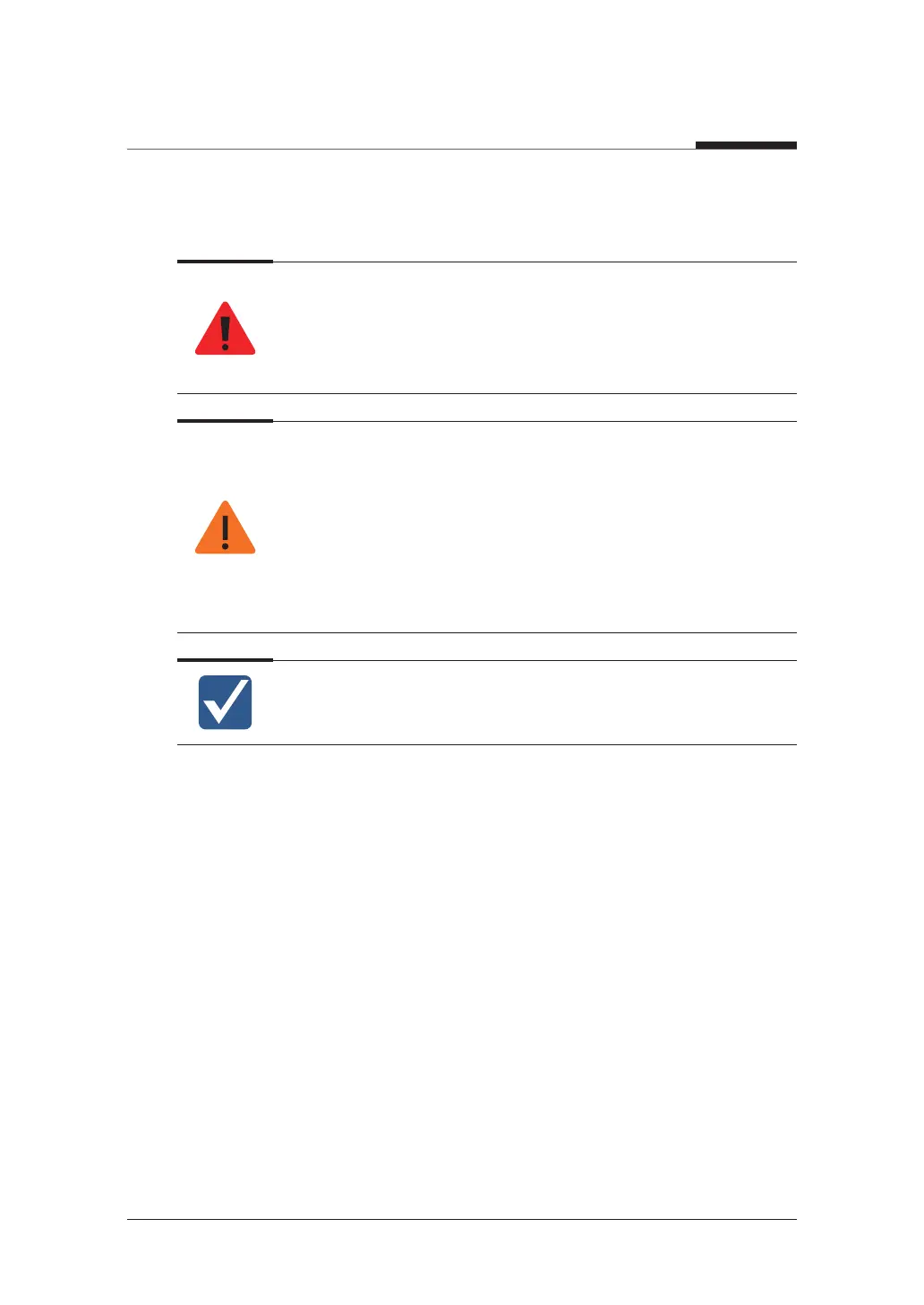42
I
PaX-i3D Smart
5.1
Turning On Equipment
● Do not place the patient close to the equipment is on. Doing so may cause
injury to the body and damage to equipment.
● Do not turn on the PC while the equipment is in operation. Doing so may
cause an error.
● Excessive temperature changes may cause condensation to form on the
equipment. When room temperature is reached, turn on the equipment.
● Equipment rebooting: After turning it off, the equipment may be turned on
again after 20 seconds.
● Warm-up the equipment for at least 5 minutes before the operation. For the
best image quality, it is recommended that equipment be warmed-up for 30
minutes or more.
If the equipment has not been used for a long time, please leave enough time
to warm-up the equipment. It extends the life of the x-ray tube.
The imaging system mainly consists of the imaging equipment and the PC.
Before turning on the equipment, please confirm the equipment and PC correctly
installed.
5. Getting Started
