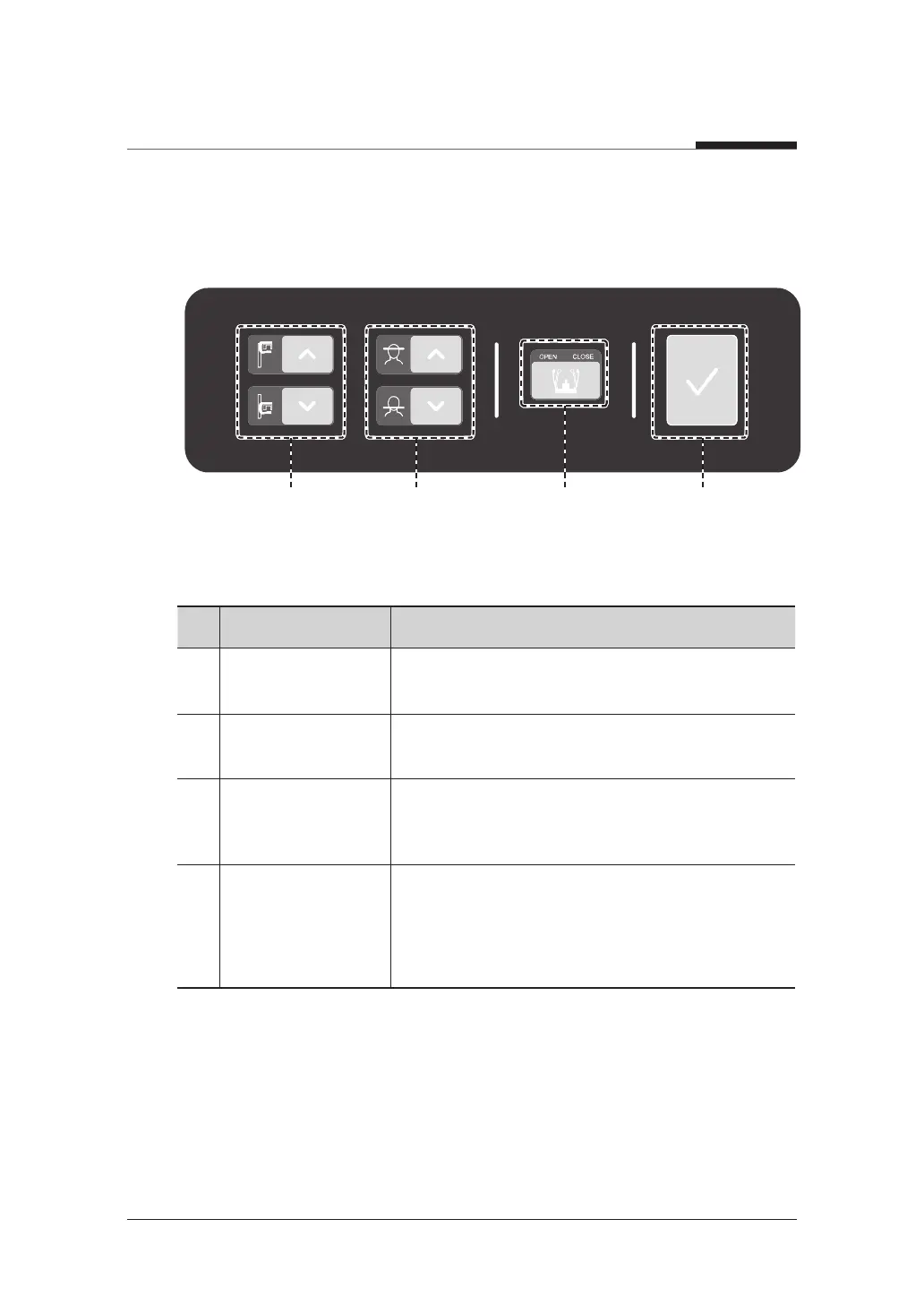3. Imaging System Overview
26
I
PaX-i3D Smart
3.3.1
Control Panel
No. Button Description
1
Vertical Frame Up/
Down button
Adjusts the vertical frame by moving vertically.
2
Horizontal Beam
Control button
Positions the horizontal beam in PANO mode.
3
Temple Support
OPEN/CLOSE
button
Adjusts the temple supports to position the patient.
4
READY/ RETURN
button
When pressed, prepares for operation after
positioning the patient and configuring the
environment settings.
Initializes the positioning of the rotating unit.
