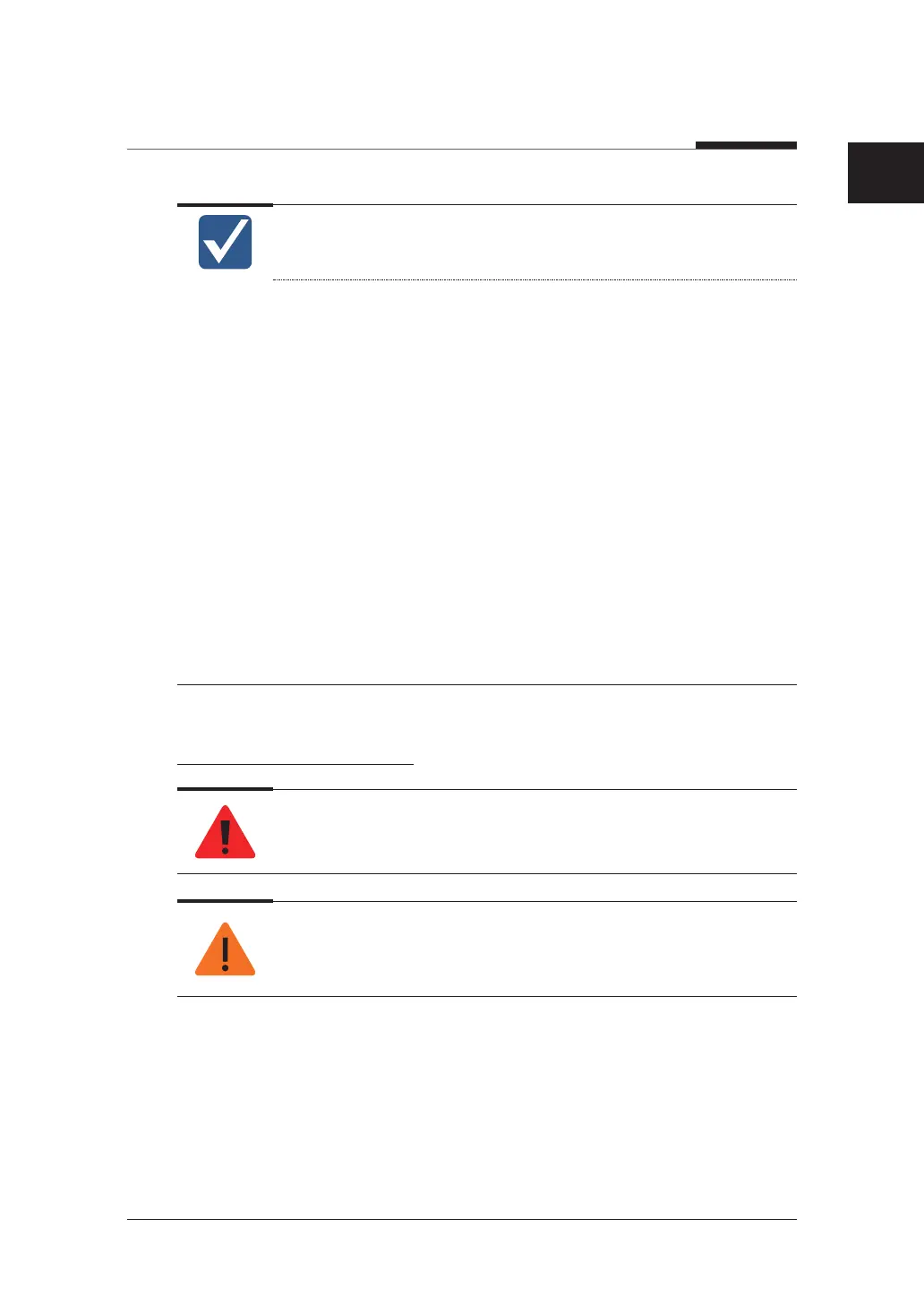6. Acquiring PANO images
67
I
PaX-i3D Smart
English
Correct posture reduces the shadow cast by the patient's cervical spine and
allows for clear image acquisition.
During image acquisition, direct the patient to maintain the posture as
described below.
● Two hands: Hold the handles of the equipment tightly.
● Chest: Press against the equipment.
● Two feet: Keep both feet close to the inside of the base.
● Shoulders: Keep your shoulders relaxed and balanced.
● Cervical Spine: Straighten your body and stand still.
● Mouth: Bite the bite block and close your mouth.
● Tongue: Touch the roof of your mouth.
● Two eyes: Close your eyes.
Ask the patient to maintain their position and to not move until the image
acquisition is completed.
Laser Beam Positioning
Be careful not to shine the laser beam directly into the person's eyes.
Doing so may result in vision loss.
If the laser beam is not correctly positioned, distortion, where the image may be
enlarged or reduced, or ghost shadows may occur and lower the image quality.
Be sure to align the laser beam properly.
1. Align the vertical beam with the center of the face. (To prevent horizontal expansion
of the image)
