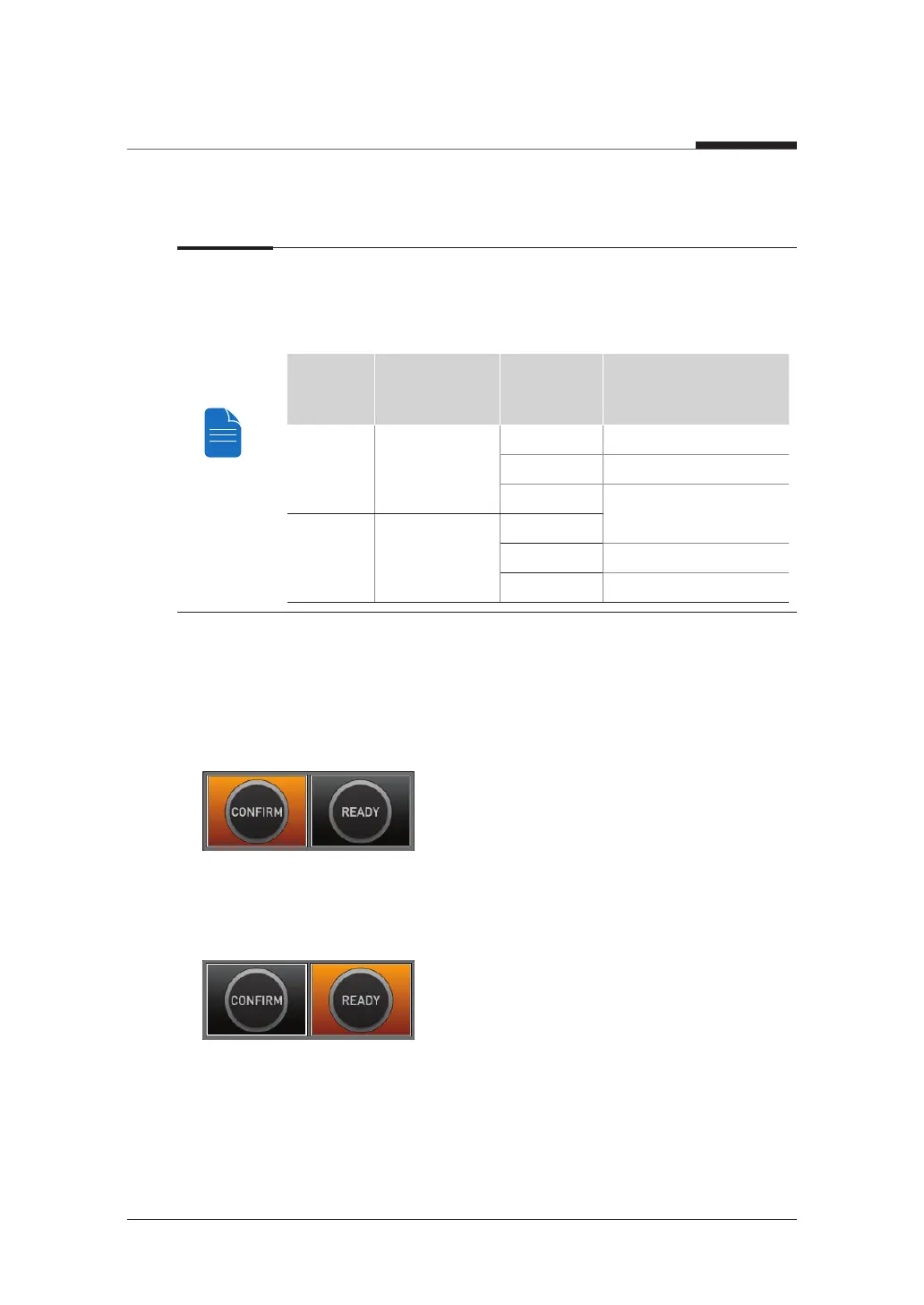8. Acquiring CT Images
100
I
PaX-i3D Smart
6. Select x-ray intensity.
Depending on the circumference of the patient’s head, X-ray intensity may be
classified as Hard, Normal, or Soft :
Soft ≤ Normal ≤ Hard
Age
Group
Average head
circumference
Range (cm)
Classification of head
circumference
Child 53±3 cm
> 53±3 Hard
53±3 Normal
53±3 < Soft
Adult 56±3 cm
> 56±3 Hard
56±3 Normal
56±3 < Soft
7. The values of tube voltage and current are configured automatically according to
the patient's gender and x-ray intensity. Click the arrow button to zoom in. The
dose is adjustable by ±1 kVp and ±0.1 mA respectively.
8. Once the configuration has been completed, click the CONFIRM button.
When you click CONFIRM button:
● The READY button will begin blinking to show that it has been activated.
● The Rotating unit will move to its initial scanning position.
● The laser beam will be activated to make patient positioning easier.
