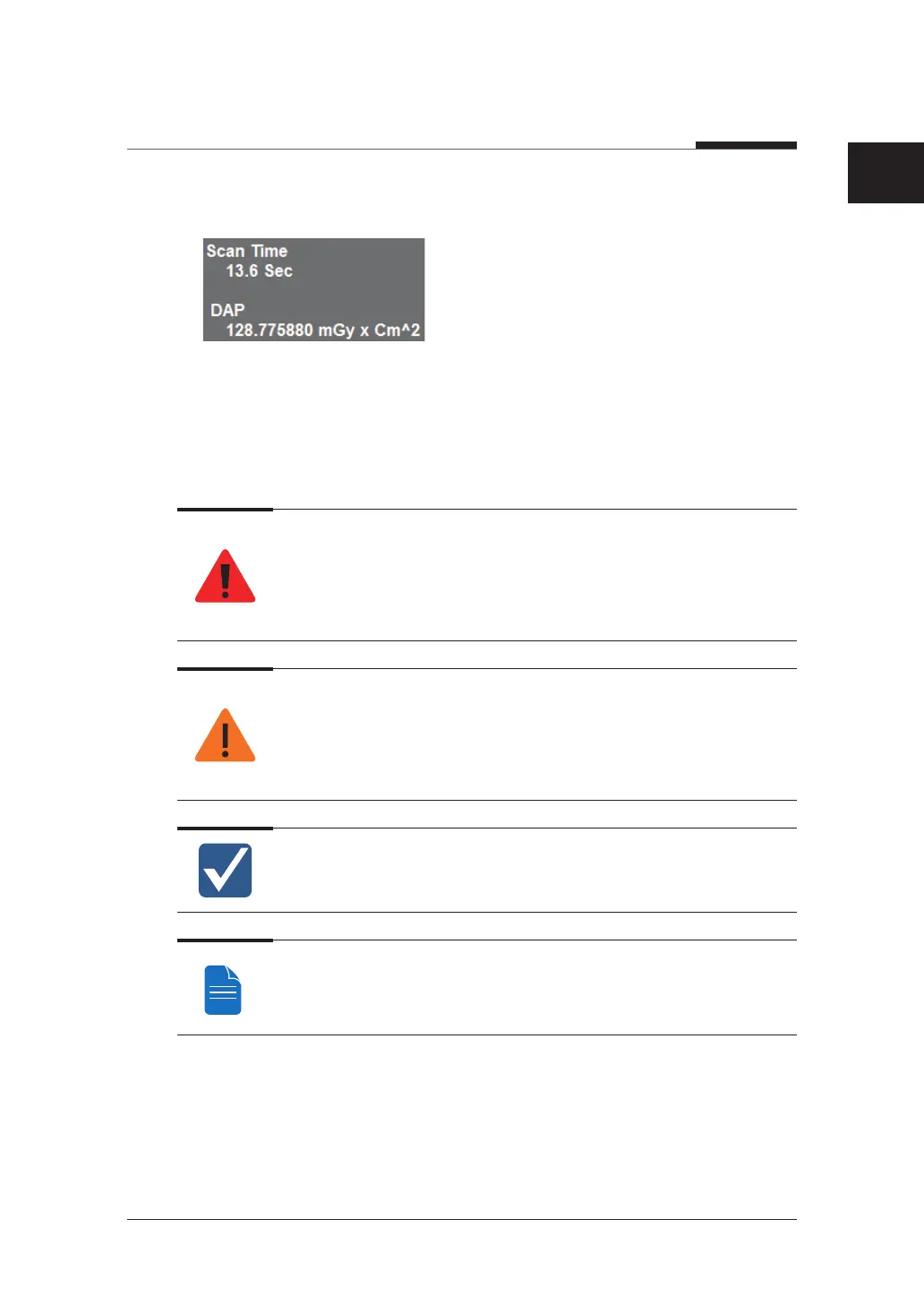8. Acquiring CT Images
101
I
PaX-i3D Smart
English
● The Scan Time and DAP values will be shown on the Imaging Status Window.
9. Guide the patient to the equipment.
8.2
Patient Positioning
● Have patients, especially pregnant women and children, wear a lead apron
to protect them from residual radiation.
● Be careful not to direct the laser beam into the patient's eyes. Doing so can
result in a permanent loss of vision.
● Metal implants or bridges may reduce the quality of the images.
● If the laser beam is not correctly positioned, distortion, where the image may
be enlarged or reduced, or ghost shadows may occur and lower the image
quality so please be careful.
Correct posture reduces the shadow cast by the patient's cervical spine and
allows for clear image acquisition.
In general, images are acquired when the patient is standing. In special cases,
a chair without a backrest (stool) may be used. Do not obstruct the laser beam
or the operation of the equipment with the chair.