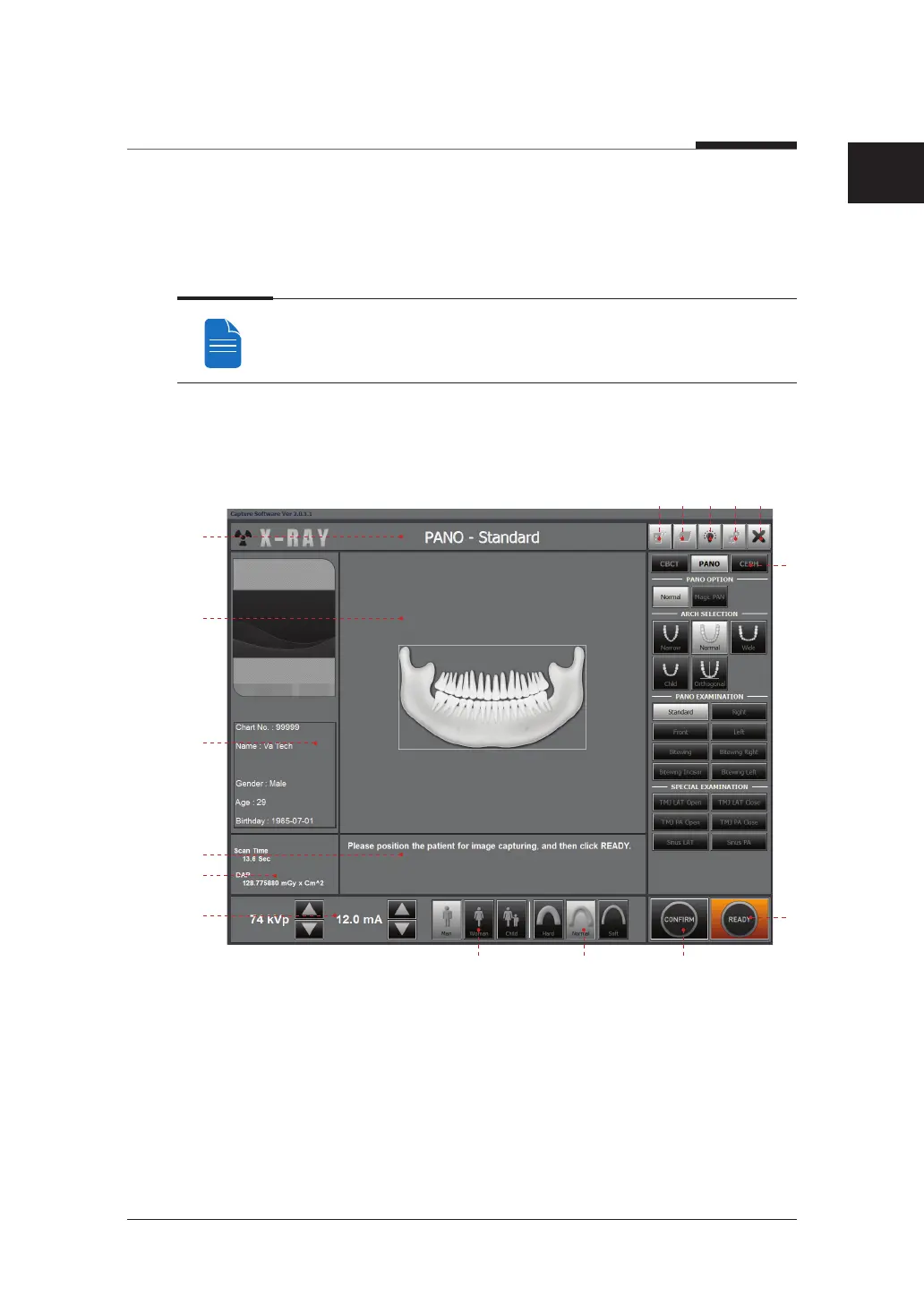4. Imaging Software Overview
35
I
PaX-i3D Smart
English
4.3
Console Software
Use the console software to configure the imaging environment according to the mode.
● To improve program functions, the console software may change without
notice.
The main screen of the Console Software consists of the following. Each one of the
different modes will be described later.
