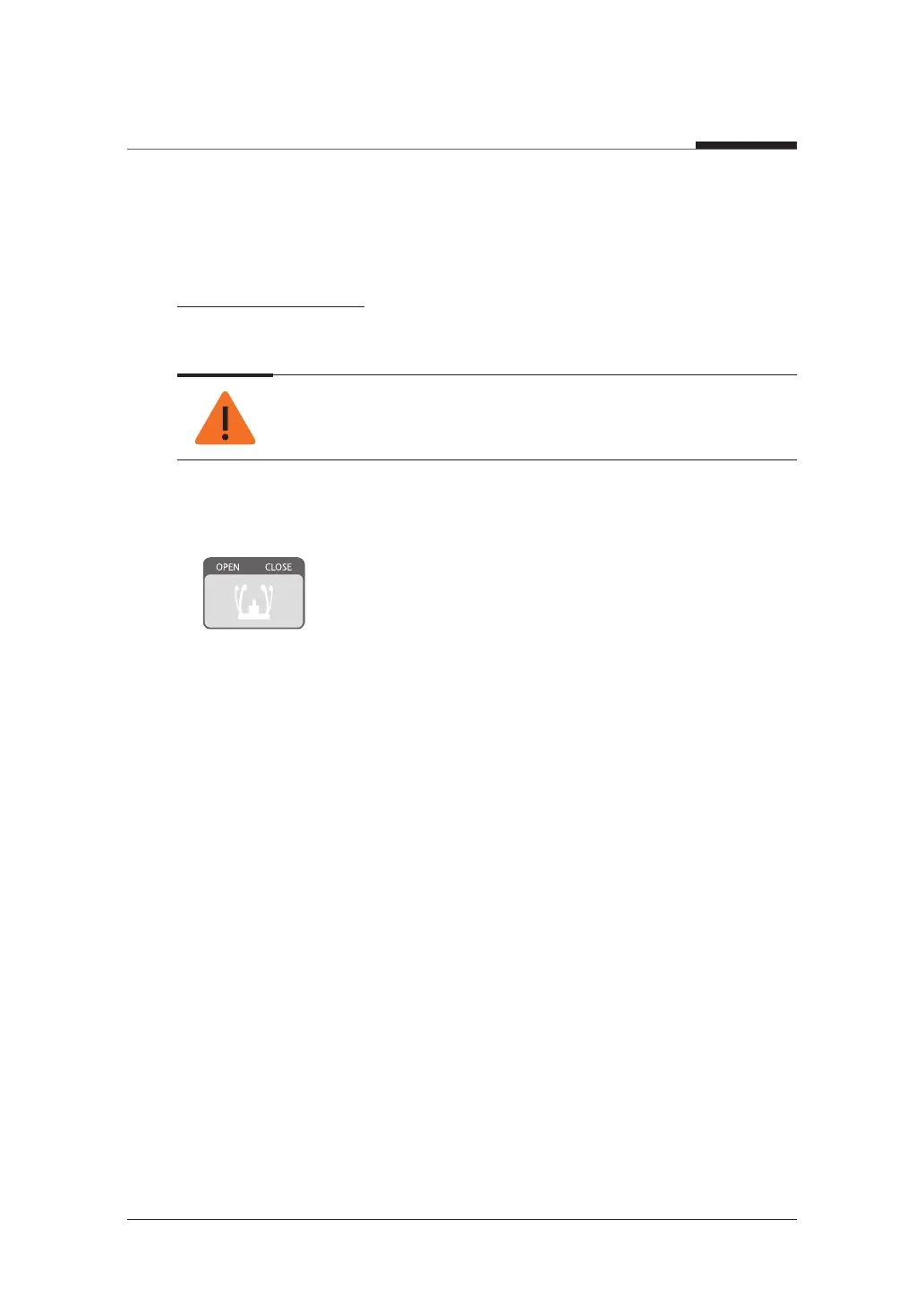6. Acquiring PANO images
74
I
PaX-i3D Smart
6.2.4
Sinus Mode
Patient Positioning
1. Insert the integrated chin rest into the equipment.
Clean the chin rest with ethanol and wipe with a dry towel before the next
patient.
2. Use Temple Support Open/Close button on the control panel to widen temple
supports.
3. Guide the patient to the inside of the equipment.
4. Use the Vertical Frame Up/Down button or switch option to adjust the height of
the equipment so the patient's chin reaches chin rest.
5. Guide the patient to stand in the center of the equipment and direct them to remain
in the position outlined below.
● Two hands: Hold the handles of the equipment tightly.
● Chest: Press against the equipment.
● Two feet: Keep both feet close to the inside of the base.
● Shoulders: Keep your shoulders relaxed and balanced.
● Cervical Spine: Straighten your body and stand still.
6. After adjusting the integrated chin rest, turn the knob to fix the chin rest.
