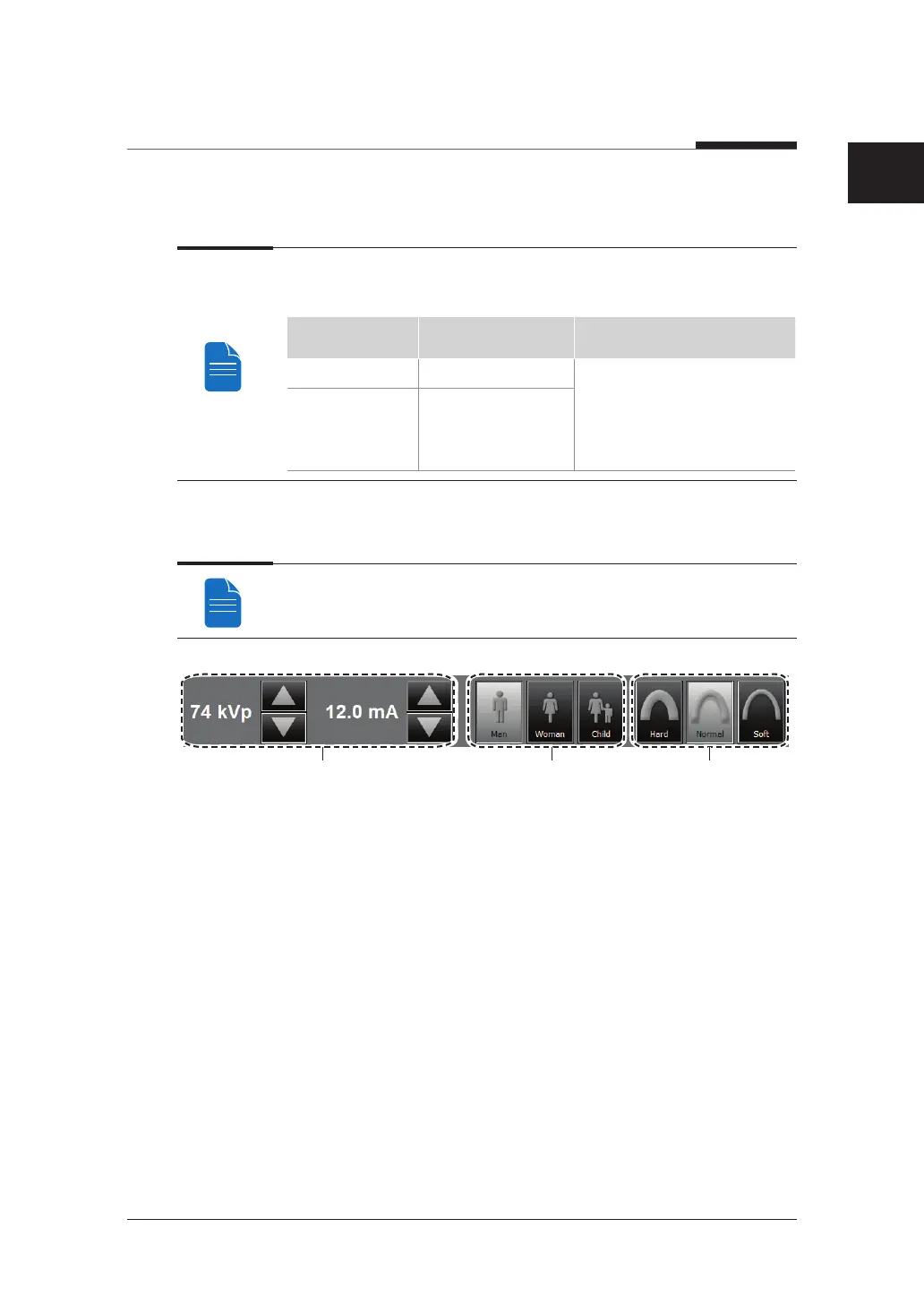8. Acquiring CT Images
99
I
PaX-i3D Smart
English
3. Select Image Quality. (Select Low Dose or Ultra Low Dose)
Ultra low dose mode produces 50%~60% lower dose than Low dose mode
during exposure.
Mode DAP[mGy · cm
2
] Remarks
Low dose 500
● Model: PaX-i3D
Smart(PHT-30LFO)
● Gender: Man
● X-ray intensity: Normal
Ultra low dose 250
4. Select Voxel Size. (Select Standard or Application)
MAR(Metal Artifact Reduction) is applied automatically if there are metal objects
in the image. MAR may increase image reconstruction time.
5. The gender of the patient is selected automatically. When necessary, it can be
selected directly.
