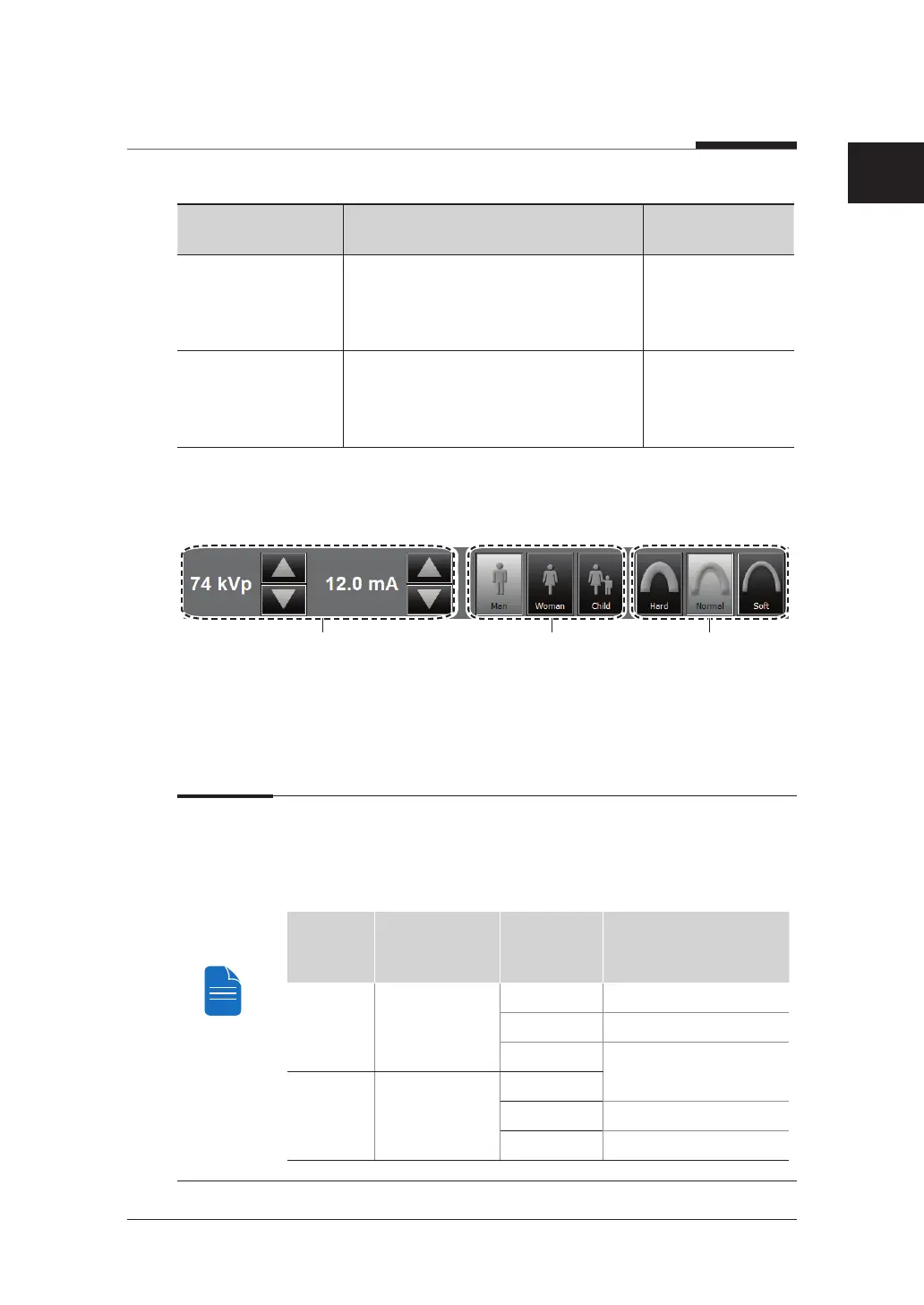7. Acquiring CEPH images
83
I
PaX-i3D Smart
English
FOV Details Model
Medium
: 9x10 (inches)
: 22.86x25.40 (cm)
Region of the no interest of the rear
part of the head is eliminated to
minimize the X-ray exposure area.
OP(1210SGA)
/ OS(910SGA)
Small
: 8x8 (inches)
: 20.32x20.32 (cm)
For Child OP(1210SGA)
/ OS(910SGA)
— Exposure Time: Scan time can be adjusted by resolution of 0.1 sec in the range of
0.7 sec to 1.2 sec.
4. The gender of the patient is selected automatically. When necessary, it can be
selected directly.
5. Select x-ray intensity.
Depending on the circumference of the patient’s head, X-ray intensity may be
classified as Hard, Normal, or Soft :
Soft ≤ Normal ≤ Hard
Age
Group
Average head
circumference
Range (cm)
Classification of head
circumference
Child 53±3 cm
> 53±3 Hard
53±3 Normal
53±3 < Soft
Adult 56±3 cm
> 56±3 Hard
56±3 Normal
56±3 < Soft
