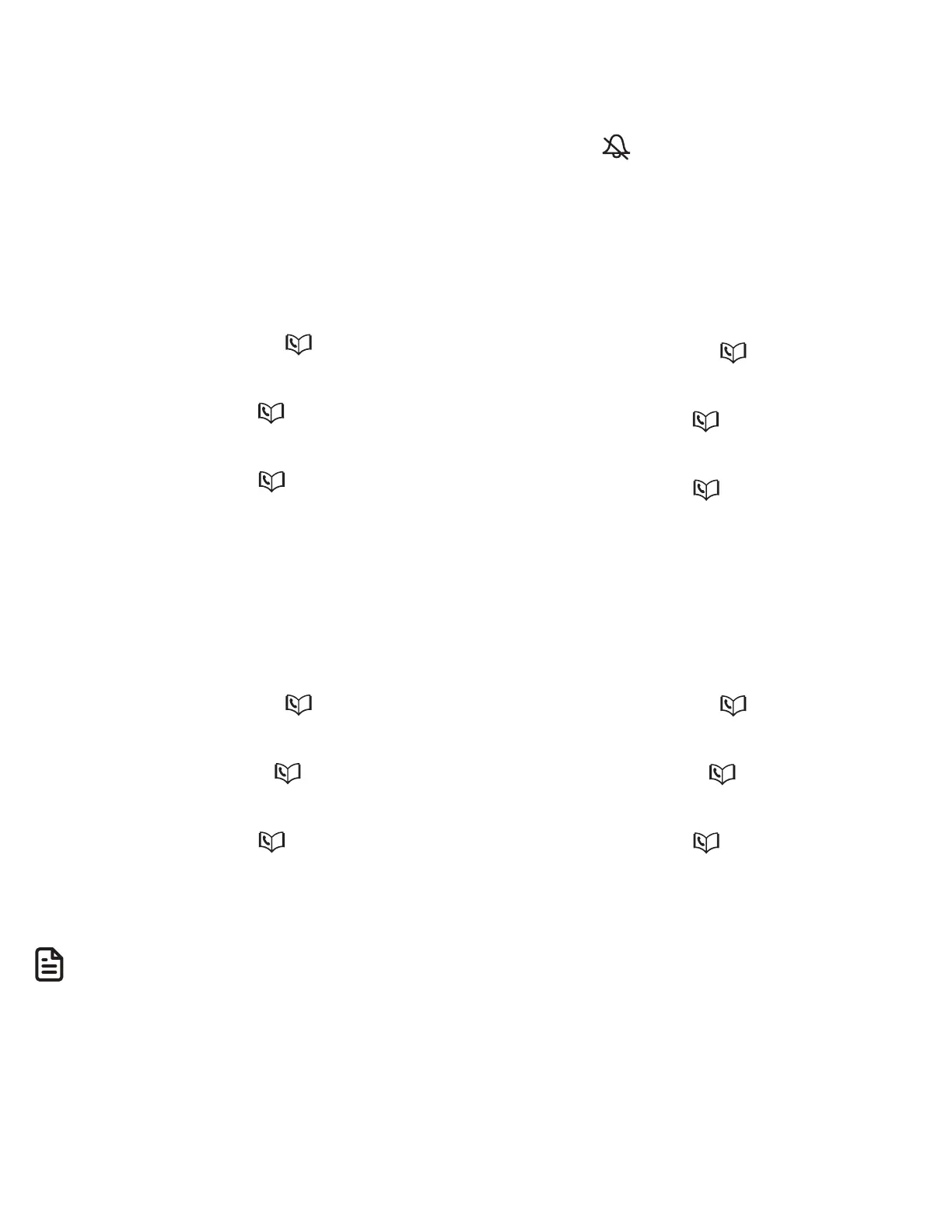107
Set ringer tone
You can select the ringer tones for
incoming home and cell calls.
Using a cordless handset or telephone
base:
To set the ringer tone on home line:
1. Press MENU/SELECT in idle mode.
2. Press q CID or p to highlight
Ringers, then press MENU/SELECT.
3. Press q CID or p to select Home
ringtone, then press MENU/SELECT.
4. Press q CID or p to sample each
ring tone for home line.
5. Press MENU/SELECT to save.
To set the ringer tone on cell lines:
1. Press MENU/SELECT in idle mode.
2. Press q CID or p to highlight
Ringers, then press MENU/SELECT.
3. Press q CID or p to select Cell
ringtone, then press MENU/SELECT.
4. Press q CID or p to sample each
ring tone for cell lines.
5. Press MENU/SELECT to save.
NOTE
• If you turn off the ringer volume, you
will not hear ringer tone samples.
Set ringer volume
You can select the ringer volume for
incoming home and cell calls. When the
ringer is off, appears on the screen.
Using a cordless handset or telephone
base:
To set the ringer volume on home line:
1. Press MENU/SELECT in idle mode.
2. Press q CID or p to highlight
Ringers, then press MENU/SELECT.
3. Press q CID or p to select Home
volume, then press MENU/SELECT.
4. Press q CID or p to sample each
ringer volume for home line.
5. Press MENU/SELECT to save.
To set the ringer volume on cell lines:
1. Press MENU/SELECT in idle mode.
2. Press q CID or p to highlight
Ringers, then press MENU/SELECT.
3. Press q CID or p to select Cell
volume, then press MENU/SELECT.
4. Press q CID or p to sample each
ring volume for cell lines.
5. Press MENU/SELECT to save.
