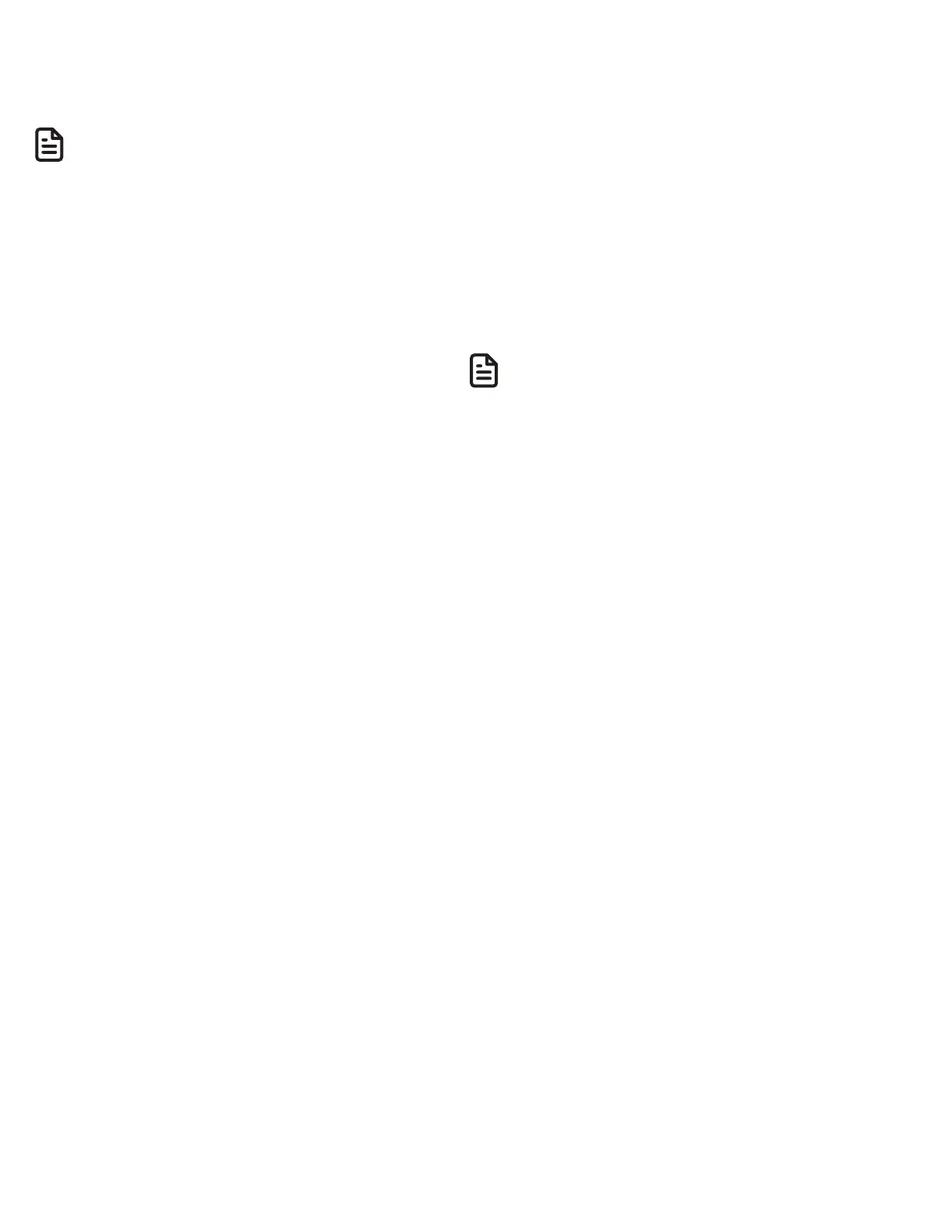67
your phonebook or allow list, they will
bypass all screening and ring directly to
your handsets.
NOTES
• Smart call blocker is on, once you
install your telephone. It allows all
incoming calls to get through and
ring by default. You can change the
Smart call blocker settings to screen
incoming calls. For more details, see
Set profile.
• With call screening active, Smart
call blocker screens and filters all
incoming home calls from numbers
or names that are not yet saved in
your phonebook, allow list, block list,
or star name list. You can easily add
incoming phone numbers to your
allow list and block list. This allows
you to build up your lists of allowed
and blocked numbers, and Smart call
blocker will know how to deal with
these calls when they come in again.
• To turn off Smart call blocker, see Set
Smart call blocker on/off.
Call categories
Calls are classified into four categories:
Welcome calls
Welcome calls are calls with telephone
numbers saved in your allow list or
phonebook, and not in your block list.
Welcome calls also include calls with
caller names saved in your star name list.
NOTES
• All incoming calls on your cell lines
will get through and ring, unless the
caller’s numbers are saved in your
block list. If you want to block a cell
call, add the number to the block list.
See Block list.
• There are many organizations
like schools, medical offices, and
pharmacies that use robocalls to
communicate important information
to you. Robocall uses an autodialer
to deliver pre-recorded messages.
By entering the name of the
organizations into the star name list,
it ensures these calls will ring through
when you only know the caller names
but not their numbers.
Unwelcome calls
Unwelcome calls are calls with telephone
numbers saved in your block list, and
you want to block their calls.
